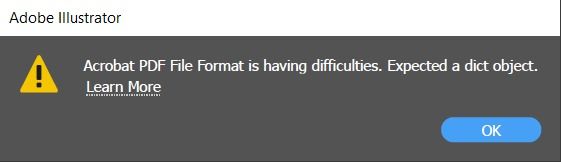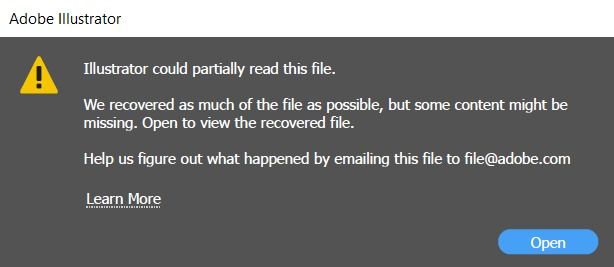Adobe Community
Adobe Community
Copy link to clipboard
Copied
עבדתי על גריד מראש באינסטגרם, שאני מנסה לפתוח את הקובץ הוא אומר שאני לא יכול לפתוח את הקבצים כי חסרים דברים במסמך, אין לי מושג למה ואיך אבל זאת כבר פעם שנייה שזה קורה וזה תוקע לי את העבודה ואת הלקוחות וסתם אני צריך לחזור על כל עבודה 10 פעמים, ממש מבאס. מה עושים במצב כזה ?
 1 Correct answer
1 Correct answer
Are you saving your Illustrator file as a PDF and sending the PDF to your customer? And is the customer is saying the PDF won't display properly in Acrobat or open properly in Illustrator? Saving as a PDF from Illustrator using the Illustrator default settings (which includes Preserve Illustrator Editing Capabilities) should produce a print ready PDF, If your customer wants to use and edit the Illustrator file, try packaging and zipping your Illustrator file (File> Package). It's possible your c
...Explore related tutorials & articles
Copy link to clipboard
Copied
Are you saving your Illustrator file as a PDF and sending the PDF to your customer? And is the customer is saying the PDF won't display properly in Acrobat or open properly in Illustrator? Saving as a PDF from Illustrator using the Illustrator default settings (which includes Preserve Illustrator Editing Capabilities) should produce a print ready PDF, If your customer wants to use and edit the Illustrator file, try packaging and zipping your Illustrator file (File> Package). It's possible your customer is opening the PDF in a viewer other than Acrobat or Reader, or saving it in Acrobat, potentially damaging it. Your customer should also be using the same version of Illustrator you are using.