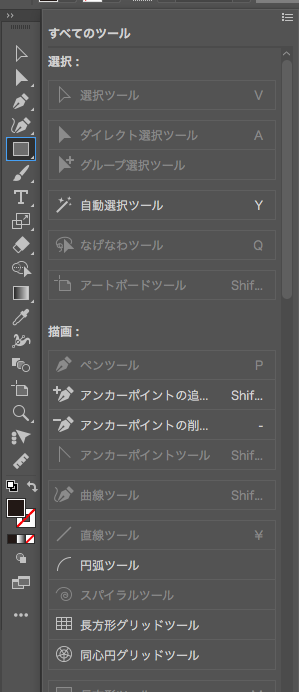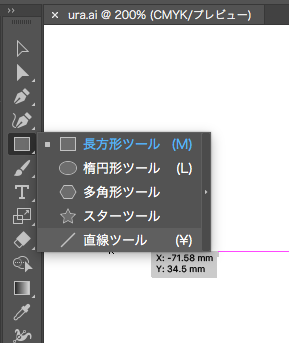Adobe Community
Adobe Community
Turn on suggestions
Auto-suggest helps you quickly narrow down your search results by suggesting possible matches as you type.
Exit
0
New Here
,
/t5/illustrator-discussions/%E7%9B%B4%E7%B7%9A%E3%83%84%E3%83%BC%E3%83%AB%E3%81%8C%E9%81%B8%E3%81%B9%E3%81%AA%E3%81%84/td-p/11145348
May 19, 2020
May 19, 2020
Copy link to clipboard
Copied
Win10 Illustrator 2020でツールの直線ツールが選べない状態です。(グレイアウト)対処法があれば知りたいです。
TOPICS
Bug
,
Draw and design
,
Performance
,
Tools
Community guidelines
Be kind and respectful, give credit to the original source of content, and search for duplicates before posting.
Learn more
 1 Correct answer
1 Correct answer
Community Expert
,
May 19, 2020
May 19, 2020
こういう事じゃないですか?
こちらはツールパレットの編集のためのものです。
デフォルトでいうと直線ツールは四角ツールとかと一緒になっているので
このように四角ツールをプレスしてサブメニューを表示させると出てきます。
とりあえず英数モードにして¥を押して見ましょう。
Explore related tutorials & articles
Community Expert
,
/t5/illustrator-discussions/%E7%9B%B4%E7%B7%9A%E3%83%84%E3%83%BC%E3%83%AB%E3%81%8C%E9%81%B8%E3%81%B9%E3%81%AA%E3%81%84/m-p/11145472#M177637
May 19, 2020
May 19, 2020
Copy link to clipboard
Copied
こういう事じゃないですか?
こちらはツールパレットの編集のためのものです。
デフォルトでいうと直線ツールは四角ツールとかと一緒になっているので
このように四角ツールをプレスしてサブメニューを表示させると出てきます。
とりあえず英数モードにして¥を押して見ましょう。
Community guidelines
Be kind and respectful, give credit to the original source of content, and search for duplicates before posting.
Learn more
pockypp
AUTHOR
New Here
,
/t5/illustrator-discussions/%E7%9B%B4%E7%B7%9A%E3%83%84%E3%83%BC%E3%83%AB%E3%81%8C%E9%81%B8%E3%81%B9%E3%81%AA%E3%81%84/m-p/11145750#M177647
May 19, 2020
May 19, 2020
Copy link to clipboard
Copied
Ten Aさん
ありがとうございました。なるほど解決いたしました。CS5から移行してまぁ古希の浦島太郎では中々ついていけません。助かりました。
Community guidelines
Be kind and respectful, give credit to the original source of content, and search for duplicates before posting.
Learn more
Community Expert
,
LATEST
/t5/illustrator-discussions/%E7%9B%B4%E7%B7%9A%E3%83%84%E3%83%BC%E3%83%AB%E3%81%8C%E9%81%B8%E3%81%B9%E3%81%AA%E3%81%84/m-p/11145928#M177656
May 20, 2020
May 20, 2020
Copy link to clipboard
Copied
ついでに、ツールパネルの編集方法に関する情報です。
ご参考まで。
https://helpx.adobe.com/jp/illustrator/using/tools.html
https://helpx.adobe.com/jp/illustrator/how-to/custom-tools-in-illustrator.html
Community guidelines
Be kind and respectful, give credit to the original source of content, and search for duplicates before posting.
Learn more
Resources
Learning Resources for Illustrator
Crash on launch and known issues
Fonts and Typography in Illustrator
Copyright © 2024 Adobe. All rights reserved.