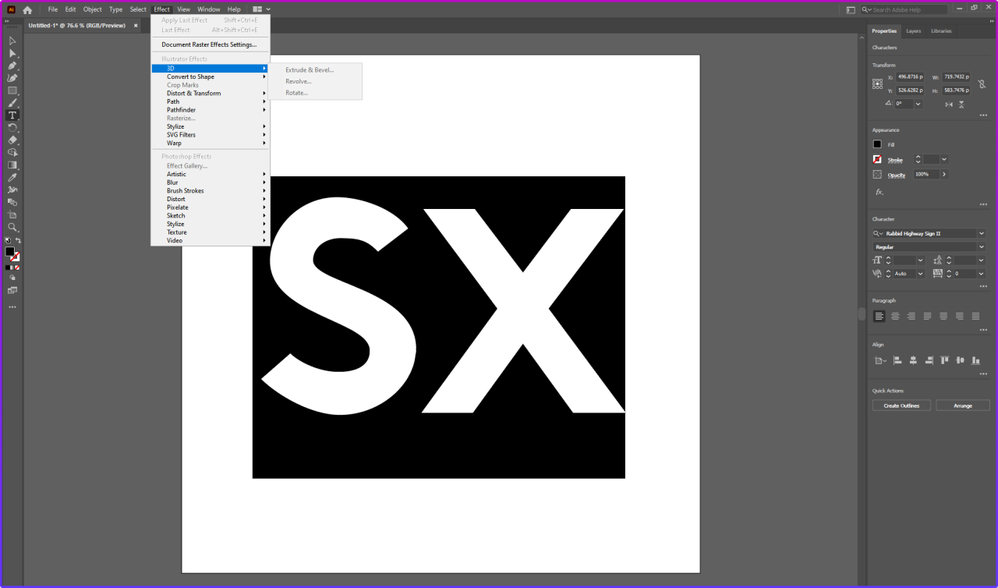Adobe Community
Adobe Community
Turn on suggestions
Auto-suggest helps you quickly narrow down your search results by suggesting possible matches as you type.
Exit
0
New Here
,
/t5/illustrator-discussions/3d-extrude-and-bevel-is-gray/td-p/11868983
Mar 03, 2021
Mar 03, 2021
Copy link to clipboard
Copied
just as the title says. i want to extrude and bevel my text but the option is gray... it worked before, but all of the sudden it doesnt. what am i doing wrong?
Community guidelines
Be kind and respectful, give credit to the original source of content, and search for duplicates before posting.
Learn more
 1 Correct answer
1 Correct answer
Community Expert
,
Mar 03, 2021
Mar 03, 2021
Select the text with a selection tool instead of the type cursor.
Explore related tutorials & articles
Community Expert
,
/t5/illustrator-discussions/3d-extrude-and-bevel-is-gray/m-p/11868984#M266132
Mar 03, 2021
Mar 03, 2021
Copy link to clipboard
Copied
Can you show a screenshot with your text object selected and the appearance panel visible?
Community guidelines
Be kind and respectful, give credit to the original source of content, and search for duplicates before posting.
Learn more
Britt5C4E
AUTHOR
New Here
,
/t5/illustrator-discussions/3d-extrude-and-bevel-is-gray/m-p/11869001#M266135
Mar 03, 2021
Mar 03, 2021
Copy link to clipboard
Copied
Community guidelines
Be kind and respectful, give credit to the original source of content, and search for duplicates before posting.
Learn more
Community Expert
,
LATEST
/t5/illustrator-discussions/3d-extrude-and-bevel-is-gray/m-p/11869010#M266136
Mar 03, 2021
Mar 03, 2021
Copy link to clipboard
Copied
Select the text with a selection tool instead of the type cursor.
Community guidelines
Be kind and respectful, give credit to the original source of content, and search for duplicates before posting.
Learn more
Resources
Learning Resources for Illustrator
Crash on launch and known issues
Fonts and Typography in Illustrator
Copyright © 2023 Adobe. All rights reserved.