 Adobe Community
Adobe Community
- Home
- Illustrator
- Discussions
- Re: 3D Extrude & Bevel - Not Enough RAM
- Re: 3D Extrude & Bevel - Not Enough RAM
3D Extrude & Bevel - Not Enough RAM
Copy link to clipboard
Copied
I'm trying to use the 3D Extrude & Bevel effect, but it keeps telling me that I don't have enough RAM. It was doing the same last night until I updated Illustrator, and then it worked fine, but today its gone back to what it was doing before. Currently have 8GB of RAM which seems fine for what I'm trying. Any way to get this to stop, or a work-around?
Explore related tutorials & articles
Copy link to clipboard
Copied
Which version is this?
Can you show a screenshot of the object and of the settings for 3D?
Copy link to clipboard
Copied
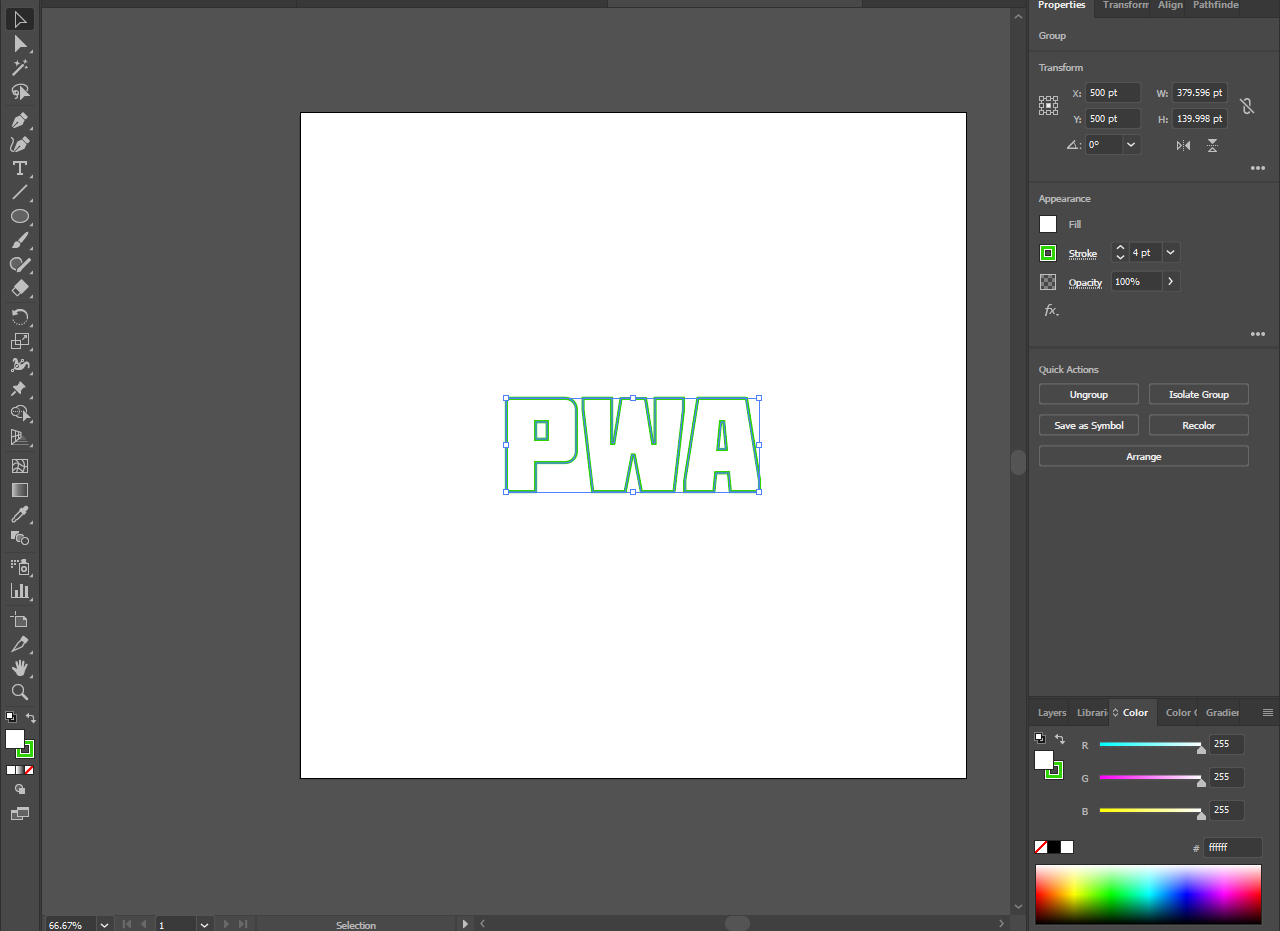
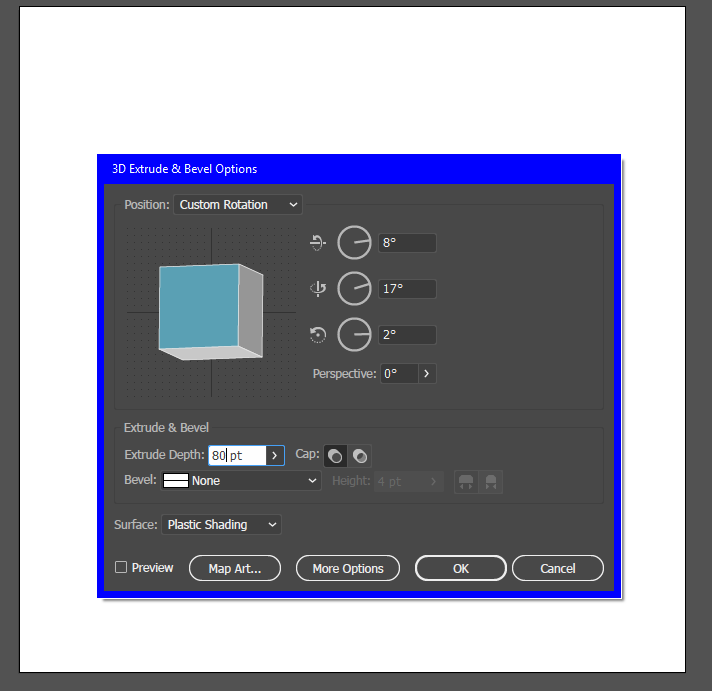
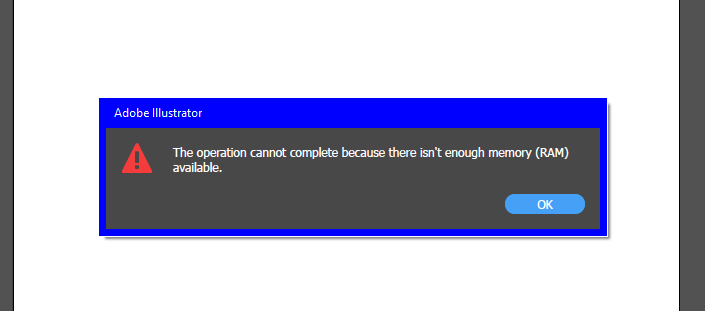
Copy link to clipboard
Copied
Do you need that stroke? Strokes tend to cause issues in 3D effects, because they create overlaps.
Copy link to clipboard
Copied
For what I'm trying to do, I'd need it. I did try without the stroke though, and the same error message came up.
Copy link to clipboard
Copied
WHen was your last computer restart?
Copy link to clipboard
Copied
8 GB should be plenty - unless something else is already using it.
I'd try doing some housework on the computer, close other programs, stop them running on start up, clear a chunk of space on the hard drive, run a free cleaner tool eg Ccleaner, etc
Copy link to clipboard
Copied
I have the same problem too
Copy link to clipboard
Copied
I also have this problem
Copy link to clipboard
Copied
Please create a new thread.
Tell us your system, version and hardware specifications and show a screenshot.
Copy link to clipboard
Copied
I'm having the same issue using 3d/Extrude & Bevel, and when I adjust the gradient I get this message.
I'm using the latest version of Win10 Pro(64-bit), Illistrator 25.0.1(64-bit), 64gb Ram, 1TB M.2SSD (primary), 1TB SSD (secondary), NVidia GeForce GTX 1080 Ti (11GB Ram,version 27.21.14.6089) 
Copy link to clipboard
Copied
Please create a new thread.
Copy link to clipboard
Copied
I've had this problem through every CC version, Windows 7 and 10, and two separate computers.
Recently I discovered it only occured when Google Chrome was open. On the offchance something similar is happening, shut down other software one at a time and try again.
Copy link to clipboard
Copied
Thank you. It is working...
Copy link to clipboard
Copied
I have the same problem to and I'm using the 2023 one I just updated my illustaor 5 minutes ago and i'm going to see if its still saying it
Copy link to clipboard
Copied
so it worked after I updated it I didn't see the message

