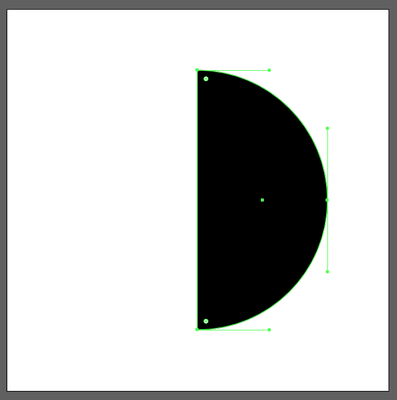Adobe Community
Adobe Community
- Home
- Illustrator
- Discussions
- Betreff: 3D Sphere effect has hole I can't remove
- Betreff: 3D Sphere effect has hole I can't remove
Copy link to clipboard
Copied
I'm trying to wrap text around this globe shape. I'n the example you can see a smaller circle inside the globe, any symbol I apply as map art gets hidden by this. I've no idea how to remove it, can anyone help?
 1 Correct answer
1 Correct answer
Try and adjust the perspective slider by 1 or 2 degrees. Does it get better?
Explore related tutorials & articles
Copy link to clipboard
Copied
Is the smaller circle a shape deliberately included in your design? If so, is it sitting in front of your globe and obscuring it.
Is the smaller circle an artefact that just shouldn't be there? If so, have you tried resetting the Illustrator Preferences? This is a great general purpose fix when Adobe programs start acting oddly.
The 3D tools within Illustrator often display in odd ways. Although it's only a work around, adjusting the angle of rotation about just one of the axis by a value as small as 1 degree can often fix the display issue.
Copy link to clipboard
Copied
It is an artefact that only appears when using revolve in 3D Tools.
Copy link to clipboard
Copied
Try and adjust the perspective slider by 1 or 2 degrees. Does it get better?
Copy link to clipboard
Copied
Can you share an screen image of the profile used to create the sphere? This might help understand what's happening.
Copy link to clipboard
Copied