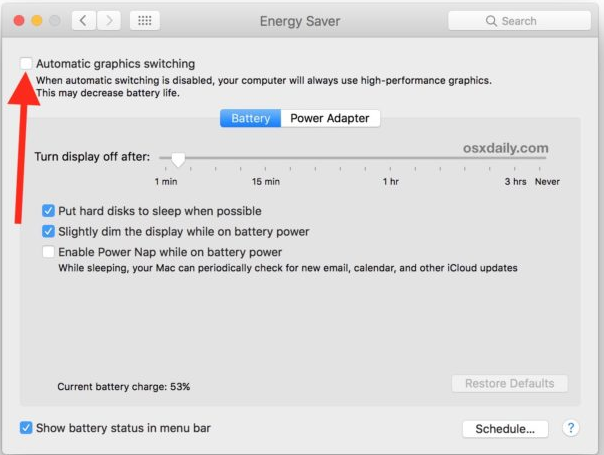Adobe Community
Adobe Community
- Home
- Illustrator
- Discussions
- Abode Illustrator 2020 is very slow, freezes, and ...
- Abode Illustrator 2020 is very slow, freezes, and ...
Copy link to clipboard
Copied
I am using a mid-2015 Macbook Pro with macOS Mojave.
I downloaded Adobe Illustrator 2020 a couple days ago after signing up for the Adobe Creative Cloud. In addition to Illustrator, I downloaded Photoshop, which I have had no problems with. Illustrator, however, has been extremely slow, doesn't show the home screen properly, and won't let me quit the app unless I Force Quit the application. I have tried uninstalling and reinstalling the app several times, but this has not helped at all.
I have included several screenshots to help explain my issue. Hope that helps!
{Renamed by MOD}
 1 Correct answer
1 Correct answer
Hello Ashutosh,
I tried everything in your guide and the only thing that came close to working was signing in as the root user. The home screen would show up, but the app itself was still slow and unresponsive, not allowing me to quit without using Force Quit. I have attached new images that explain more of the process.
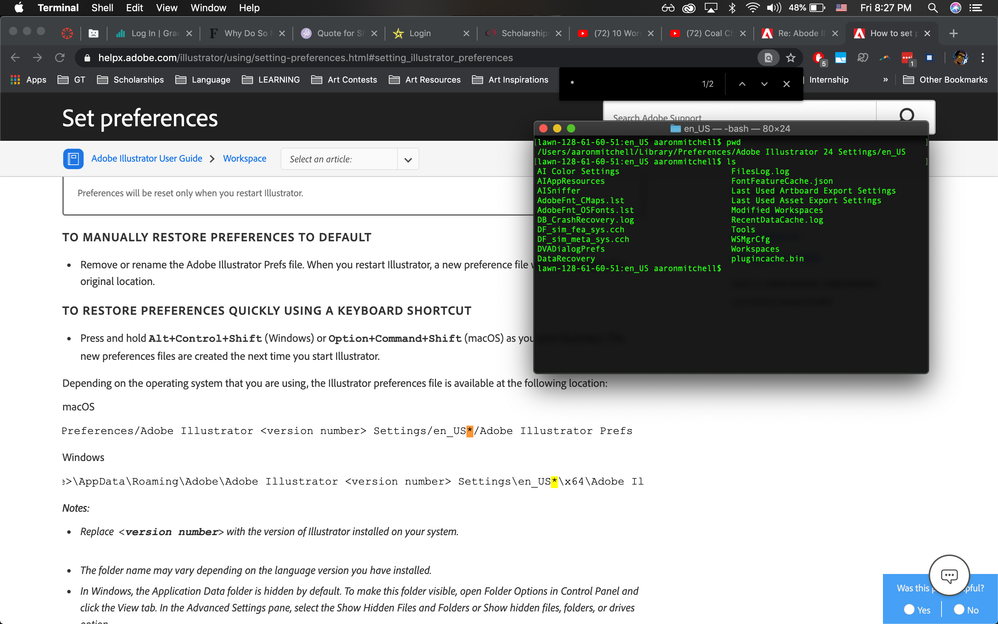
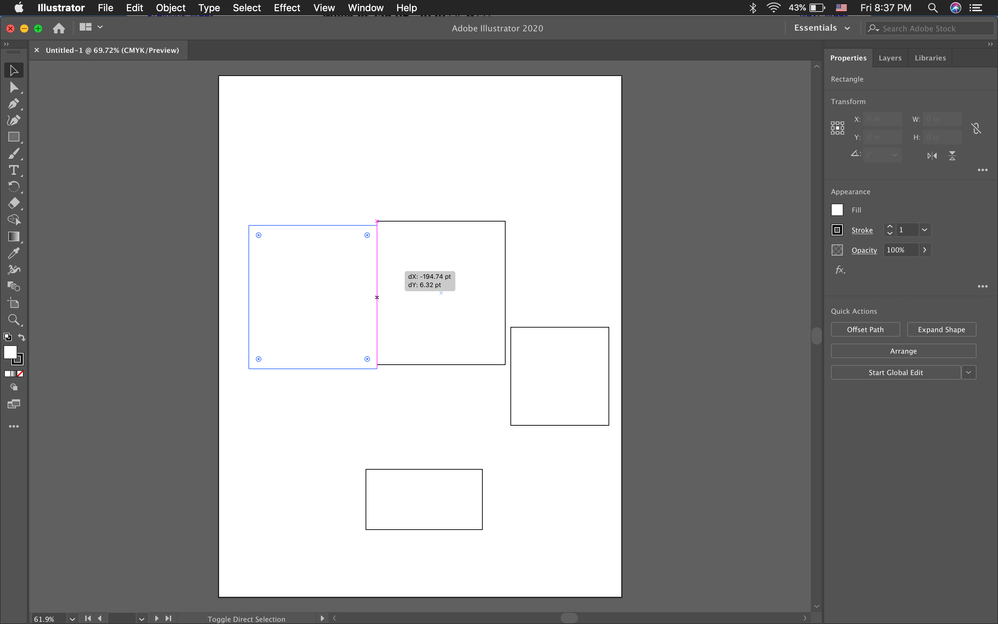
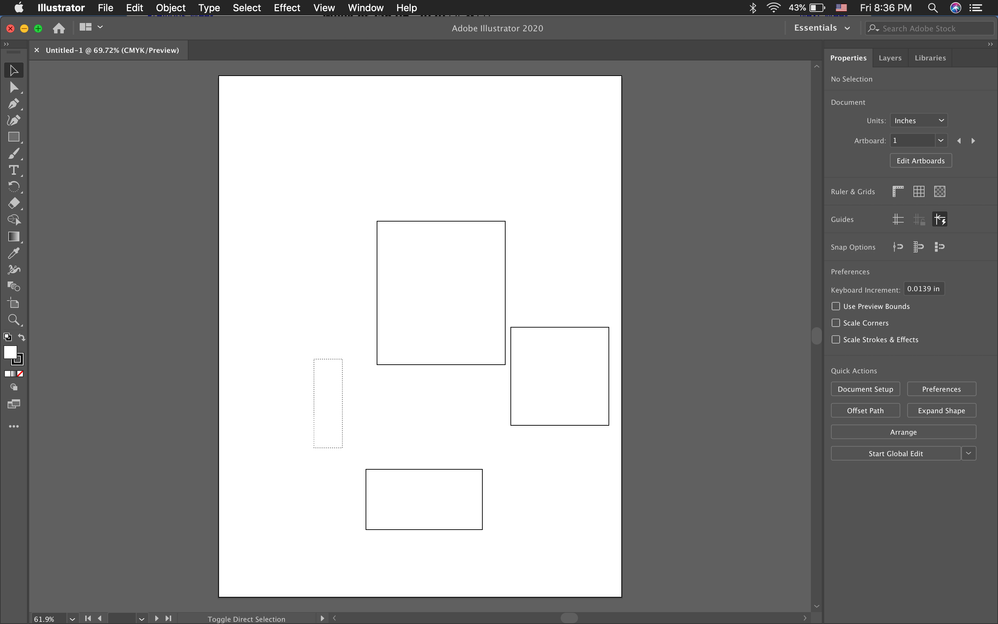
Explore related tutorials & articles
Copy link to clipboard
Copied
Hi there,
So sorry to hear about this issue. I would request if you can try following these steps and share your observations:
- Please try resetting the preferences once. Follow instructions on
https://helpx.adobe.com/illustrator/using/setting-preferences.html#setting_illustrator_preferences
**Please note that resetting preferences will remove all the custom settings and Illustrator will launch with default settings. You can also take a backup of the folders in case you want to. Location is mentioned in the article.
-
Try turning off GPU Performance under Preferences > Performance. Also, try disabling "Automatic graphics switching" from System Preferences (Click Apple menu > System Preferences and click Energy Saver).
- If that doesn't help, try booting the system into Safe Mode (https://helpx.adobe.com/in/x-productkb/global/start-safe-boot-mode-mac.html) and check how it works there. It starts your system so that it performs certain checks and prevents third party software/ services from automatically loading or opening. If it works fine in Safe mode, then there is some third party service or application like antivirus, plugins or web extensions which are conflicting with the Illustrator.
- If that doesn't help either, login to root account (https://support.apple.com/en-in/HT204012). Check how application works there. If it works fine there, then it could be related to permission errors. Follow these steps to repair permission errors: https://helpx.adobe.com/in/illustrator/kb/preferences-folder-read-only-error.html
- If nothing helps, then we need to troubleshoot this on a live session. Please head here (https://helpx.adobe.com/support.html) and select the chat button in the lower-right corner of the page. We can help on a live session that way.
Regards,
Ashutosh
Copy link to clipboard
Copied
Hello Ashutosh,
I tried everything in your guide and the only thing that came close to working was signing in as the root user. The home screen would show up, but the app itself was still slow and unresponsive, not allowing me to quit without using Force Quit. I have attached new images that explain more of the process.
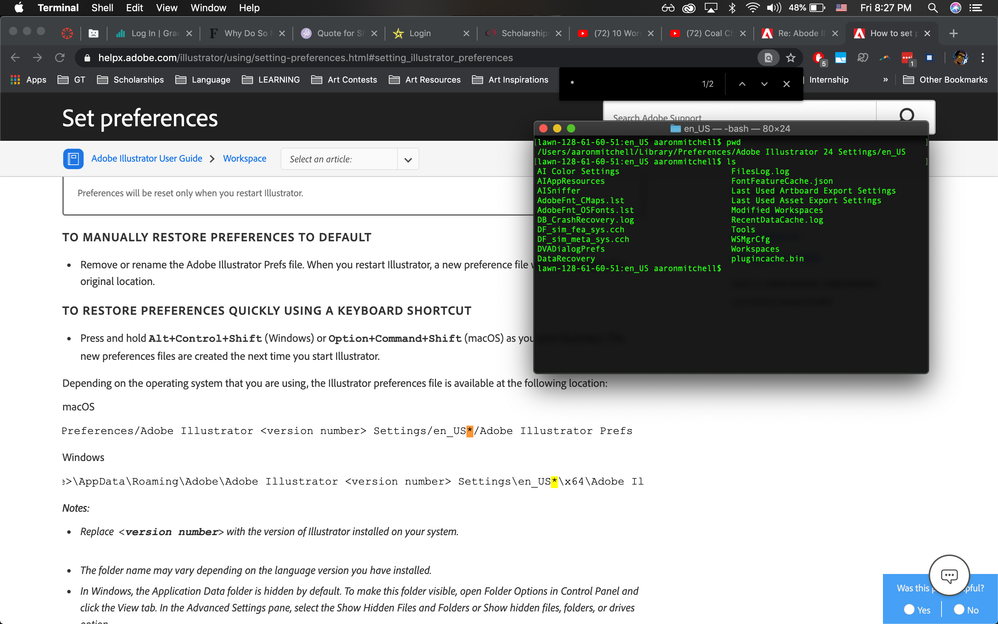
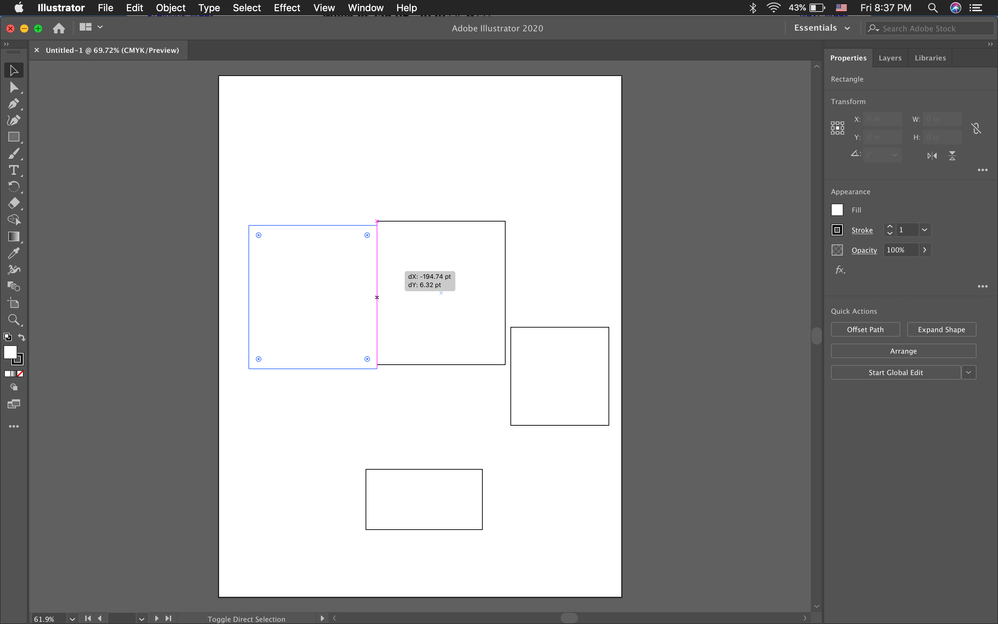
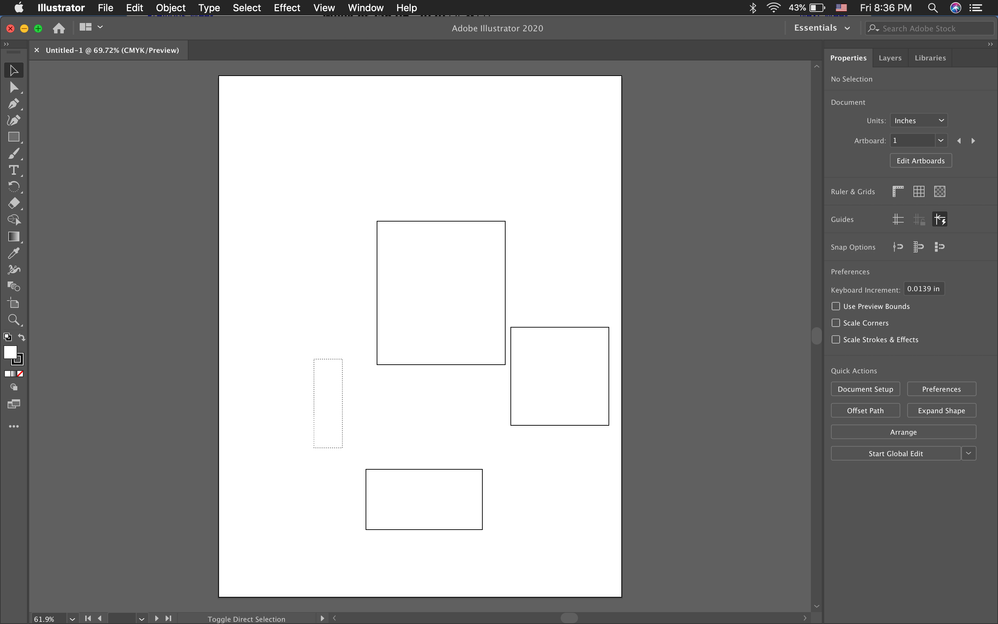

Copy link to clipboard
Copied
UPDATE: The Live Session finally solved my problem. We had to clear/uninstall all the data from the previous Adobe products I had installed. The Adobe technician then reinstalled the products, which fixed the errors. Thanks to Ashutosh and the Adobe technician. Top notch customer service!!
Copy link to clipboard
Copied
Hi Ashutosh,
I have same problems as @aaronm19, but I guess my problem cannot be solved as him just because my computer with MacOs Mojave, iMac 16 GB 2400 MHz DDR4, 3,4 GHz Intel Core i5, it has been formatted and installed all the Adobe pack since zero. So there is no previous Adobe data on it.
When copy in Illustrator it takes around 1 minute to let me work again, even if the item I copied is 1Mb. Same when I try to paste what I copied.
What else could we do to fix this, it is exasperating to be 8 hours a day losing time with this.
Thanks for your help.
Regards,
oscar
Copy link to clipboard
Copied
hey!
I had similar problems. Found out that GPU Performance was unchecked. When i activated it al the problems where gone. Maybe it helps...