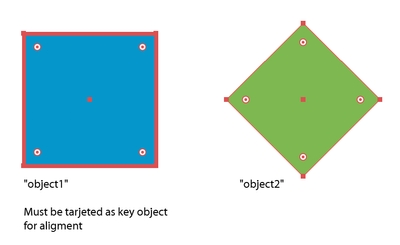Adobe Community
Adobe Community
- Home
- Illustrator
- Discussions
- Re: Actions > Select Object... > Select object(s) ...
- Re: Actions > Select Object... > Select object(s) ...
Copy link to clipboard
Copied
Hi folks,
I was hoping someone could explain to me the purpose of the Select Object... option within the Actions menu?
I'm assuming this means objects within a document can be tagged with a textual note...? If this is the case, can someone explain how this is done?
Thanks in advance.
 1 Correct answer
1 Correct answer
Yes, you can set this note in the text area field of the Attributes palette while one or several objects are selected.
Explore related tutorials & articles
Copy link to clipboard
Copied
Yes, you can set this note in the text area field of the Attributes palette while one or several objects are selected.
Copy link to clipboard
Copied
Fantastic Kurt, that's exactly what I needed to know. Many thanks!
Copy link to clipboard
Copied
The selection made with this technique can serve multiple uses, the most basic use is having a custom selection group which does not have to have a stacking order group or layer relationship, available through an action button.
This is sort of like the archaic "Save Selection" menu item inside of the Select menu, but you can see what you have via notes rather than having to choose your "selections" to know what is in a "selection". Plus, the notes are a generic feature, you can paste any art from one document to another and you can rely on the fact that a note-selecting Action will always work or not work depending on what notes you have in there. Same can't be said for the save-selection thing because when you paste those among documents (which, you can, the saved selection travels with the art), undesired effects happen when you edit a selection by adding more items to it, it gets out of sync.
Anyways, the more advanced use is putting rudimentary logic into your actions. For example, an offset-path operation could be created by setting a temporary note that is unique for this procedure onto a piece of art, doing the offset path which creates a new piece of art, then using the "select whose note has" to set the selection to the original art and delete it.
It is possible to do some more-complicated actions this way with multiple setting and selecting of things by note. Although in my experience while some things are possible to do this way, I found that making an action was getting so complicated (given that it is a pain to test very long actions like this where any small piece can ruin the whole process), that scripting can be actually less complicated.
Copy link to clipboard
Copied
I am wondering if its posible to select two objects with this method, lets say:
I have a blue object which has a note "object1"
I have another green object which has a "note object2"
My goal is to create an action to select both objects to do an aligment operation setting the "object1" as a key object,.
any idea?