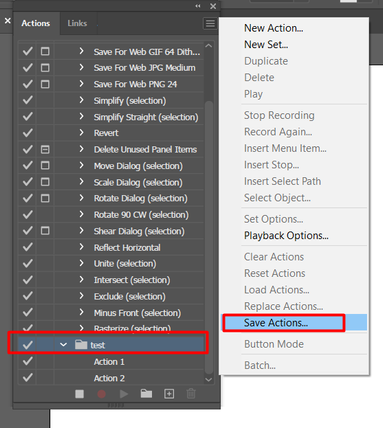Adobe Community
Adobe Community
Actions save location?
Copy link to clipboard
Copied
Hi
Really dumb question probably, but I'm stuck. When I save a user action where can I find it?
Also, can I edit the action to have a neutral save location like /data_set_file/ instead of my HD path?
Thanks
Rob
Explore related tutorials & articles
Copy link to clipboard
Copied
Hi there,
Sorry about the delay. I am hopeful that your query was resolved. You can save the Action Set at your preffered location.
-
Select a set.Note: If you want to save a single action, first create an action set and move the action to the new set.
-
Choose Save Actions from the Actions panel menu.
-
Type a name for the set, choose a location, and click Save. You can save the file anywhere. You can save only the entire contents of a set in the Actions panel, not individual actions.
-
For more detail, please check out this help article: https://helpx.adobe.com/in/illustrator/using/automation-actions.html
Feel free to let us know if you still need assistance.
Regards,
Srishti
Copy link to clipboard
Copied
Hi Srishti
I mean the physical location on my computer, not the location of a menu item to allow me to save them.
Basically teh path to the action file.
Thanks
Rob
Copy link to clipboard
Copied
Rob,
recorded actions are stored/embedded in the general Illustrator Preferences file.
You may extract them from there, but this can be a bit cumbersome because a lot of other settings are there at the same time.
Therefore, in case you are going to share the actions, it is recommendable to save the action sets as .aia files, so you or someone else can easily import them through the Actions palette flyout menu.
Copy link to clipboard
Copied
Hi (SORRY THIS IS DUPICATED, THERE WAS A BUG THAT DIDN"T SHOW MY POSTS)
Can someone tell me where I can find the Action Script I just created in the Actions Panel, in my Finder (Mac OS/ latest illustrator)?
I can't seem to find it in my Library or application folders.
Also, is it possible to edit the action Save As comment to have a more generic path than the specific one it created; like ../file_location/ ?
Thanks
Rob