 Adobe Community
Adobe Community
Copy link to clipboard
Copied
When I try to add an artboard at the end of a horizontal line of boards I get the message: Cannot create Artboard outside the canvas. Please rarrange and try again.
When I rearrange the artboards into two lines (and specify spaces and columns) and then try to add another board, it adds it to the end of the first line of pages which is in the middle of the document!!
Is this a software glitch or am I doing something wrong?
This happens even when I click on the last artboard before adding the board.
Regards Robyn
Message was edited by: devinquent
 1 Correct answer
1 Correct answer
Yes, it seems like Illustrator just looks at all the artboards on in your document and adds the new one at the upper right hand corner of what would be the "bounding box" of all the artboards taken together:
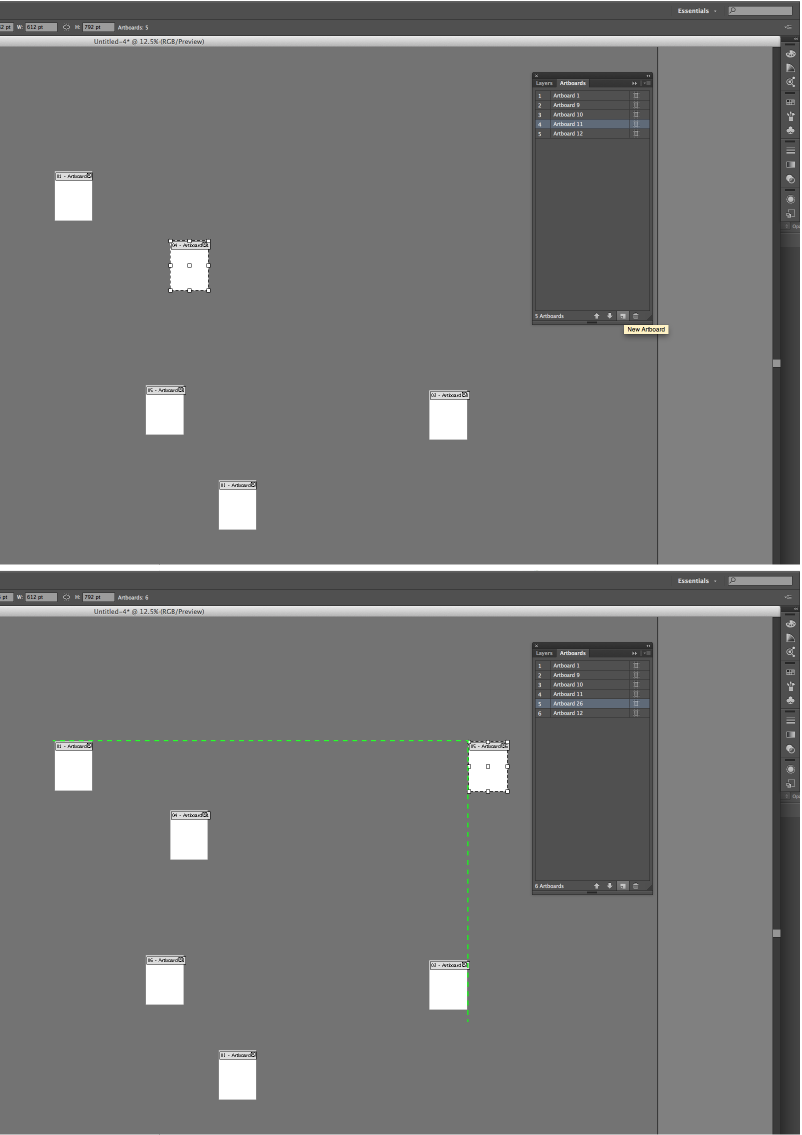
This seems inconvienient when you are trying to add an artboard to an organized grid of boards, but I think illustrator doesn't keep track of the (somewhat arbitrary) organization of your artboards. Anyway, best of luck.
Explore related tutorials & articles
Copy link to clipboard
Copied
I'm not sure if what you are describing is a "glitch", or just the way illustrator is programmed to add artboards when using the "New Artboard" command from the Artboard palette (which is, I think, how you are adding your artboard.) It did the same for me when I tried it this way. Instead, try using the artboard tool from the tool palette and just option-shift drag the last artboard to the position you want.. Same idea as copying any object. Hope this helps.
Copy link to clipboard
Copied
Mmmm. Stand by.
Copy link to clipboard
Copied
Yes - I was using the palette.
Dragging worked but the new artboard is now called '19 copy' instead of '20' (and you can't change those artboard names).
When I copied the artboard created from the palette, that also worked, but the original new artboard remains where it was newly created so I have 'artboard 20' next to 'page 10' and 'artboard 20 copy' in the page 20 position.
Sounds like a programme shortcoming.
Thanks for your help.
Gonna do it the old fashioned way and recreate the document with 19 columns and 38 pages and delete backwards when job is finished.
Unless you've got any other ideas.
What a mess!
Thanks again.
Regards Robyn
Copy link to clipboard
Copied
Yes, it seems like Illustrator just looks at all the artboards on in your document and adds the new one at the upper right hand corner of what would be the "bounding box" of all the artboards taken together:
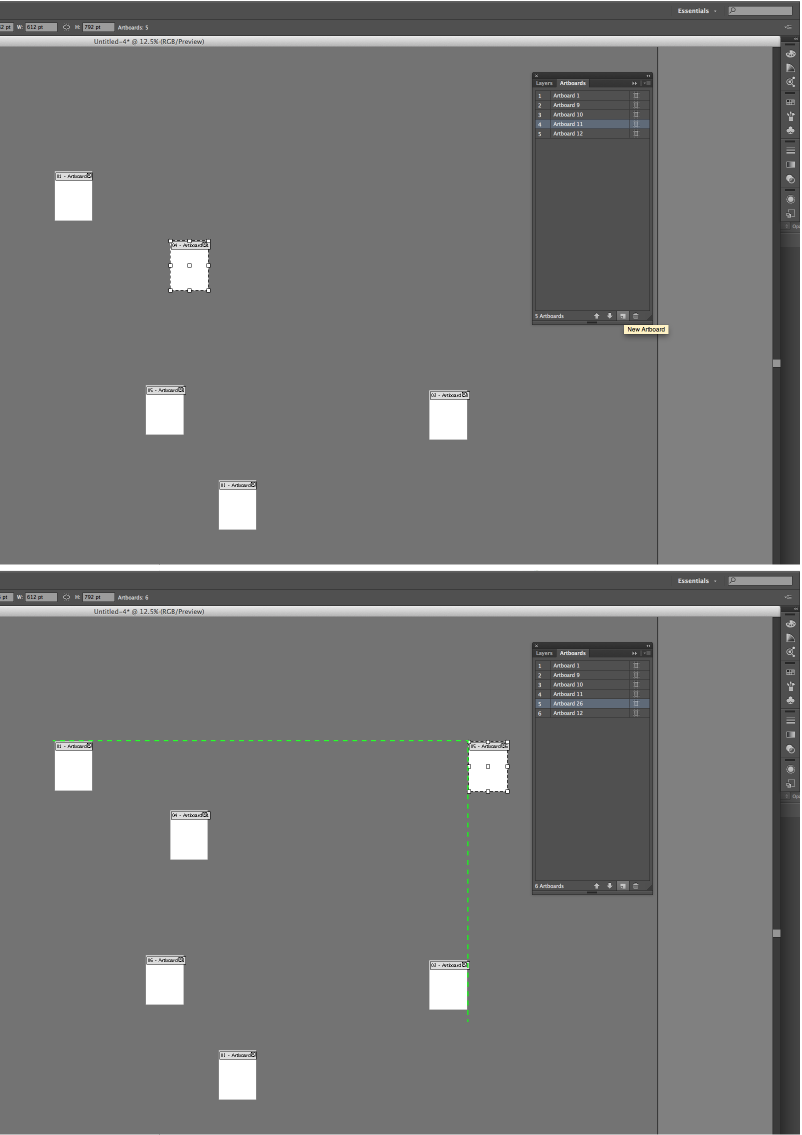
This seems inconvienient when you are trying to add an artboard to an organized grid of boards, but I think illustrator doesn't keep track of the (somewhat arbitrary) organization of your artboards. Anyway, best of luck.
Copy link to clipboard
Copied
Thanks for your help.
Copy link to clipboard
Copied
1. Re: ADD ARTBOARD AFTER REARRANGING
This solution worked for me! I simply created a new dartboard using the dartboard tool and it worked. Thanks jbali9000.
Copy link to clipboard
Copied
Oh yeah, also, you can change the artboard names. Just double click on the name in the artboard palette to change the name, and if you want to change the number, just drag the artboard into the position you want it in the artboard palette list (or use the up and down arrows at the bottom of the palette)
Copy link to clipboard
Copied
Make sure that the order of artboards is correct in the artboard panel. Then use the sort function in the artboard panel's menu to sort them.
Copy link to clipboard
Copied
The issue that the Art boards aren't arranged Correctly. I always fix it by Pressing on the Artboard palette & select "rearrange artboard" & select the arrangement you want. After that you can add artboard normally
Copy link to clipboard
Copied
Thank you. It worked perfectly.![]()
