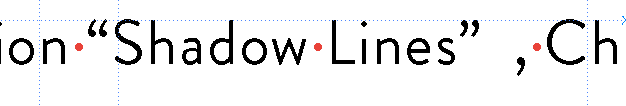Adobe Community
Adobe Community
- Home
- Illustrator
- Discussions
- Betreff: Add extra space after an apostrophe
- Betreff: Add extra space after an apostrophe
Copy link to clipboard
Copied
I am using Brandon Grotesque (Adobe font).
And I have big space after ”,
How can I solve this problem?
I am using Illustrator 2020.
Thank you,
 1 Correct answer
1 Correct answer
Actually, I fixed this problem.
Just activated "Show East Asian Options"
and then on the Text tub. I chnaged "Auto" to "None" and tthen wired space dissappired 😉
Thank you very much for your time and help! xxx
Explore related tutorials & articles
Copy link to clipboard
Copied
Could you turn on the "invisible characters" in the Type menu?
You are using a Japanese system and probably also Illustrator in that version?
Copy link to clipboard
Copied
Hello!
I am working on English Ver of illustrator...
please chack my screenshot.
Copy link to clipboard
Copied
This happens after every comma?
Illustrator doesn't have any GREP functionality that might interfere here.
Or kerning tables.
I'm suspecting Eastern Asian typographical settings, but your Type preferences have them turned off?
Or is there something unusual set up in the hyphenation?
Can you show the complete line of text - preferably a couple of lines? Is that justified text?
Copy link to clipboard
Copied
Seems to be only” has prolem with not with ".
please chack attache image line 2 after - black.
Copy link to clipboard
Copied
I'm suspecting Eastern Asian typographical settings, but your Type preferences have them turned off?
> where can I check this?
Copy link to clipboard
Copied
Can you share this Illustrator file (.ai)?
Copy link to clipboard
Copied
Copy link to clipboard
Copied
It's also persistent across other fonts, so something very weird going on.
Can't see any character styles or anything applied.
Some kind of corruption with that type block?
When I type into a new text frame (in your doc) it's okay... but if I use the eyedropper to copy the format the gap appears...
Same happens when using the Glyphs, insert into your block: gap; insert into new text block: no gap.
If you copy the text out to a text app, copy and paste back in to a new text block it goes away.
If the doc is not to big probably safer to recreate that way, and burn this one with a few incantations.
Copy link to clipboard
Copied
Actually, I fixed this problem.
Just activated "Show East Asian Options"
and then on the Text tub. I chnaged "Auto" to "None" and tthen wired space dissappired 😉
Thank you very much for your time and help! xxx
Copy link to clipboard
Copied
Great that you could fix it!
I wouldn't have known what exactly to look for in the Eastern Asian options.