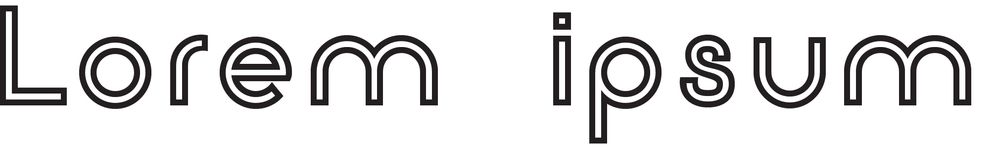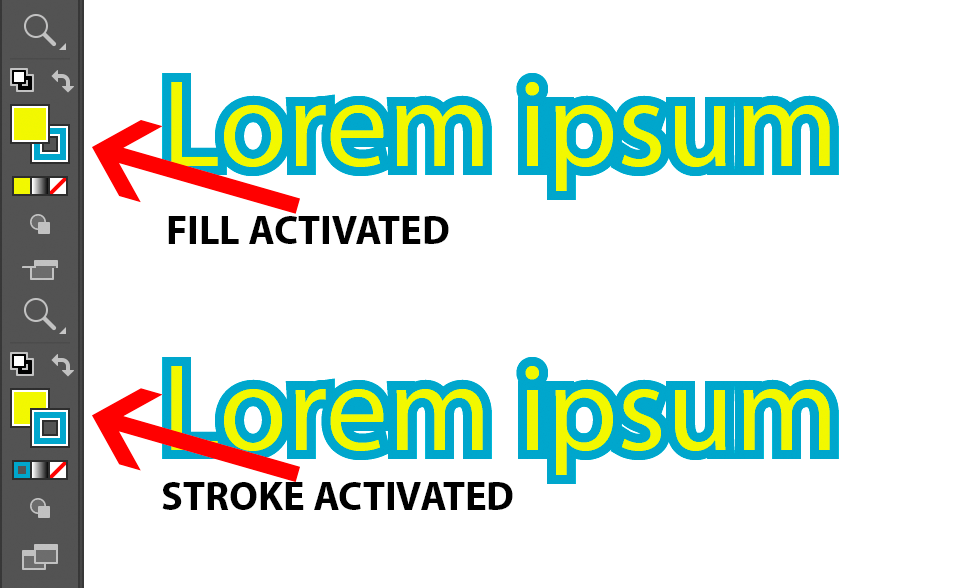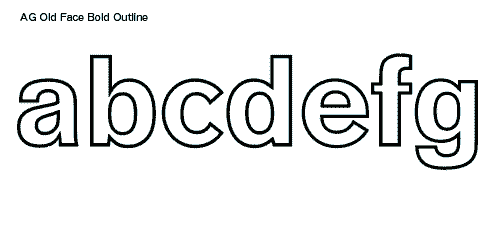Adobe Community
Adobe Community
- Home
- Illustrator
- Discussions
- Re: Add inside color to purchased outlined font
- Re: Add inside color to purchased outlined font
Add inside color to purchased outlined font
Copy link to clipboard
Copied
I can not seem to add color to the inside portion of the font. I can only change color to the outside/stroke. Is there a technique I can apply to change the font to shapes or paths so I may add color inside?
-Thanks in advance
Explore related tutorials & articles
Copy link to clipboard
Copied
You can use the Appearance Panel to add a new fill (drag it below the Character line) and choose the color you want. If it is still not coloring, double click on the Character line which should reveal the Stroke and Fill of the text. You can change the fill and/or the stroke to none. The new fill color should then be shown.
Copy link to clipboard
Copied
Sure, you can convert your Type to shapes by using the keyboard shortcut: Comm+Shift+O on a Mac or Ctrl+Shift+O on a PC.
If you’re not a fan of keyboard shortcuts, you can also go to the Type menu at the top and choose Create Outlines.
If you want to keep your text live, you can change the fill by confirming that your fill is activated. You can tell it’s activated when it is above your stroke. I’ll add an image to show you what I mean.
Copy link to clipboard
Copied
Hi, MindworxPlaybook
It's cumbersome, but let's work step by step.