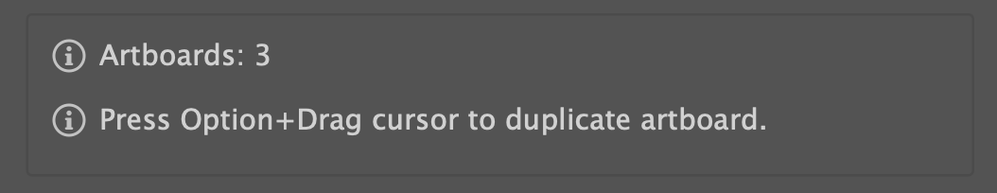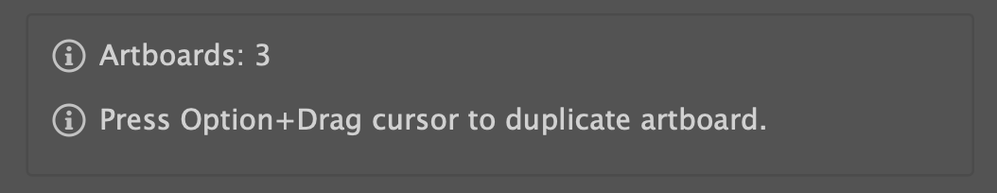Adobe Community
Adobe Community
- Home
- Illustrator
- Discussions
- Re: Add New Artboard - Direction Choice
- Re: Add New Artboard - Direction Choice
Add New Artboard - Direction Choice
Copy link to clipboard
Copied
When I add a new artboard, the artboard is placed to the right of the top most artboard.
How do I add a new artboard that is placed below the last artboard?
The new document advanced settings allow you to choose the choice of direction of your artboard layout. I use a continuous line of artboards and would like to add new artboards below one another and not side by side, thank you!
Explore related tutorials & articles
Copy link to clipboard
Copied
Looks like you will need to re-arrange them after creation using the re-arrange command in the artboard panel.
Copy link to clipboard
Copied
Thank you, that is the process I am currently using but would not like to spend the time to rearrange my artboards each time I add one.
Copy link to clipboard
Copied
This is quite STUPID that you can't control the location of a new artboard like you could in all the previous versions, even 2017!
It was so simple to click where you wanted the new artboard to appear. This functionality should be brought back.
Copy link to clipboard
Copied
i hope this help!
thanks!
Copy link to clipboard
Copied
Use your Artboard tool and simply click and drag the artboard tool until it is the size you want. After drawing the artboard you can change it to one of the many preset sizes on the right. (Assuming you are in the Essentials work space) With the artboard active/selected click on Properties > Quick Actions > Artboard Options. Hope this helps.
Copy link to clipboard
Copied
i hope this help
thanks