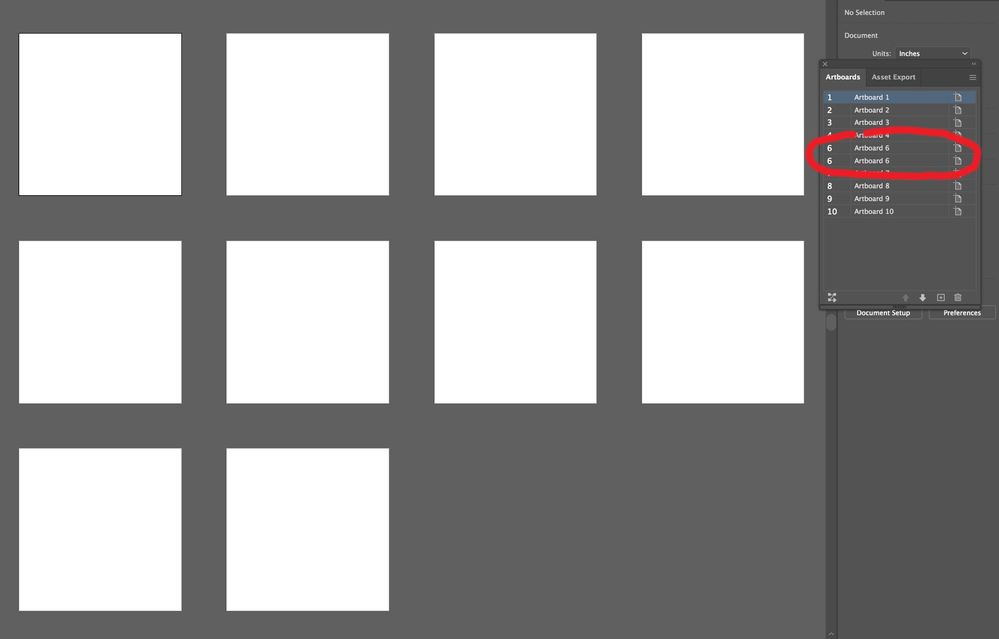Adobe Community
Adobe Community
- Home
- Illustrator
- Discussions
- Adding artboards when creating file
- Adding artboards when creating file
Adding artboards when creating file
Copy link to clipboard
Copied
Adobe,
When I create multiple artboards at the same time as creating new documents, what is happening is that some of the numbers of the artboards are duplicating. And then when I go to export all, one of the duplicatly-named artboards doesn't export. And then when I rename the duplicate to what it is supposed to be, when it exports the esport for that artboard is named differently than it ought to be (something like "_artboard-05" instead of "-05"). And then what happened this time was that the tif export saved correctly, each one had the correct content, but the .eps export wasn't correct, one of the files was a duplicate of the wrong artboard. Here's the screen grab of the naming of the artboards. Contact me if you want the file.
Explore related tutorials & articles
Copy link to clipboard
Copied
Hello,
This is some thing unexpected behaviour. I have tried at my end but I am unable to replicate this issue. Could you please share Illustrator version and OS version?
Also, is this happening every time at your end or it happens randomly. It will better if you share some video while creating multiple artboards when you are creating the document and also share your sample document.
Copy link to clipboard
Copied
It seems to have gone away when I closed and re-opened Illustrator.
Copy link to clipboard
Copied
Hi there,
Sorry to hear about this. I agree with Charu. This is really unexpected behavior. If it happens again, please try resetting the preferences. Follow instructions given on this help article to do that.
**Please note that resetting preferences will remove all the custom settings and Illustrator will launch with default settings. You can also take a backup of the folders in case you want to. Location is mentioned in the article.
Hope it helps.
Regards,
Ashutosh
Copy link to clipboard
Copied
Okay. So I created a new file in Illustrator 2019, which didn't give me a problem, and I pasted the artwork in that new file and saved it into Dropbox.
Today I opened that file IN A DIFFERENT COMPUTER in Illustrator 24.3 and, though the numbers were correct on the left of the Artboard pallet, the name for Artboard 5 had changed to Artboard 6 and then matched Artboard 6 which also said Artboard 6.
Here is the video; there's a minor edit to remove my bad language when I saw that the artboard was mis-labeled.
Don't know how helpful this is, but it shows you what happens to file names when the files are exported.