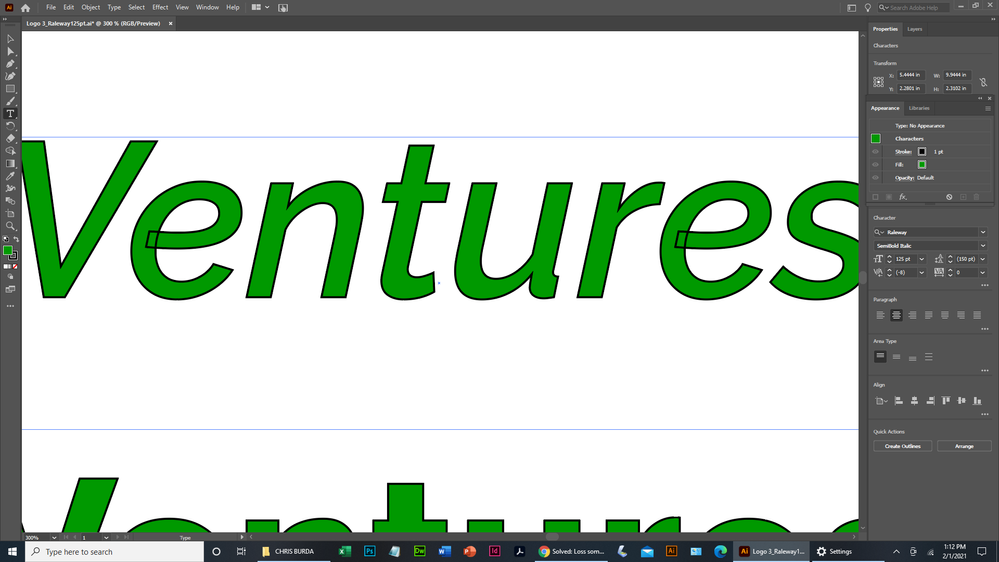Adobe Community
Adobe Community
- Home
- Illustrator
- Discussions
- Re: Adding stroke to text gives strange result
- Re: Adding stroke to text gives strange result
Copy link to clipboard
Copied
I'm advising a friend who is creating logo type for a client. She is new to Illustrator, and I'm just beyond beginner status myself, so this is an issue I haven't encountered before.
Her client would like the text to be outlined, but using the stroke feature in the character appearance window creates undesired lines within the characters. (Note the letter "e" on the attached screenshot.)
Any quick fix to this, or is she going to have to use the outline font function and then tweak from there?
 1 Correct answer
1 Correct answer
Nina,
You can try to apply Effect>Pathfinder>Add, to amend the sloppy font.
Explore related tutorials & articles
Copy link to clipboard
Copied
Nina,
You can try to apply Effect>Pathfinder>Add, to amend the sloppy font.
Copy link to clipboard
Copied
Copy link to clipboard
Copied
For my part you are welcome, Nina.
Copy link to clipboard
Copied
Just drag the stroke under the fill in Appearance panel and double the width.