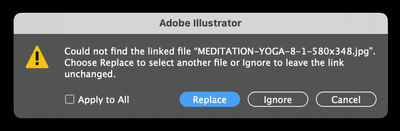Adobe Community
Adobe Community
- Home
- Illustrator
- Discussions
- Betreff: Adobe Illusreator could not find anything...
- Betreff: Adobe Illusreator could not find anything...
Adobe Illusreator could not find anything...still...
Copy link to clipboard
Copied
Come on Adobe guys, really? For how long are we going to deal with this?
If we place images in our documents, logicaly we would expect to FIND THEM THERE when we open the document again. We don't care about the behind-the-scene liasons the program does. Why would you even have "link" option? Why, when dragged in, the imagest don't imbed? It's a simple action, with simple and clear intent. Don't you have UX designers at Adobe to tell you this things?
Explore related tutorials & articles
Copy link to clipboard
Copied
"We" expect to have the choice to either link or embed images. Linking images is an important concept in real-world prepress production and not some bizarre behind-the-scenes operation that no one has to care about.
Copy link to clipboard
Copied
Well then, you shoul do some segmentation, because the "we" that I am a part of doesn't care about it. Besides, it's interesting that you mention "choise", because I don't see any pop-up, letting me know that I have a choice beforehand or of what will happen later. I'm finding the coscvences only when I open my document and is usually too late.
And this is straight foreward bad experience, no matter how you look at it.
Copy link to clipboard
Copied
Copy link to clipboard
Copied
Thanks for the image!
I do realise that there are way to solve that. The problerm is that this ways are a bit outdated and slugish. I, for exemple, drag my images directly to Illustrator and would expect to have a pop-up with clear alert of what to expect. Not to save my document, only to find out one day later thgat a bunch of pics are missing.
Copy link to clipboard
Copied
There is the Links Panel that helps you manage, embedd and even unembedd images.
Having pop up sounds like a good idea now when you are frustrated, but it would be very frustrating for you to have that pop-up every time you place an image.
Copy link to clipboard
Copied
Right, but you can always have "Don't show this again" option on the pop-up. 🙂
Anyways, the idea was to have some sort of alert of what is layed out for you ahead, and not found out the next day that something you spent hours on is gone.
It could be something else if not pop-up - I don't know. It's not my job. I'm just a customer with a painpoint on my hands. 🙂
Copy link to clipboard
Copied
Copy link to clipboard
Copied
Thanks for the link! However, such a complicated process for something so basic. Now I have to keep open yet another panel and keep in mind to check it all the time. I was under the impresion that InDesign is your prepress tool that will eventualy need this.
Copy link to clipboard
Copied
If you place an image, uncheck the Link option. It will stay that way untill you change it.
If you drag an image onto the artbord, hold down the Shift key while dragging to embed it.
Copy link to clipboard
Copied
Thanks Ton! Shift and drag - this is great! This really helps!
Copy link to clipboard
Copied
Good to hear that helped.
Copy link to clipboard
Copied
As stated before what we expect depends on our training and our workflow, therefore there are options.
There can also be more issues now that operating systems prioritise cloud storage. If you place an image and then your operating system decides that you have not used it it may move it to a cloud and you must choose to download it to your computer before your application can find it. Embedding links is an alternative, but file size may bloat.
If you do have problem with the original image not being available you can open the file in Acrobat and extract the image. An illustrator file is normally a doubble file where you have tha editable Ai file and a PDF that includes all links and fonts. The PDF is more self contained but will have less editability since PDF does not support brushes, symbols, patterns, and appearance.