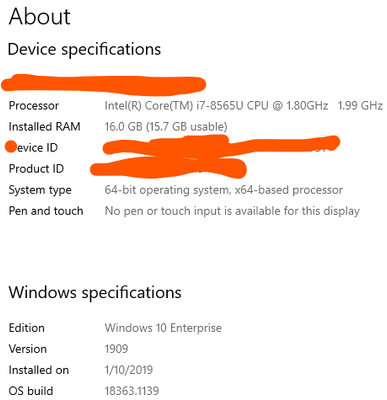Adobe Community
Adobe Community
- Home
- Illustrator
- Discussions
- Adobe Illustartor v25.2.3 and below versions are n...
- Adobe Illustartor v25.2.3 and below versions are n...
Adobe Illustartor v25.2.3 and below versions are not responding
Copy link to clipboard
Copied
Dear Team,
I am not able to use the Adobe Illustrator tool (none of the versions). I can able to see the splash screen and the landing screen. After that, there is no mouse pointer events. When I try to click anywhere, the app goes into Non Responding mode.
I am tired of opening it multiple times. Does any one face the same issue?
I am using Adobe CC Individual account.
Looking forward to hearing from any one.
Thanks,
Senthil
Explore related tutorials & articles
Copy link to clipboard
Copied
Hi Senthil,
Sorry to hear about your experience. Would you mind sharing the version of the OS? Have you tried resetting preferences of the app(https://helpx.adobe.com/in/illustrator/kb/troubleshoot-preference-issues.html) once? If not, please try & let us know if that helps.
Additionally, you may follow the suggestions given on this community post(https://community.adobe.com/t5/illustrator/resolve-slow-performance-and-unexpected-behaviors-in-illu.... Hope it helps.
Regards,
Ashutosh
Copy link to clipboard
Copied
Hi Ashutosh,
Thanks for your solution and quick turn around. 🙂
As requeted, please find below my device settings. Also, I tried the above solutions by deleting the preferences and it worked. i.e. Atleast I can able to create new document, open image files etc.
But I noticed one weird "Not Responding" behaviour i.e. Illustrator is not responding when I open any SVG images exported from Adobe XD.
Note: I created SVG icons with Glyphs using Font Awesome Pro.
Because I work on both the tools parallelly. And I use illustrator to export SVG with certain settings.
Please try the above scenario and propose me a solution.
Copy link to clipboard
Copied
Thank you for letting us know. Let me check the details about SVGs exported from Adobe XD. I appreciate your patience in the meantime. Thanks!
Ashutosh
Copy link to clipboard
Copied
I still face the same issue. i.e. Ai is not responding when opening an SVG exported via Xd tool.
Any fixes in a upcoming release?