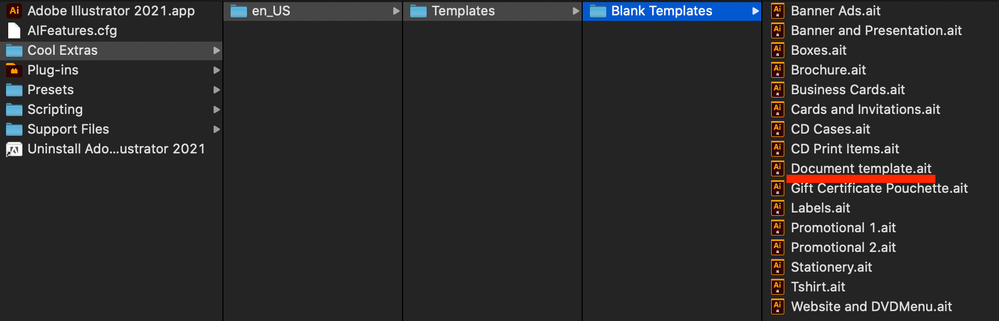Adobe Community
Adobe Community
- Home
- Illustrator
- Discussions
- Adobe Illustrator CC 2021 Can't save to template. ...
- Adobe Illustrator CC 2021 Can't save to template. ...
Adobe Illustrator CC 2021 Can't save to template. You do not have enough access privileges ID:5000
Copy link to clipboard
Copied
Actually the msg reads as: "
Adobe Illustrator CC 2021 Can't save the illustration. You do not have enough access privileges. ID: -5000" But I am trying to save as a template. I have searched previous posts and see that others have also had this problem. What can I do to be able to save a plain document as a "template" As you will see from the attached, I have all privledged marked as both "read/write".
Thanking you in advance
Explore related tutorials & articles
Copy link to clipboard
Copied
I add that I am using the latest version of macOS Catalina 10.15.7 and the very latest of Adobe Illustrator CC 2021 25.0. I am trying to save to the "template" folder on my internal hard drive.
PS I have now solved the problem by allowing access to all under "Cool Extras" i.e. as screenshot. Sorry for having troubled you.
Sabina
Copy link to clipboard
Copied
"PS I have now solved the problem by allowing access to all under "Cool Extras" i.e. as screenshot. "
First, thank you for posting as I have encountered the same issue. I am trying to figure out more precisely what you did to allow access to Cool Extras. I am afraid I am quite new to this so I would not know where to begin to change the access privileges to which you refer. Any further information you might provide would be greatly appreciated. Thanks in advance!
LBC
Copy link to clipboard
Copied
On Mac OS Catalina you have to allow Illustrator full disk access. But then still you might not be able to save into certain folders directly.
You could save the file somewhere else and then move it to where it belongs via the Finder.
Apple is protective to a point where it gets paranoid.