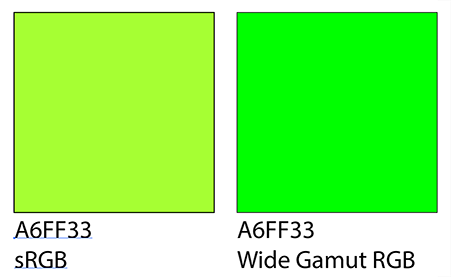If your intent is to use your work on screen instead of printing, I would recommend that both of you start working with sRGB as your working space and make sure that both of your Color Settings match.
Hex code (or rgb numbers) do not mean much when describing a color, unless you also tell to which RGB colorspace they belong. Keeping the numbers the same will give you a different color in your case, converting will give you more or less the same color impression.
You can read some more about color here:
https://helpx.adobe.com/illustrator/using/color.html