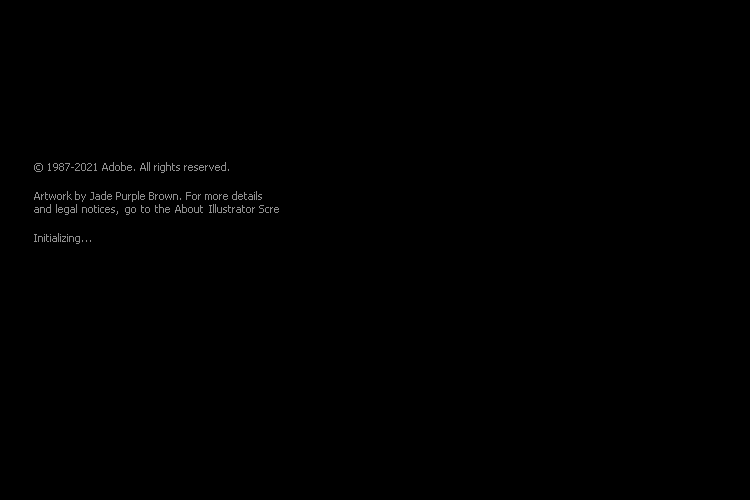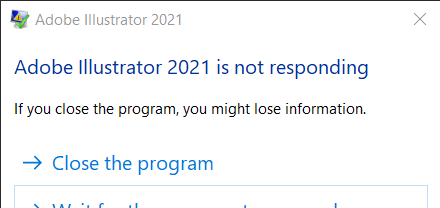Adobe Community
Adobe Community
- Home
- Illustrator
- Discussions
- Re: Adobe Illustrator freezes on initialization sc...
- Re: Adobe Illustrator freezes on initialization sc...
Adobe Illustrator freezes on initialization screen and stops responding
Copy link to clipboard
Copied
Hi, I got this problem today where Adobe Illustrator freezes on the initialization screen and stops responding. I was using AI 2020 when it happened. I then unistalled and reinstalled it, but the problem still persisted. I'm now using AI 2021 and it's the same. I think it started happening after I installed a font which I uninstalled soon after. The program worked for a time after that, but it stopped responding again after I closed and relaunched it.
I'm running it on a Dell laptop with 8gb RAM, Nvidia GTX 1050 and Intel UHD Graphics 630. I tried running the diagnostics but it's also not responding, so I can't get any error codes. I'll attach some photos below.
There doesn't seem to be an answer on the internet yet. If anyone has an idea on how to fix this pls let me know. Thanks
Not responding initialization screen
Explore related tutorials & articles
Copy link to clipboard
Copied
Have you tried resetting your preferences as well..?
https://community.adobe.com/t5/illustrator/how-to-reset-illustrator-preferences/m-p/10602277
Copy link to clipboard
Copied
yes, i have a couple of hours ago but it didn't work as well. thank you for replying.
Copy link to clipboard
Copied
I've had this problem since July 2021. I've spent two full work days with a customer service agent controlling my computer and trying to figure it out with no avail. It's rediculous that I can't find the answer anywhere online and everywhere I look, it's a dead end.
Copy link to clipboard
Copied
Sorry about the trouble you are facing. I would request you both to share the Operating system, its build no, and the exact version of Illustrator installed.
Also, in addition to the suggestion shared by @sishamIAGD, you may try the following steps and see if that helps resolve the issue:
- Reset preferences manually
- Close all Adobe applications.
- Go to Location C:\Users\user\AppData\Roaming\Adobe
- Rename Adobe Illustrator and Adobe Illustrator 25 Settings folders to Adobe Illustrator.old and Adobe Illustrator - 24 Settings.old
- Launch Illustrator from the Creative Cloud.
Disclaimer: Please note that renaming preferences folders will remove all the custom settings, and Illustrator will
launch with default settings. You can also take a backup of the folders in case you want to. The location is mentioned above. - Update graphic card drivers
- Repair Visual C++ DLL (Windows only)
- Rename the CEP folder to CEP.old from the following location:
C:\Program Files (x86)\Common Files\Adobe - If that doesn't help, rename the extensions folder to extensions.old in the following location:
C:\Program Files\Common Files\Adobe\UXP - If that doesn't help either, uninstall the application using the CC Cleaner tool and reinstall from the Creative Cloud Desktop app.
- Try running the app in Safe Mode & Hidden Admin Account?
We will be looking forward to your response.
Thanks & Regards,
Anshul Saini