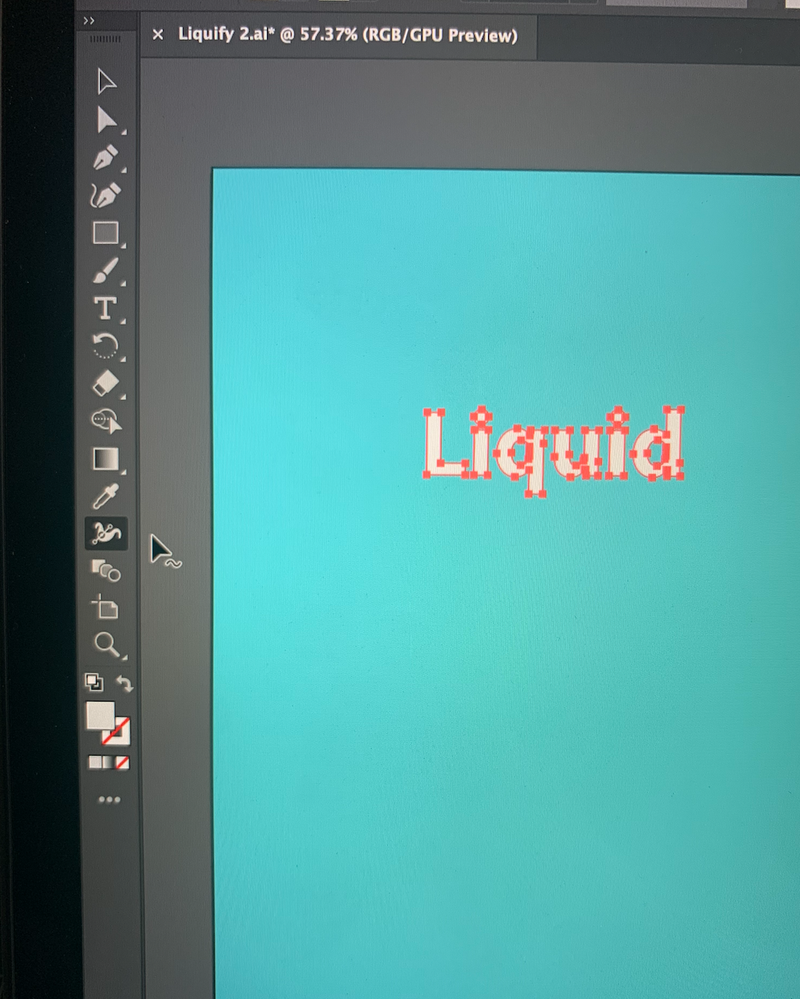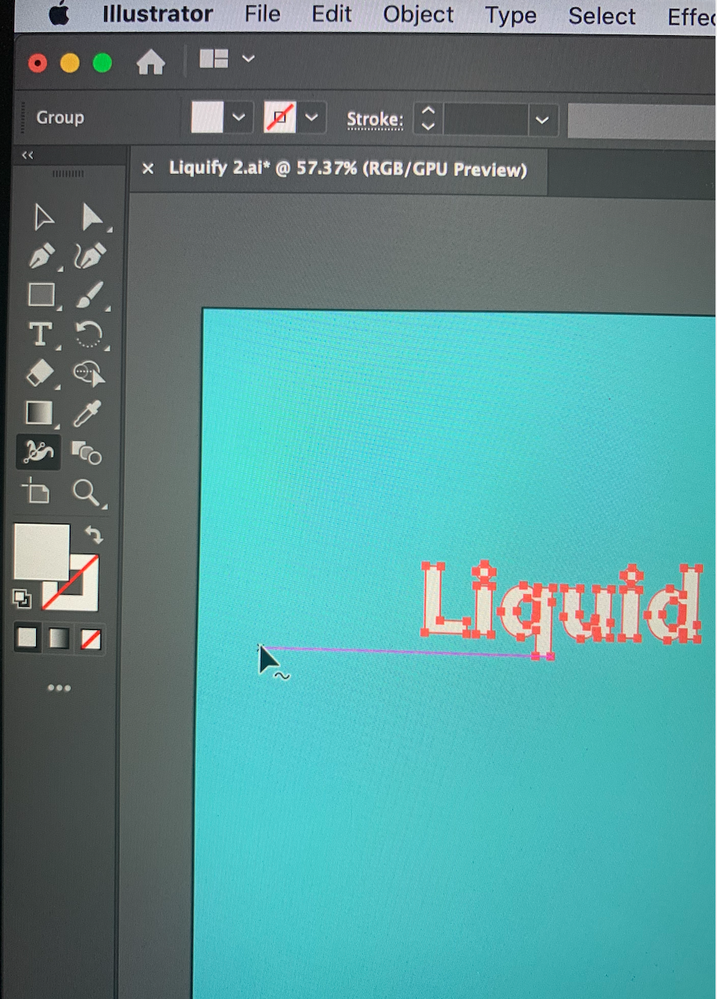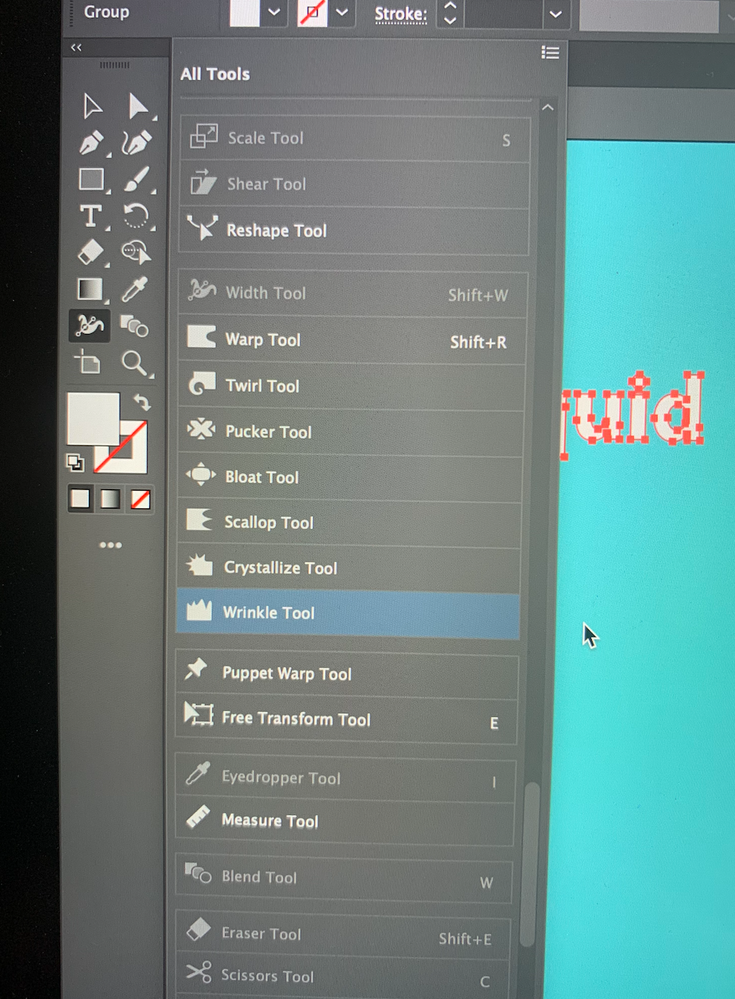Adobe Community
Adobe Community
Copy link to clipboard
Copied
Hello,
Has anything changed with the new Adobe Illustrator updates? Most of my tools have dissapeared. I have to click on the ... 3 dots to find them on a list but I cannot use some of them at all, I click on them and nothing happens. For example, the Width Tool has other 7 tools to switch between, but they are not there anymore. Am I doing something wrong? Before the updates it worked just fine. Any suggestions please? Thank you
 1 Correct answer
1 Correct answer
Please select Window > Tools > Advanced to see the complete tools panel.
Please do also read this: https://helpx.adobe.com/illustrator/using/tools.html
Explore related tutorials & articles
Copy link to clipboard
Copied
Please select Window > Tools > Advanced to see the complete tools panel.
Please do also read this: https://helpx.adobe.com/illustrator/using/tools.html
Copy link to clipboard
Copied