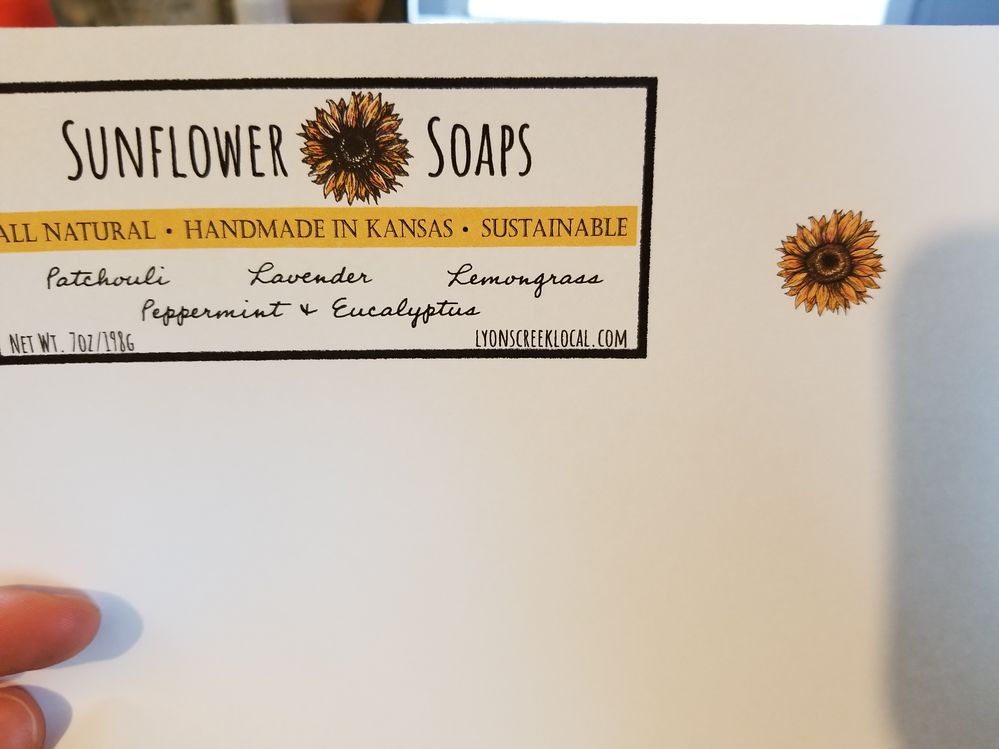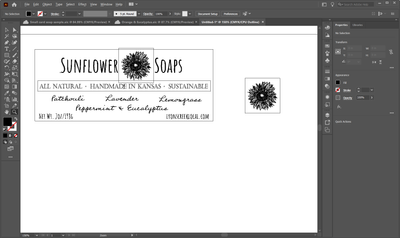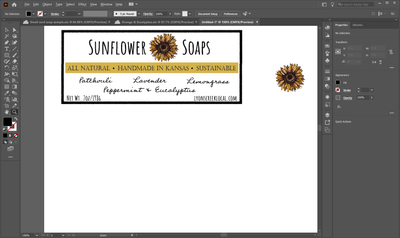Adobe Community
Adobe Community
- Home
- Illustrator
- Discussions
- Betreff: Adobe Stock image printing differently on...
- Betreff: Adobe Stock image printing differently on...
Copy link to clipboard
Copied
Help. I can't figure what's going on here. Two sunflower images, licensed, copies of each other. One in the box prints dark, one outside the box prints light. This seems totally random as I had a full page of these and some printed light and some dark. What am I missing? I'm a newbie.
Thanks!
 1 Correct answer
1 Correct answer
Can you perhaps click on the little triangle to the left of the layer, so it's visible what is inside?
What I suspect at the moment is that there seems to be a background below the sunflower on the label. And maybe your printer treats that differently.
Explore related tutorials & articles
Copy link to clipboard
Copied
Can you please show us a screenshot of that document in Illustrator?
Please do also show us what's in the layer panel and on the layer(s).
And maybe a screenshot in Outline View could be interesting as well.
Copy link to clipboard
Copied
Copy link to clipboard
Copied
Copy link to clipboard
Copied
I dont use layers so this is all in one.
Copy link to clipboard
Copied
The layers panel shows details about the objects. So please open that panel and click on the triangle to open the layer as well.
Please use the screenshot function inyour system: https://www.businessinsider.com/how-to-screenshot-on-windows?r=DE&IR=T
Thank you.
Copy link to clipboard
Copied
Copy link to clipboard
Copied
P.s. The copy was the one that printed correctly.
Copy link to clipboard
Copied
Can you perhaps click on the little triangle to the left of the layer, so it's visible what is inside?
What I suspect at the moment is that there seems to be a background below the sunflower on the label. And maybe your printer treats that differently.