 Adobe Community
Adobe Community
- Home
- Illustrator
- Discussions
- Re: After installing El Capitan, right click does ...
- Re: After installing El Capitan, right click does ...
Copy link to clipboard
Copied
After installing El Capitan, right click does not work in Illustrator. Works in Photoshop. I've restarted with no luck. Seems minor but turning into a serious productivity issue.
Anyone else having this issue?
 1 Correct answer
1 Correct answer
Hello,
We have fixed this issue in our latest CC 2015.2 update. Please apply the patch using Adobe Creative Cloud application.
If you do not see the patch right away
- Go to Adobe Creative Cloud application
- Click on the Gear icon on the top right
- From the menu select “Check for App Updates”
Regards,
Ashutosh Chaturvedi
Explore related tutorials & articles
Copy link to clipboard
Copied
Same issue for me.
Illustrator CC 19.1.0 on MacBook Pro (Retina, 15-inch, Late 2013) with 27" Thunderbolt Display, OSX El Capitan 10.11.1
Right click is not working. It works fine when using only the laptop screen.
From other posts it sounds like re-installing OSX clean doesn't work and not using an external monitor isn't a solution.
Copy link to clipboard
Copied
Anyone find a fix to this dual monitor issue yet?
Copy link to clipboard
Copied
It's been 2 months since this issue was raised - Adobe should be embarrassed for not even responding. I assume at least half the users are for business, meaning they use the product daily, at a loss of productivity, an addition of stress, and feeling completely failed and ignored by Adobe. Even a "hey, we're working on this, we know it's an issue and annoying, but we'll check in soon to provide an ETA or status update." is better than - did you try wasting hours of your day reinstalling your operating system, adobe and then finding out it was all for nothing. Thanks
Copy link to clipboard
Copied
Indeed Armando. Adobe keeps investing resources on iPad apps nobody uses instead of solving current problems on the most used software by pros.
No wonder so many people are moving to Affinity software for design work, at least on OSX.
Copy link to clipboard
Copied
Same bug. (OS updated).
2 screens -> bug
1 screen -> it's ok for right-click
Adobe becomes really shitty, and unprofessional.
(Sorry for my english.)
Copy link to clipboard
Copied
@everyone, there are (at least) 2 band aids to this issue that work. I have tried both and now prefer the 2nd option below.
The first fix is thanks to @james pageau* for coming up with the automator fix described here:
The second fix is thanks to @display:none* for coming up with a much simpler elegant band aid from this post:
(*I don't read the entire forum so I'm sorry if I didn't attribute it to the original poster of these band aids)
Hope these steps can help explain the Permissions Fix:
Step 1: quit Adobe Illustrator (19.1.0 as of this post)
Step 2: go to your Library folder in the Finder by holding down the Option key while clicking on the View menu like this:
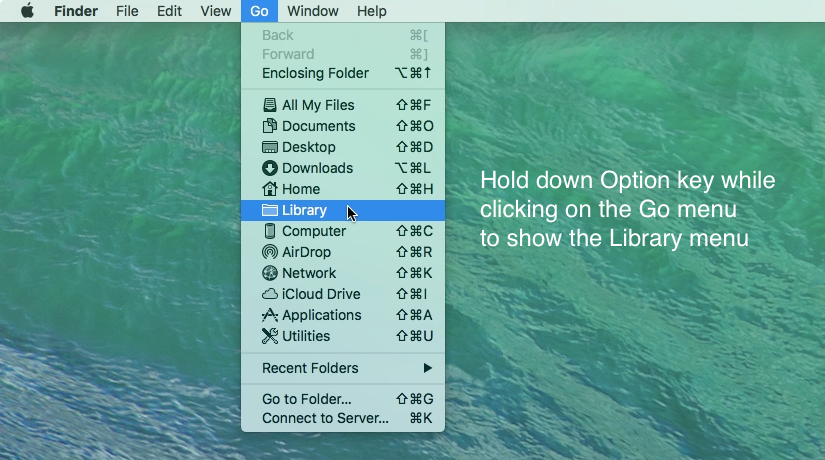
Step 3: once the Library window is visible, go to the Preferences folder and click on Adobe Illustrator 19 Settings folder and look for the WSMgrCfg folder
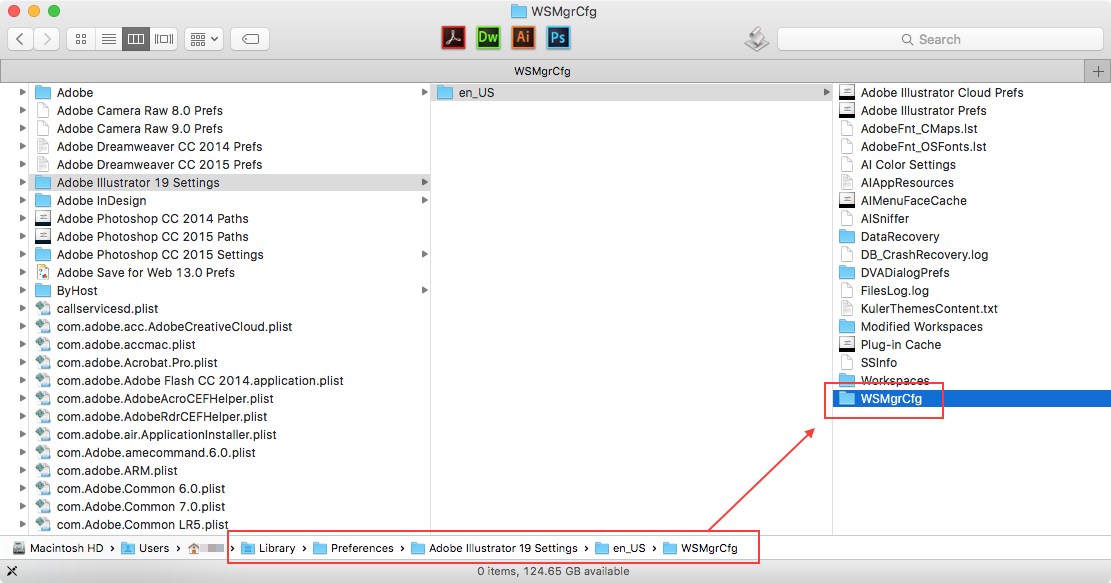
Step 4: move the FILE (not folder) inside the WSMgrCfg folder with the same name to the trash. Keep the empty folder there.
Step 5: right click the WSMgrCfg folder and click on Get Info (or select the folder and press Command + i)
Step 6: in the Sharing & Permissions section at the bottom, change the Privilege option for your user "___ (Me)" from Read & Write to Read only
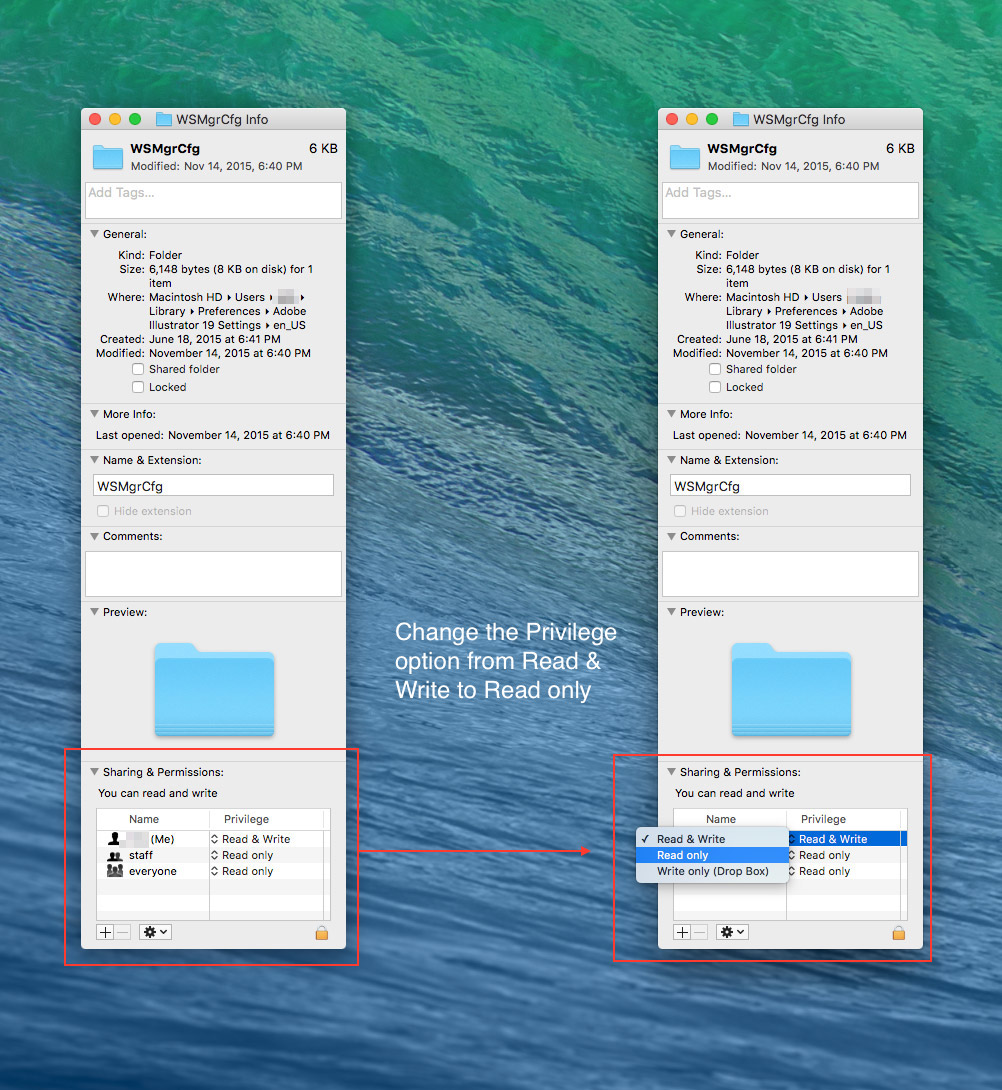
Complete: Now when you open Illustrator next, it cannot save a new WSMgrCfg file in the WSMgrCfg folder and you should now get your right click back in Illustrator on El Capitan.
As @display:none notes: "Just remember to change it back to 'Read & Write' once Adobe gets around to publishing a fix..."
Hope this helps.
Copy link to clipboard
Copied
I can confirm the second fix by kdsi brings back right click functionality on a second display.
Copy link to clipboard
Copied
Thanks for this fix, it seems to have worked for me but I haven't tested it for very long. Same problem, right click broken in El Cap. in Illustrator.
Copy link to clipboard
Copied
I can also confirm that the fix by kdsi works for me with a second monitor in place. Thank you for posting this!
Copy link to clipboard
Copied
Thanks KDSI!
Copy link to clipboard
Copied
kdsi/@display:none's fix worked for me too. That should be marked as the correct answer! And come on, Adobe, let's patch this up. (And get rid of the CC Charts button while you're at it since it's no longer supported!)
Copy link to clipboard
Copied
G R E A T !
Your second fix works form me, with 2 monitors.
But where is Adobe?
I pay their software and have not yet released an update ?
Copy link to clipboard
Copied
Tanks a lot !!!
Tested, and fixed.
Thx thx thx ![]()
Copy link to clipboard
Copied
+1 for kdsi's fix working.
OSX 10.11.1 - Illustrator 19.1.0
Copy link to clipboard
Copied
Glad it's working for everyone. Just doing my small part sharing the solution from @display:none from this post below:
Permissions Fix for right click problem in El Capitan and Adobe Illustrator
It's crazy to see this issue still persisting but hope a permanent fix will come from Adobe soon.
Copy link to clipboard
Copied

Works great! Thanks!
Copy link to clipboard
Copied
Hello,
We have fixed this issue in our latest CC 2015.2 update. Please apply the patch using Adobe Creative Cloud application.
If you do not see the patch right away
- Go to Adobe Creative Cloud application
- Click on the Gear icon on the top right
- From the menu select “Check for App Updates”
Regards,
Ashutosh Chaturvedi
Copy link to clipboard
Copied
Thanks!
Finally... after 6 months!!! ![]()
Copy link to clipboard
Copied
Fixed it really.
Doesn't work for me and its not showing any updates due and version shows as 15.0.0.
I've manually checked for updates. Tried logging in and out not change.
Copy link to clipboard
Copied
In case you didn't update, the issue is temporarily fixed by unplugging your secondary monitor and then the right click functionality will work.
Copy link to clipboard
Copied
Macbook Pro 10.11.2 (Beta)
Works without any bandaids.
Copy link to clipboard
Copied
Yes. Latest 2015.2.0 release fixes this and I also got a new splash screen. NICE. Good stuff Adobe!
Copy link to clipboard
Copied
Hey, Stupid interim solution to keep 3 screens, in preferences place your macbook screen down, its ok for me:
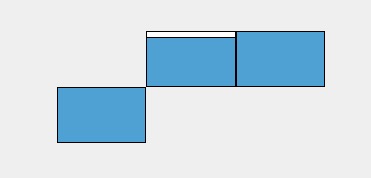
Copy link to clipboard
Copied
TURN OFF MIRROR DISPLAY?
It's happening to me as well and I'm using Yosemite (my external monitor wasn't supported in El Capitan so I downgraded) Since turning off the 'mirror display' option I can now right click. Annoying that I can't right click on mirror display...
Copy link to clipboard
Copied
I updated yesterday to 10.11.2 and to Illustrator 19.2.0 which solved the right click problem, but now I have a new bug with the main window not remembering it's default position and getting under the OSX system bar.
I have reported the bug here, but no official answer from Adobe yet.
