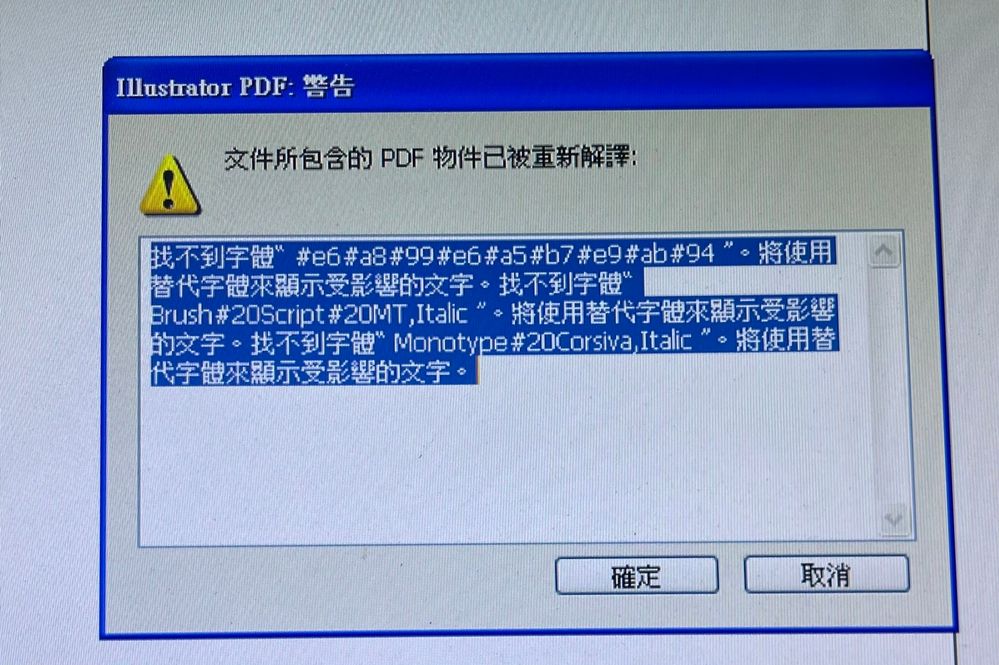Adobe Community
Adobe Community
AI置入PDF為何會顯示這個警告
Copy link to clipboard
Copied
我在AI置入PDF時顯示這個警告,但我確定我的PDF已取消AI可編輯修改的功能
以前並沒有顯示這警告,但唯獨幾個檔案會如此顯示
Explore related tutorials & articles
Copy link to clipboard
Copied
I display this warning when I place a PDF on AI, but I'm sure my PDF has removed AI editable modifications
This warning has not been displayed before, but only a few files will show it
Copy link to clipboard
Copied
Please tell us your version and system and also what you are doing when this warning appears.
Can you please also write down the text of the warning into the message? Because then we can have it translated automatically. It's not necessary that you translate it, but please write it down. Thank you very much.
Copy link to clipboard
Copied
我的版本是:CS4/系統是:XP
出現這警告時,我正準備將PDF檔案置入AI。
警告內容顯示:
文件所包含的PDF 物件已被重新解譯:
找不到字體“#e6#a8#99#e6#a5#b7#e9#ab#94將使用替代字體來顯示受影響的文字
找不到字體“Brush#20Script#20MT,Italic將使用替代字來顯示受影響的文字。
找不到字體“Monotype#20Corsiva,Italic“”将使用替代字體來顯示受影響的文字
Copy link to clipboard
Copied
When you place the file, don't embed it. Does it work better then?
Copy link to clipboard
Copied
i didn't embed the file.This warning will appear if I simply put it in.
Copy link to clipboard
Copied
In that case there is not a lot you can do.
I assume that you didn't build the PDF?
The creator didn't embed the fonts in the PDF and now Illustrator keeps looking for them.
Do you have those fonts on your computer?
Copy link to clipboard
Copied
AI doesn't give you the choice to activate fonts (https://fonts.adobe.com/marketplace/monotype/eulas/135e644c67)