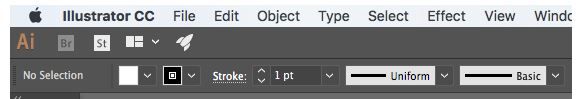Adobe Community
Adobe Community
Turn on suggestions
Auto-suggest helps you quickly narrow down your search results by suggesting possible matches as you type.
Exit
- Home
- Illustrator
- Discussions
- AI 2020 CC: Missing toolbar at the top
- AI 2020 CC: Missing toolbar at the top
0
Participant
,
/t5/illustrator-discussions/ai-2020-cc-missing-toolbar-at-the-top/td-p/11382225
Aug 23, 2020
Aug 23, 2020
Copy link to clipboard
Copied
Hi all.
I see other people have this toolbar, but I don't have it. It has Stroke, Uniform and Basic. Where do I turn on the setting for it to appear? I am using AI 2020 for Windows.
Thanks in advance.
TOPICS
Tools
Community guidelines
Be kind and respectful, give credit to the original source of content, and search for duplicates before posting.
Learn more
 1 Correct answer
1 Correct answer
Community Expert
,
Aug 23, 2020
Aug 23, 2020
Go to Window menu > Control.
Peter
Explore related tutorials & articles
Community Expert
,
/t5/illustrator-discussions/ai-2020-cc-missing-toolbar-at-the-top/m-p/11382278#M190199
Aug 23, 2020
Aug 23, 2020
Copy link to clipboard
Copied
Go to Window menu > Control.
Peter
Community guidelines
Be kind and respectful, give credit to the original source of content, and search for duplicates before posting.
Learn more
Community Expert
,
LATEST
/t5/illustrator-discussions/ai-2020-cc-missing-toolbar-at-the-top/m-p/11382358#M190202
Aug 24, 2020
Aug 24, 2020
Copy link to clipboard
Copied
When you press Tab button , it hides Control bar and panels .
you can alwasy reset the workspace to the default:
window -> workspace -> Essentials , reset Essentials
Community guidelines
Be kind and respectful, give credit to the original source of content, and search for duplicates before posting.
Learn more
Resources
Learning Resources for Illustrator
Crash on launch and known issues
Fonts and Typography in Illustrator
Copyright © 2023 Adobe. All rights reserved.