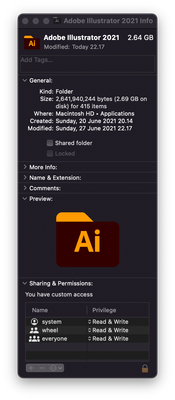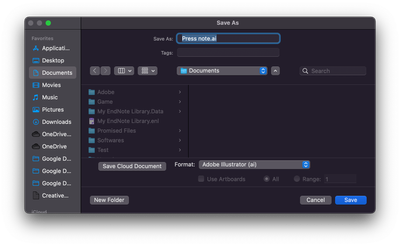Adobe Community
Adobe Community
- Home
- Illustrator
- Discussions
- AI Cant write/Save files on my M1 Mac
- AI Cant write/Save files on my M1 Mac
Copy link to clipboard
Copied
I seem to have a problem with my Illustration that I can't save any files into any specific folders. I was able to navigate to the folders shown on the left navigation bar in finder and able to save Ai files there. However, I couldnt go to any specific folder. My workaround for this issue is to save the file first then move the Ai files into the folder I want. But I found this solution is temporary and such labor intensive as I have to reopen the file in the new folder. I also have changed the sharing & permission setting of my AI application to "read & write" in the application folder where I also applied to enclosed items (all items in the folder).
Has anyone ever experienced this issue?
 1 Correct answer
1 Correct answer
Hello everyone,
An important note here is that I was using macOS Monterey beta 1 which seemed to be the main issue as to why I couldn't save files in AI. After updating to beta 2, it fixes my problem.
Explore related tutorials & articles
Copy link to clipboard
Copied
Do you want to save in the Illustrator application folder? That is not a good idea, changing the access to that folder won't help when saving to other folders.
You need to change the access to the folders you want to save in.
Is there a special location you want to save your files?
Copy link to clipboard
Copied
I might have said it wrong. I didnt want to save in the Illustrator folder. For example, I can only save "press note.ai" file to "Documents" which is in my interal drive. The only option for me is to save the file in "Documents" folder or any folders being shown on the left navigation bar (e.g. desktop, movies, music, etc) and move it later. Other adobe sofwares are working fine except illustrator.
Copy link to clipboard
Copied
Are you trying to save it to your internal drive or to a cloud drive?
The latter is not to be recommended (it can corrupt your files), saving local and copy the saved result to the destination is the safest way.
The Creative Cloud folder is an exception. You save local and after saving it gets copied to the Creative Cloud.
Copy link to clipboard
Copied
I'm trying to save it to my internal drive (neither works for me). But as you can see the screenshot attached in my previous reply, all folders in my internal drive are greyed out, which is the main problem here. I couldnt go to any folders inside the document folder (in my internal drive).
Copy link to clipboard
Copied
What folders are you trying to save to.?? You can not just save anywhere such as the library folder. Don't save into your application folder. you should be saving to your documents folder or to your desktop.
Copy link to clipboard
Copied
Yes I know, perhaps there was a misunderstanding. The reason why I changed the permission setting of AI application was that I thought that my AI couldnt write any files (save or export). So that's why I changed it so in hopes that it would allow me saving the file.
Well, I'm trying to save to my internal drive (usually in the documents folder). The main problem here is when I try to save any files to any folders, they're all greyed out (see screenshot below). All adobe softwares are working fine except illustrator.
Copy link to clipboard
Copied
I hope someone comes up with a solution, if not, you may want to conact Adobe Support who can have a look into your computer:
Copy link to clipboard
Copied
Hello everyone,
An important note here is that I was using macOS Monterey beta 1 which seemed to be the main issue as to why I couldn't save files in AI. After updating to beta 2, it fixes my problem.