 Adobe Community
Adobe Community
- Home
- Illustrator
- Discussions
- AI CC 2019 - Color Settings keep resetting
- AI CC 2019 - Color Settings keep resetting
Copy link to clipboard
Copied
The newest Illustrator keeps resetting colour settings to "Emulate Adobe Illustrator 6.0". I can change it back to North American General Purpose 2 or whatever... but if I hide Illustrator and come back to it, it often resets back.
The window says my colour settings are Unsynchronized and that I can synchronize colour settings through Bridge. Done this. Still resets.
I've uninstalled and reinstalled both Illustrator and Bridge, preferences and all. Still resets.
This is maddening. How can I just keep it to stay on the one setting?
 1 Correct answer
1 Correct answer
We have a fix available and you should not have this issue if you have the following version of these Creative Cloud applications
Please update to:
- Photoshop (20.0.1)
- InDesign (14.0.1)
- Bridge (9.0.1)
While it is not mandatory to upgrade Illustrator version from 23.0 to 23.0.1 we highly recommend that.
Explore related tutorials & articles
Copy link to clipboard
Copied
Are you on a Mac? I have seen this bug reported elsewhere today but can't trigger it.
Copy link to clipboard
Copied
Yes, I'm on a Mac. macOS 10.14 to be exact. Sorry for not mentioning that before.
Copy link to clipboard
Copied
I wonder if it's a Mac issue or perhaps a Mojave one.
Copy link to clipboard
Copied
I have it sometimes on Sierra, but I can use Bridge to reset it.
Copy link to clipboard
Copied
I've been using Mojave (both public beta and full release) all summer/fall and didn't have this issue until yesterday's release of CC2019. So, I don't think it's a Mojave issue.
Copy link to clipboard
Copied
I have had this problem or 2 years now. I finally got hold of a human that worksfor Adobe, sent them a file and they found the same issue. They told me they are "escalating" the issue. Never heard from them again, as expected.
Copy link to clipboard
Copied
Copy link to clipboard
Copied
23.0.4
Copy link to clipboard
Copied
Are there any issues with your preferences?
Does this work correctly when you create a new user on the computer and work from that one?
Copy link to clipboard
Copied
I uninstalled Illustrator and reinstalled it today. Same issue.
I'm not sure how to create a new user. If I do, will I have to flip between that one and the one I always use?
Copy link to clipboard
Copied
What file did you send them?
Did you try the solutions mentioned like uodating Bridge and syncchronize the Color Settings from Bridge?
Copy link to clipboard
Copied
I don't use Bridge. This is what happens. It does it with all the colours - not just black or grey.
Wait - I just tried something and it worked. When your window > colour dropdown is set on CMYK but the document colour mode is not, It causes this problem. Both have to be CMYK. I hope this will help other people with the same issue.
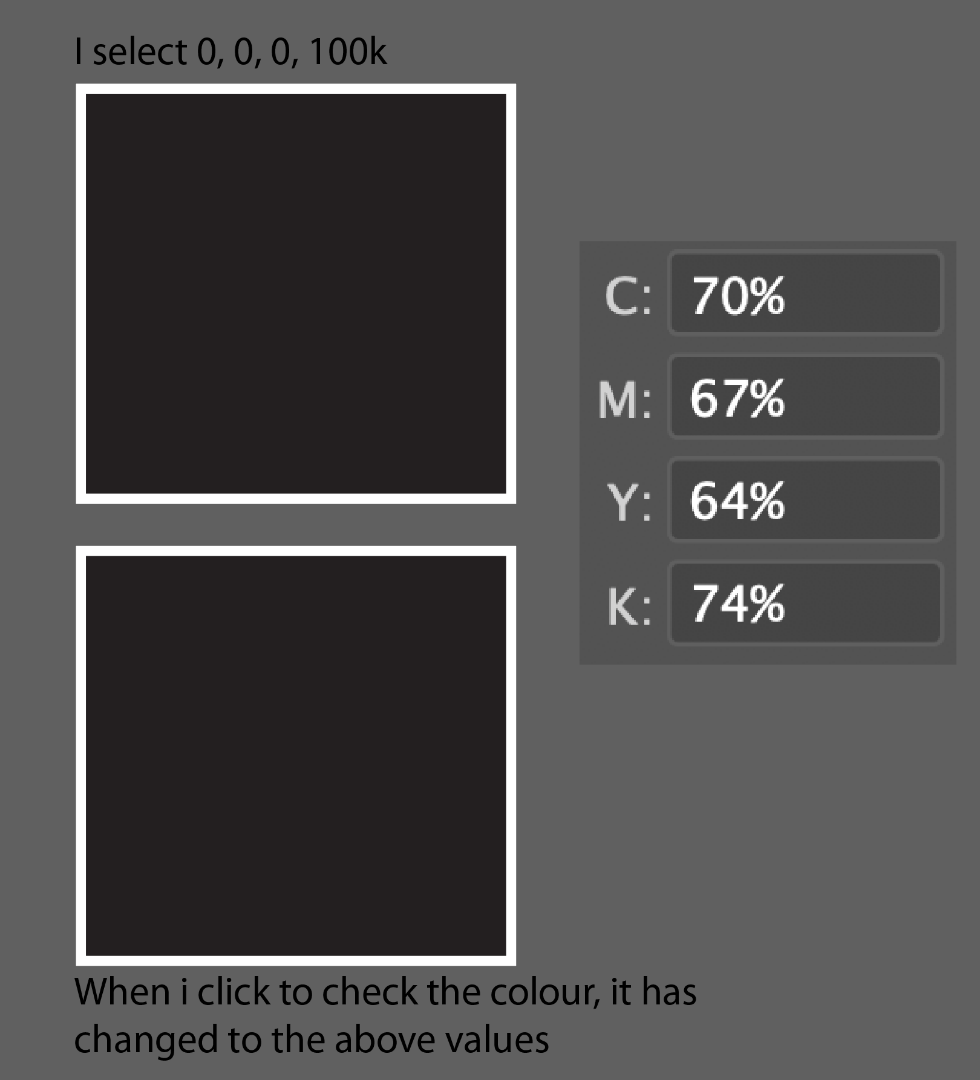
Copy link to clipboard
Copied
My joy was premature. When I use the colour boxes in the tools panel, I have the same problem as before.
It seems like one has to change the colour in the window > colour dropdown.
Illustrator has become such a disappointment.
Copy link to clipboard
Copied
That looks like a different problem and has nothing to do with the original question that color settings reset to Emulate Illustrator 6.
When you choose a CMYK color in an RGB document, you will always get a conversion from CMYK > RGB > CMYK
Copy link to clipboard
Copied
The problem is that ignores the changes I make (changing them both to CMYK).
Nevermind. If you say this is the wrong discussion, I'll try and see if there is another one. Thanx for helping. I appreciate it.
Copy link to clipboard
Copied
Did you set your document color mode to CMYK?
Use File > Document Color Mode > CMYK Color before you specify you color.
Copy link to clipboard
Copied
I did. I've been working on Illustrator since the mid-90s and I've only started encountering colour issues recently. I told Adobe about this issue about 2 years ago. They ran tests and found the same issue. I haven't had this problem in a while. Now and again it drops my colour settings in favour of Greyscale, but I'm used to that little glitch.
This one, however, is driving me nuts.
Copy link to clipboard
Copied
alisong83764930 wrote
I did. I've been working on Illustrator since the mid-90s and I've only started encountering colour issues recently. I told Adobe about this issue about 2 years ago. They ran tests and found the same issue. I haven't had this problem in a while. Now and again it drops my colour settings in favour of Greyscale, but I'm used to that little glitch.
This one, however, is driving me nuts.
The problem of this topic did not exist 2 years ago.
It may be good to create a new topic and describe exactly what happens.
Copy link to clipboard
Copied
I just checked my mails to Adobe. It was, in fact, 2016.
I will create a new topic, thanx.
Copy link to clipboard
Copied
See also:
Copy link to clipboard
Copied
I'm on High Sierra having this issue. Trashing colour preferences didn't work, neither did colour syncing from Bridge.
Uninstalling Bridge fixed it for both Illustrator and InDesign.
Copy link to clipboard
Copied
I'm having the same issue. Calibrated Screens (spyder 4 elite) 2 monitor setup.... Updated To Mohave 2 days ago and CC 2019 yesterday (bridge+AI+PS+Id). Bridge is set to «American General Purpose 2» like you and it keeps reverting to «Emulate 6.0» with very strange colours in Illustrator.
Copy link to clipboard
Copied
See also this thread, seemd to have a fix:
Copy link to clipboard
Copied
I also have this problem and none of the solutions in the threads listed have solved it. I've tried saving the settings and loading from a saved setting and Illustrator reverts back to Emulate Adobe Illustrator 6.0 when switching between applications. The colors are way off when it switches.
Some details:
• I'm using High Sierra.
• I don't have Bridge installed, so uninstalling isn't a solution.
• I don't have color preferences stored in /Users/yourusername/Library/Preferences/Adobe/Color so nothing there for me to trash.
I hope there's a fix soon!

