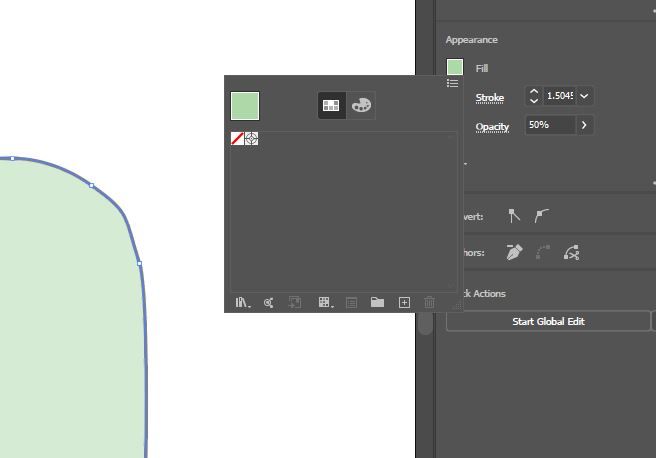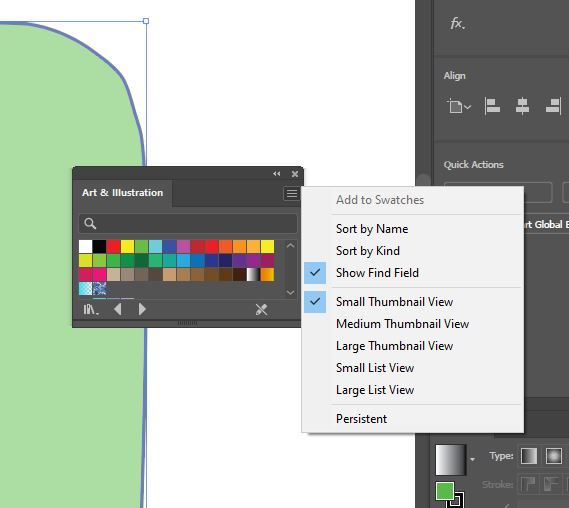Adobe Community
Adobe Community
- Home
- Illustrator
- Discussions
- Ai CC 2020: No swatches, only palette
- Ai CC 2020: No swatches, only palette
Copy link to clipboard
Copied
Hi all.
When I click on the swatch icon, only no fill and something else. So I have to click on palette to choose a color. But I want to pick a color from the swatches. How can I do this?
Thanks in advance.
 2 Correct answers
2 Correct answers
Click on the library button at the bottom of the swatches panel.
Open the swatch library you want to use.
Select all the swatches in it and go to 'Add to Swatches' in the panel menu.
You need to select some (or all) of the swatches.
Explore related tutorials & articles
Copy link to clipboard
Copied
Click on the library button at the bottom of the swatches panel.
Open the swatch library you want to use.
Select all the swatches in it and go to 'Add to Swatches' in the panel menu.
Copy link to clipboard
Copied
The 'Add to Swatches' is greyed out.
Copy link to clipboard
Copied
You need to select some (or all) of the swatches.
Copy link to clipboard
Copied
Yes, you are correct. Thanks! 🙂
Copy link to clipboard
Copied
You probably opened an image file or imported another file type that does not contain swatches.
Copy link to clipboard
Copied
This is true. But I traced/inked over the image, so shouldn't that give me a swatches to fill in the new image? But I think you are onto the right track, so I just created a new blank document, dragged the trace into the blank document and the swatches came back in the new document for me to use. Thanks.
Copy link to clipboard
Copied
"so shouldn't that give me a swatches to fill in the new image?"
Swatches are document-specific; if there are no swatches to start with, you need to add them.