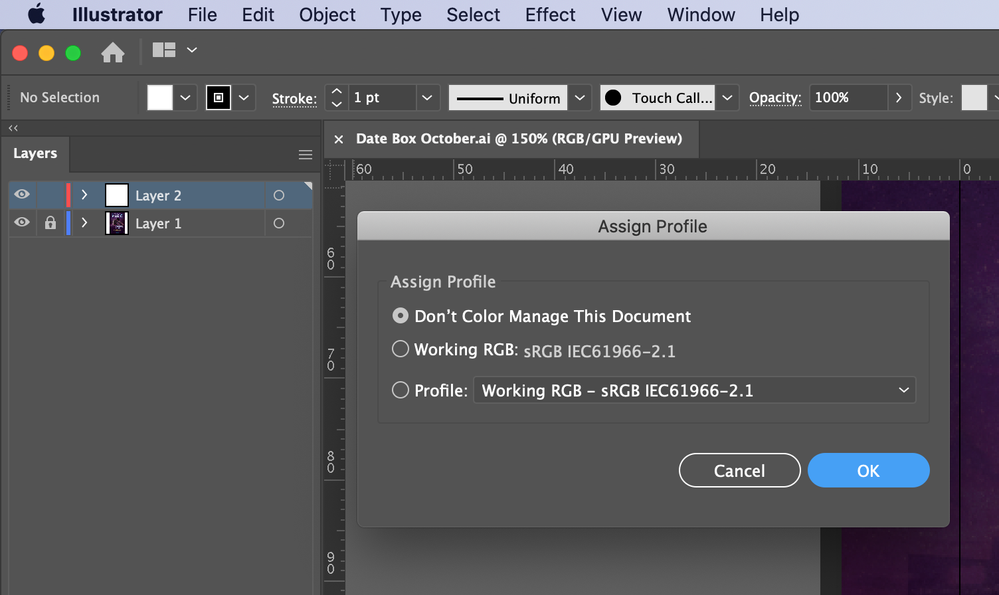Adobe Community
Adobe Community
- Home
- Illustrator
- Discussions
- Ai File looks different after saving
- Ai File looks different after saving
Copy link to clipboard
Copied
Hi there, I hope I can describe my problem in english so that you can unterstand what I mean (my mother tongue is german 🙂 )
Last week me and my colleagues finally got the newest CC 2020, now the first problem occured.
I downloaded a AI file from Adobe Stock (# 196019218), I open it and it looks fine.

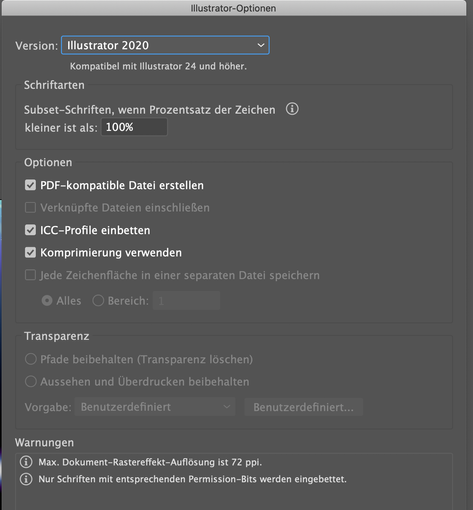
I'm deleting for example the text layer and save the file, I get a new file with [Converted], so far so good, nothing new. It looks good in Illustrator.
But when I take a look at the mac preview, it looks really distorted and when I'm placing the new AI File in InDesign it's also not right, when I'm exporting a PDF from ID it looks like the preview. I already tried different settings when saving in AI, but it doesn't change.
Also when I'm saving in EPS it works fine. I really don't know what's wrong. I have this problem not with every AI File from Stock, but with some (#215812761 this one too).

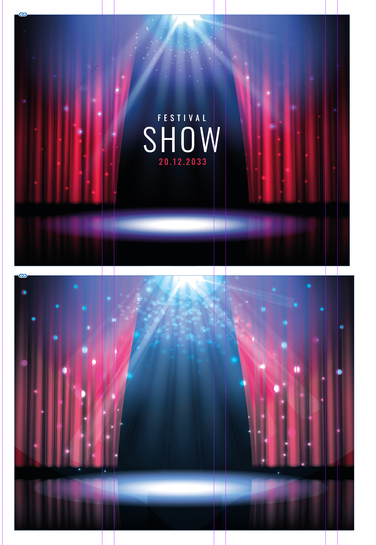
I work with an iMac Retina 5k. 27-inch, 2019 and Catalina 10.15.5.
Thank you in advance for your help 🙂
 1 Correct answer
1 Correct answer
These files only work in RGB color mode.
They absolutely need the correct color profile attached so that you have a slight chance to have them converted correctly in InDesign, but I wouldn't count on the correct conversion anyway.
Your color management settings in Illustrator and InDesign would need to be synchronized so that you can get a somewhat precise preview of the result in Illustrator. But I wouldn't count on it either.
What I would do is export them as raster based files from Illustra
...Explore related tutorials & articles
Copy link to clipboard
Copied
Hi
Is your working colour profile the same as the Adobe Stock file?
You can check this by going Edit> Assign Profile.
Sim
Copy link to clipboard
Copied
These files only work in RGB color mode.
They absolutely need the correct color profile attached so that you have a slight chance to have them converted correctly in InDesign, but I wouldn't count on the correct conversion anyway.
Your color management settings in Illustrator and InDesign would need to be synchronized so that you can get a somewhat precise preview of the result in Illustrator. But I wouldn't count on it either.
What I would do is export them as raster based files from Illustrator at a sufficient resolution and then place that in InDesign. There are raster effects all over the place anyway.
Copy link to clipboard
Copied
Hi there,
Thanks for reaching out. I hope you found your answer.
We'd appreciate if you can mark the appropriate response correct. If you used any other method, you can share it with us. It'll help other users with similar concern.
Let us know if you have any other question, we'll be happy to help.
Regards,
Ashutosh