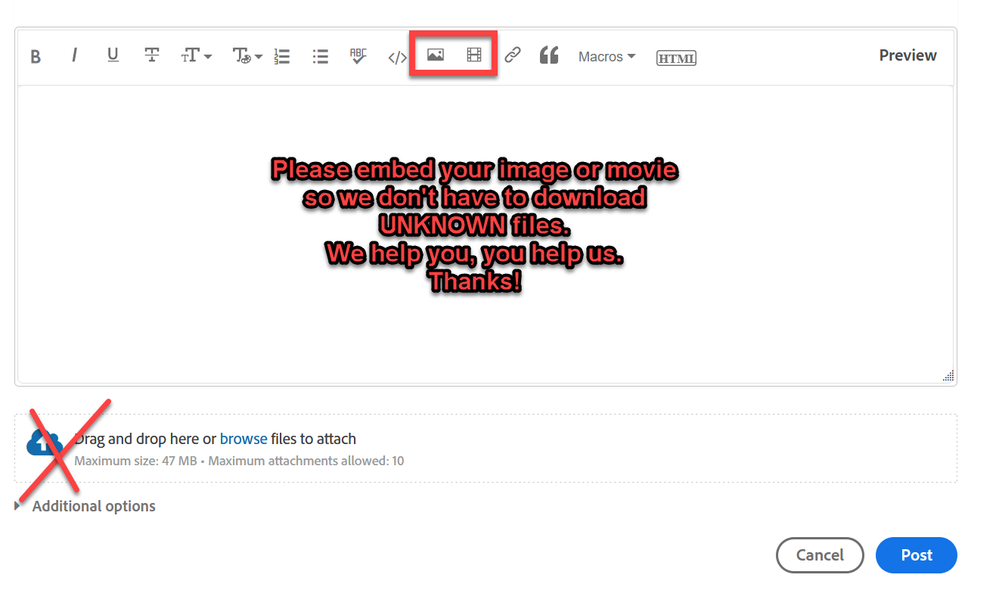Adobe Community
Adobe Community
- Home
- Illustrator
- Discussions
- .AI file save/export to .SVG not saving color prof...
- .AI file save/export to .SVG not saving color prof...
Copy link to clipboard
Copied
Would someone please help me regarding saving a file from .AI to .SVG? I've created the file with only 2 spot colors and when I save to .SVG and open the document in my embroidery software it comes up as a bunch of gradients of these colors. I'm not sure what I'm doing wrong. I've assigned a color profile. I've tried RGB and CMYK. I'm sure it's a simple solution, but I can't figure it out. I'm including screen shots of the issue (these are not my files because, I can't show you a before and after of my files because I can't achieve it). My file is opening like the multicolor file. I want it to open like the 3 color file. When I merge the file in the embroidery software I lose a lot of my clean edges. Any help is greatly appreciated. TIA!
 1 Correct answer
1 Correct answer
Can you please embed screenshots in your post? Thank you.
As for what the embroidery software makes of your file, it would be important to read the documentation about file specifications. Can you please check that out and tell us what's in the documentation? Then we can talk about how to set it up that way in Illustrator.
SVG doesn't support CMYK, so it doesn't make sense trying.
Explore related tutorials & articles
Copy link to clipboard
Copied
This is also my first post, so I apologize if I haven't provided enough info for assistance.
Copy link to clipboard
Copied
I don't think so. Support for CMYK in SVG is limited to begin with and there is no specific support for spot colors as well. Custom colors are simply treated as "named colors", an arbitrary color type whose interpretation is up to the rendering client, meaning whatever program opens the file or a browser associating it with a pre-defined palette. Perhaps there's a way around it and maybe the embroidering software has instructions on how to create such files, but off the bat my gut feeling is that this involves a detour to Inkscape or another program that are much better at handling and creating SVGs than AI.
Mylenium
Copy link to clipboard
Copied
Thank you for your help but to my surprise I just managed it! I had to change everything to RGB (I think in the beginning I only changed the color settings to RGB and not the document mode). I made the file 2 color and did a "save as". Export kept giving me trouble. Sorry for the fire drill. Either way I'm happy that some information on this forum got me closer and closer to what I needed and it finally worked! Mostly thank ou for taking the time to read my question and reply. I very much appreciate your time!
Copy link to clipboard
Copied
Can you please embed screenshots in your post? Thank you.
As for what the embroidery software makes of your file, it would be important to read the documentation about file specifications. Can you please check that out and tell us what's in the documentation? Then we can talk about how to set it up that way in Illustrator.
SVG doesn't support CMYK, so it doesn't make sense trying.
Copy link to clipboard
Copied
I think CMYK was the issue. It's all set now. Thank you so much!