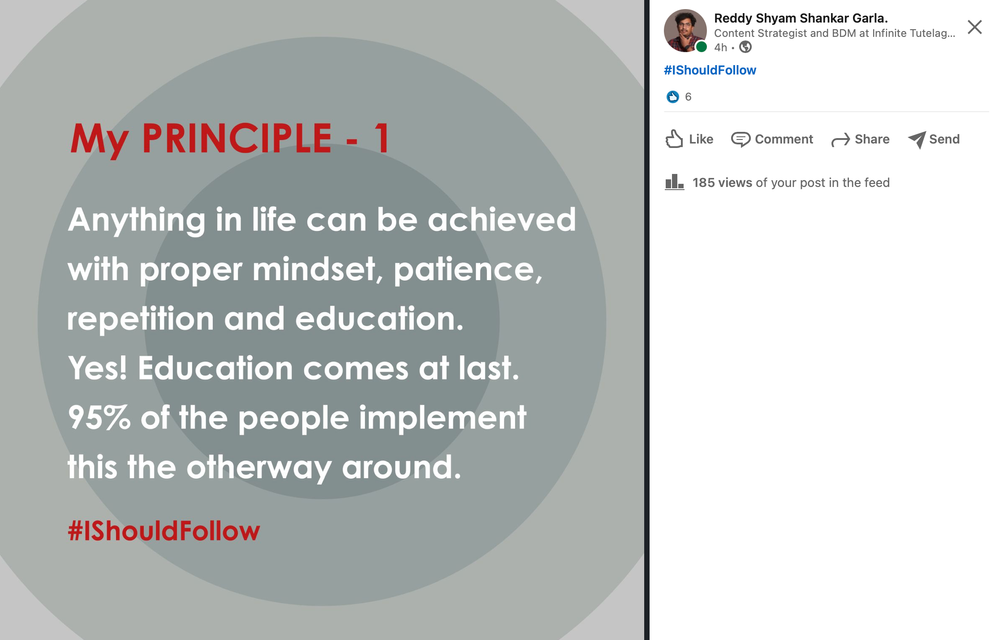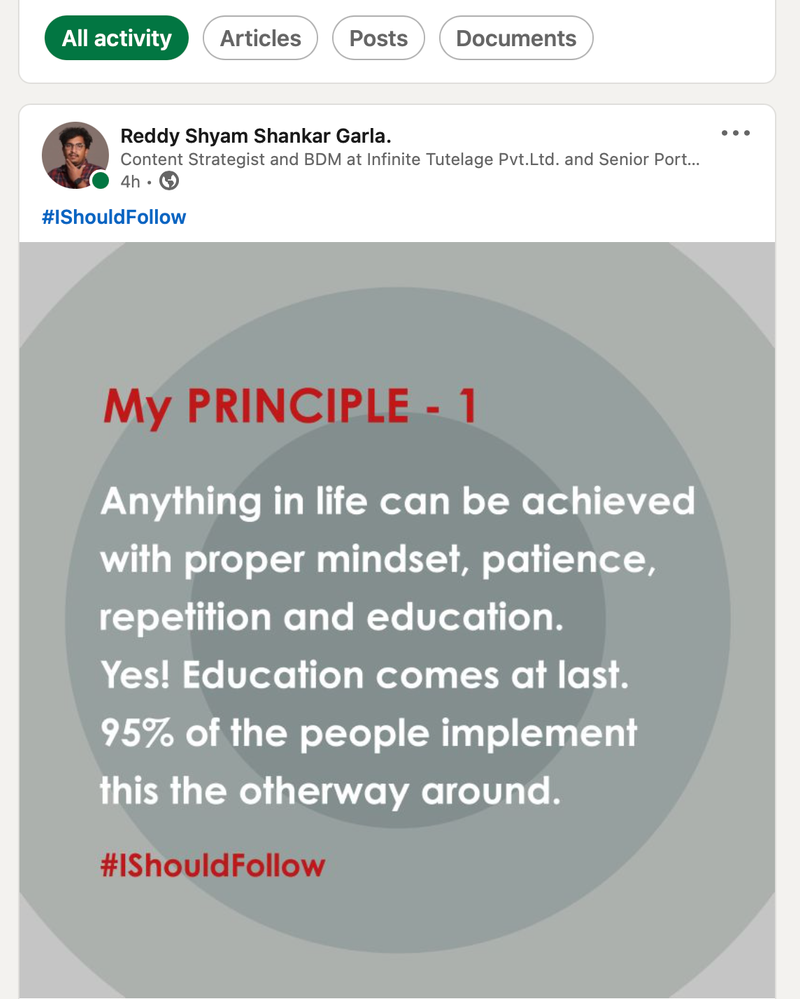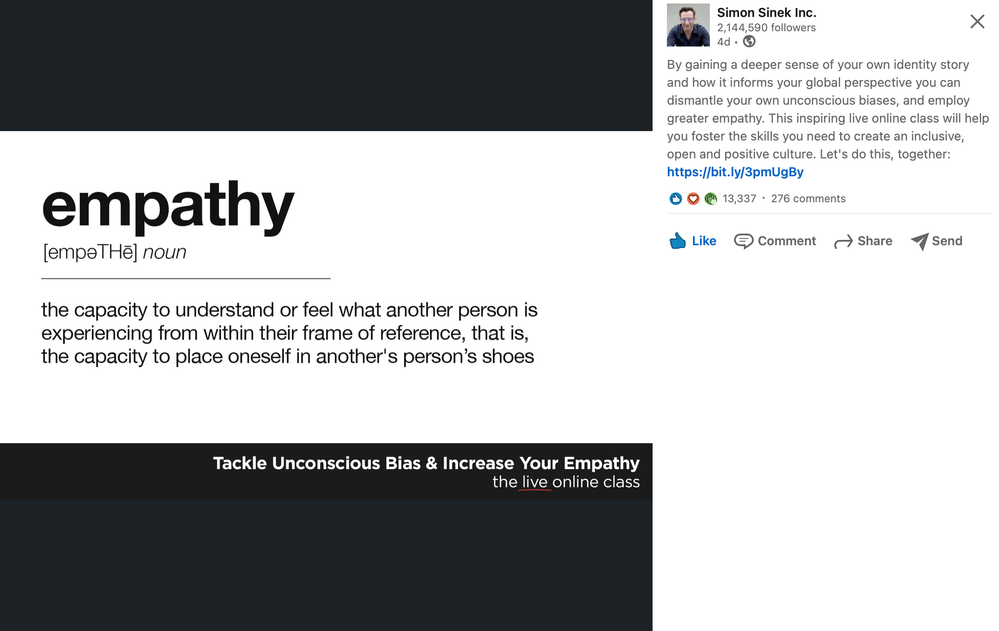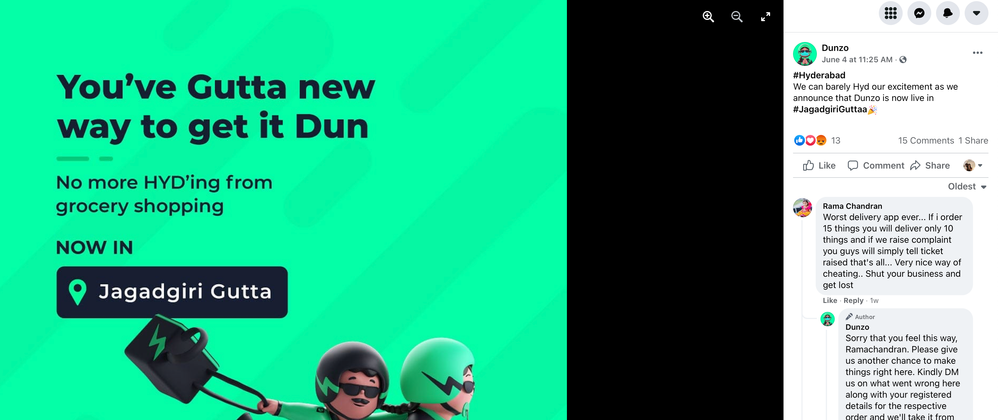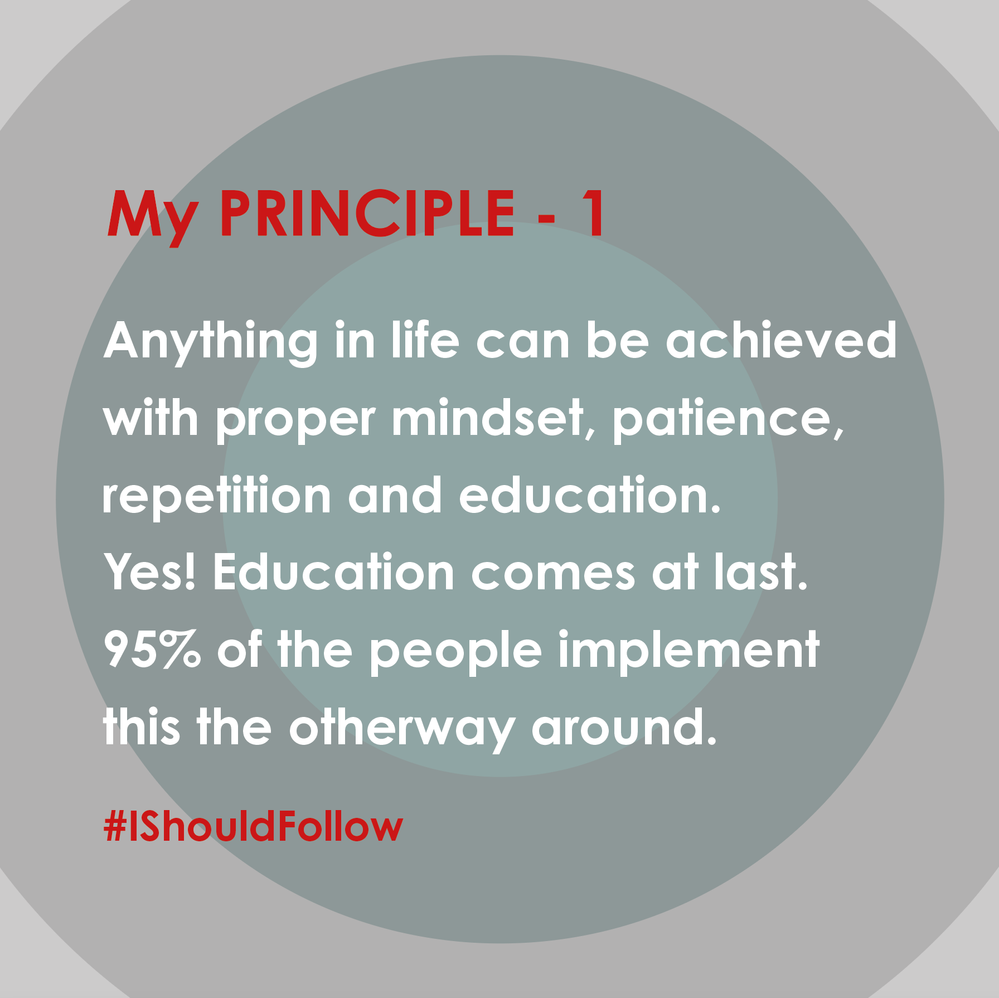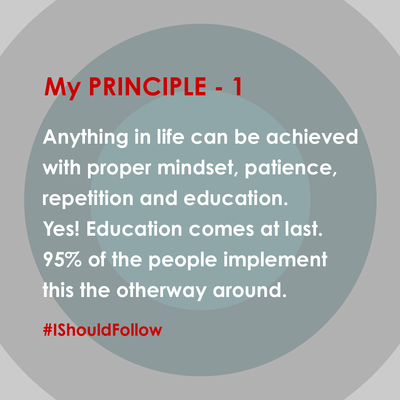Adobe Community
Adobe Community
- Home
- Illustrator
- Discussions
- .Ai to .PNG and .Jpg looks good but not on Linked ...
- .Ai to .PNG and .Jpg looks good but not on Linked ...
.Ai to .PNG and .Jpg looks good but not on Linked in after exporting with Linkedin recom resolution.
Copy link to clipboard
Copied
This question might sound silly. I thought of not posting/asking it here. But, I couldn't stop it as I didn't find answer on the respective threads.
Here is my problem. I have to upload a photo on LinkedIn, I have designed it in illustrator with the recommended size which is 1200*1200 Px. I have used a general colour pallet, after reading some recommendations here. I changed the colour pallet and checked only web colours.
Now I have exported it as .Png and .Jpg using (Save for web and then selected PNG-24, unchecked transparency and didn't change the resolution. As the pic is more of text, I chose "Type Optimized" and then click the save tab. I got good clarity .PNG-24 Image and I was happy (Compared to the vector file (.AI) colours changed a bit (I choose RGB) as I will be using it for social media.
When I uploaded it to Linkedin clarity was not up to the mark that I expected. Please check the below two images.
I have been following many pages that post good pictures on LinkedIn and their photo clarity is too good and can sense it. Please check the below images for comparison.
I would like to know why is that? I have tried Facebook with the recommended image size and resolution. I have dealt with the same problem. The other images that I see from other brands are too good. Please check the below images.
I would like to know what mistake I have done? Or do professional designers use any different approach or XD is the solution?
Thanks in advance. I hope I will get a solution for this.
Explore related tutorials & articles
Copy link to clipboard
Copied
My .ai file looks like this. Clean and very neat.
Copy link to clipboard
Copied
Is the PNG OK when you open it on your computer?
If so then there's nothing you can do. Social Media sites apply additional compression.
Also: please point out where you see issues with the file on Linkedin
Copy link to clipboard
Copied
Your images are definitely being compressed. This is causing the artifacts, most noticeabale in the reds.
Sadly, you have no control over how these social media sites handle these files. Facebook, for example, does a lousy job on image compression, so I'm guessing LinkedIn is not much different.
The other thing is: are you sure you've given them a 1200 x 1200 image? Your last image you just posted is actually 1792 x 1790. If that is the file you uploaded, not only is being compressed, it's being downsampled for each use, and, again, their algorithym on that is probably lousy. Have you opened the file in Photoshop to confirm your pixel width/height?
Copy link to clipboard
Copied
Copy link to clipboard
Copied
In your examples nobody uses red.
Forget web colors. They are a concept of the 1990ies when monitors could only display 256 colors.
Copy link to clipboard
Copied
Thanks for the reply Monika,
What could be the solution now? Opening in photoshoop or XD will do anything better?
Copy link to clipboard
Copied
Not if your export from Illustrator looks good already.
In your example it seems like red is causing the most compression, because it provides the greatest area of contrast with the background colour. If you use colours that don't contrast as much, you will get less noticeable compression.
Copy link to clipboard
Copied
All these images actually show the same amount of JPEG degradation. It shows up more on yours because of the contrast of the red and the background colour.
I did a test to see what level of compression they are applying, and it appears they sit kinda in the "medium" range. I did a test on your "good" clean image and it ended up looking exactly the same when saved as JPEG at a quality setting of "6".
As for the 1200 x 1200, I suggest you upload something larger, say 2000 x 2000 and see what happens. the worst is it will be the same as what you are getting. This will force LinkedIn to downsample to fit their needs. Ironically, I find it weird they ask for 1200 in their image specs when their banners are actually 1400 wide. In any case, it's always better to upload more than is needed.