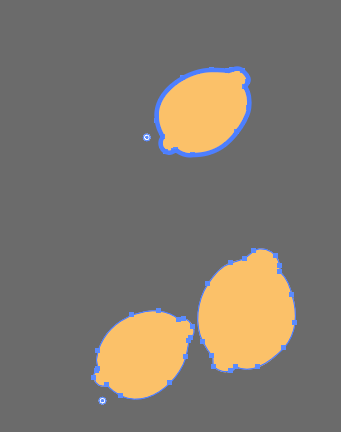Adobe Community
Adobe Community
- Home
- Illustrator
- Discussions
- Re: List of bugs in June 2020 (24.2) release, whic...
- Re: List of bugs in June 2020 (24.2) release, whic...
Copy link to clipboard
Copied
Why change what has always worked so well?
Trying to vertically/horizontally align objects to separate them equally no longer works the way it has for the last 20 years, so, now what? When I try to align object it is requiring a "key object", this is not helpful at all and please tell me there's a way to re-set this back to a legacy setting?
{Renamed by MOD}
 6 Correct answers
6 Correct answers
Hi Everyone,
We have fixed this bug in our latest release – v 24.2.1 which is available worldwide now. Thanks for your patience on this.
Please note that after upgrading you might still see that Align To sets itself to Align to Key Object. If you see this, please manually set the Align To to the required setting, and this reported bug will not happen again. You'll need to this one time only.
The reason Align To might get set to Key Object after update is because Ai remembers your last Alig
...Hi all,
Sorry about the trouble this issue has caused. We've fixed this in the latest release. Please update Illustrator to v24.2.1 to get this fixed.
Here's a link with more details: https://illustrator.uservoice.com/forums/601447-illustrator-bugs/suggestions/40681714-align-to-key-object-automatic-selection-in-align-p
Regards,
Srishti
Hi there,
Sorry about the trouble this issue has caused. We've fixed the bug with Align tool in the latest release. Please update Illustrator to v24.2.1 to get this fixed.
Here's a link with more details: https://illustrator.uservoice.com/forums/601447-illustrator-bugs/suggestions/40681714-align-to-key-o...
Regards,
Srishti
Hi all,
Sorry about the trouble this issue has caused. We've fixed this in the latest release. Please update Illustrator to v24.2.1 to get this fixed.
Here's a link with more details: https://illustrator.uservoice.com/forums/601447-illustrator-bugs/suggestions/40681714-align-to-key-o...
Regards,
Srishti
Hi there,
Sorry about the trouble this issue has caused. We've fixed the bug with Align tool in the latest release. Please update Illustrator to v24.2.1 to get this fixed.
Here's a link with more details: https://illustrator.uservoice.com/forums/601447-illustrator-bugs/suggestions/40681714-align-to-key-o...
Regards,
Srishti
Hi there,
Sorry about this trouble. We've fixed the bug with Align tool in the latest release. Please update Illustrator to v24.2.1 to get this fixed.
Here's a link with more details: https://illustrator.uservoice.com/forums/601447-illustrator-bugs/suggestions/40681714-align-to-key-o...
Regards,
Srishti
Explore related tutorials & articles
Copy link to clipboard
Copied
I see, a royal you. How obvious …
No harm meant.
Copy link to clipboard
Copied
As I type this, I'm reinstalling AI for the second time this month. This time without saved prefs. Please, Adobe, make this storied and remarkable piece of software STABLE before you talk about giving us new features. I don't want a new icon, I want not to have to explain to my boss that I didn't get anything done this morning because my industry-standard software didn't work.
- Crashes CONSTANTLY. Connect or disconnect a display: crash. Wake computer from sleep: crash. Check email in a different app: crash. Literally, walk away from my desk or use another app for a while: crash. This has been happening since March.
- Intermittently doesn't update files hosted in the library/cloud.
- When a filename in that library is *selected*, you start typing a new name and it starts selecting tools with keyboard shortcuts.
- When making a change to width or height, proportions are locked even if the lock proportions button is unselected.
- Align buttons randomly throw the non-key object hundreds of pixels out of place when you're trying to align to center. This one has been going on for years.
- New real-time drawing intermittently doesn't work, even on a new document, with only a single vector rectangle and one short sentence of text.
- Can't resize certain panel group widths (this started today).
Copy link to clipboard
Copied
Please post bugs & feature requests to http://illustrator.uservoice.com
Copy link to clipboard
Copied
Done, thanks.
Copy link to clipboard
Copied
Hi there,
Sorry about this trouble. We've fixed the bug with Align tool in the latest release. Please update Illustrator to v24.2.1 to get this fixed.
Here's a link with more details: https://illustrator.uservoice.com/forums/601447-illustrator-bugs/suggestions/40681714-align-to-key-o...
Regards,
Srishti
Copy link to clipboard
Copied
I am wondering, why one path is different selected than others. Defending of one I choose first one is more selected than others. Can someone tell me why?
Copy link to clipboard
Copied
It's a bug with the Align panel and the engineers are already working on it.
Copy link to clipboard
Copied
Hi there,
Sorry about the trouble this issue has caused. We've fixed the bug with Align tool in the latest release. Please update Illustrator to v24.2.1 to get this fixed.
Here's a link with more details: https://illustrator.uservoice.com/forums/601447-illustrator-bugs/suggestions/40681714-align-to-key-o...
Regards,
Srishti
Copy link to clipboard
Copied
This is something that you should be able to turn off/on, right? Automatically assuming one of the objects as a key object may work for some people but not for me.
For clarity, I am using Windows 10 and have the latest CC update. I have a very specific workflow that I've used for many years and suddenly it's all getting upended by this new feature. There are so many times when I am working in a mode where I need everything to align to the artboard, but now I have to specify that every time instead of selecting it once and going on about my day.
I know, I can just adjust how I work, but the point of all this is that I now have to go through more steps to do the things that I want to do, and have been doing for years. I've spoken to all of my co-wokers on this and they all had the same problem. They thought it was their fault until I explained what was happening.
Perhaps this is already soemthing that you can turn off. If so, I would very much like to know how!
Copy link to clipboard
Copied
It's a bug and the engineers are already working on it.
Copy link to clipboard
Copied
Oh, wonderful! I thought it was a feature as I believe something similar is present in InDesign. Thanks for the reply.
Copy link to clipboard
Copied
Hi there,
Sorry about the trouble this issue has caused. We've fixed the bug with Align tool in the latest release. Please update Illustrator to v24.2.1 to get this fixed.
Here's a link with more details: https://illustrator.uservoice.com/forums/601447-illustrator-bugs/suggestions/40681714-align-to-key-o...
Regards,
Srishti
Copy link to clipboard
Copied
Hi All, so I upgraded to the latest version of Illustrator 24.2, and I'm having a hard time with the option "snap to selection" from the toolbar as it will NOT stay like that, it goes back to "Snap to Artboard" no matter what. Is there a setting somewhere that I'm missing?
This didn't happen with the previous version. thank you!
RJ Jacque
Copy link to clipboard
Copied
You mean the Align options?
There is a bug with the align function, but the developers are working on it already.
Copy link to clipboard
Copied
Glad to hear I'm not going crazy over here. Thank you and keep me posted. I may uninstall this version and go back until this gets resolved as my workflow relies on this feature heavily.
RJ
Copy link to clipboard
Copied
If you want to be notified of the fix, please add your vote over there: https://illustrator.uservoice.com/forums/601447-illustrator-bugs/suggestions/40681714-align-to-key-o...
This thread will have vanished from view soon and probably won't get an update.
Copy link to clipboard
Copied
I'm finding more issues with the latest version of Illustrator, it feels it was rushed out the door. I'm definitely going back to the previous version and most likely skip this one.
RJ Jacquez
Copy link to clipboard
Copied
Hi there,
Sorry about the trouble this issue has caused. We've fixed the bug with Align tool in the latest release. Please update Illustrator to v24.2.1 to get this fixed.
Here's a link with more details: https://illustrator.uservoice.com/forums/601447-illustrator-bugs/suggestions/40681714-align-to-key-o...
Regards,
Srishti
Copy link to clipboard
Copied
Com a nova atualização do illustrator a ferramenta não funciona mais como devia. Ela agora só alinha os objetos, não os distribui mais.
Copy link to clipboard
Copied
There is a bug with the align panel.
Please add your vote over there to get notified when a fix is ready: https://illustrator.uservoice.com/forums/601447-illustrator-bugs/suggestions/40681714-align-to-key-o...
Copy link to clipboard
Copied
Hi there,
Sorry about the trouble this issue has caused. We've fixed this in the latest release. Please update Illustrator to v24.2.1 to get this fixed.
Here's a link with more details: https://illustrator.uservoice.com/forums/601447-illustrator-bugs/suggestions/40681714-align-to-key-o...
Regards,
Srishti
Copy link to clipboard
Copied
Hello. I recently updated Illustrator to the newest version and now my align tool doesn't work. Also when I select multiple items, one of the items has a darker selection around it. When I try to align them evenly, they all align to the darker hightlighted item instead of evenly. Why is this happenning??? See the attached video to see what I am referring to. Here also is a link to the video that will be available for 7 days from the date of this post: https://flashbackconnect.com/Default.aspx?id=IPlNG5NAm_cZJxBKD_Ru_A2
Thank you!
Copy link to clipboard
Copied
It's a bug and the engineers are already working on it.
Copy link to clipboard
Copied
Ok, thank you for letting me know.
Copy link to clipboard
Copied
Thank you, kcelsi, for flagging this. The one-of-these-things-is-not-like-the-other selection is driving me CrAzY!!