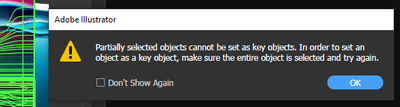Adobe Community
Adobe Community
- Home
- Illustrator
- Discussions
- Align to Key Object not working in Illustrator 202...
- Align to Key Object not working in Illustrator 202...
Copy link to clipboard
Copied
Why change what has always worked so well?
Trying to vertically/horizontally align objects to separate them equally no longer works the way it has for the last 20 years, so, now what? When I try to align object it is requiring a "key object", this is not helpful at all and please tell me there's a way to re-set this back to a legacy setting?
{Renamed by MOD}
 6 Correct answers
6 Correct answers
Hi Everyone,
We have fixed this bug in our latest release – v 24.2.1 which is available worldwide now. Thanks for your patience on this.
Please note that after upgrading you might still see that Align To sets itself to Align to Key Object. If you see this, please manually set the Align To to the required setting, and this reported bug will not happen again. You'll need to this one time only.
The reason Align To might get set to Key Object after update is because Ai remembers your last Alig
...Hi all,
Sorry about the trouble this issue has caused. We've fixed this in the latest release. Please update Illustrator to v24.2.1 to get this fixed.
Here's a link with more details: https://illustrator.uservoice.com/forums/601447-illustrator-bugs/suggestions/40681714-align-to-key-object-automatic-selection-in-align-p
Regards,
Srishti
Hi there,
Sorry about the trouble this issue has caused. We've fixed the bug with Align tool in the latest release. Please update Illustrator to v24.2.1 to get this fixed.
Here's a link with more details: https://illustrator.uservoice.com/forums/601447-illustrator-bugs/suggestions/40681714-align-to-key-o...
Regards,
Srishti
Hi all,
Sorry about the trouble this issue has caused. We've fixed this in the latest release. Please update Illustrator to v24.2.1 to get this fixed.
Here's a link with more details: https://illustrator.uservoice.com/forums/601447-illustrator-bugs/suggestions/40681714-align-to-key-o...
Regards,
Srishti
Hi there,
Sorry about the trouble this issue has caused. We've fixed the bug with Align tool in the latest release. Please update Illustrator to v24.2.1 to get this fixed.
Here's a link with more details: https://illustrator.uservoice.com/forums/601447-illustrator-bugs/suggestions/40681714-align-to-key-o...
Regards,
Srishti
Hi there,
Sorry about this trouble. We've fixed the bug with Align tool in the latest release. Please update Illustrator to v24.2.1 to get this fixed.
Here's a link with more details: https://illustrator.uservoice.com/forums/601447-illustrator-bugs/suggestions/40681714-align-to-key-o...
Regards,
Srishti
Explore related tutorials & articles
Copy link to clipboard
Copied
That is an issue with the align feature. The team is working on it. In the Align panel turn off the "Align to Key object" option and set it to "Selection". Should be sticky for the rest of your session.
Copy link to clipboard
Copied
Thank you!
Copy link to clipboard
Copied
I am getting this message when trying to select points on a mesh object. not trying to align just select a group using select arrow so i can move them. Bug?
Copy link to clipboard
Copied
Version 24.2? Yes, there's a bug with ALign. Can you try and in the Align panel set the option to "Align to selection" instead of "Align to key object" before making the selection. Does that work?
Copy link to clipboard
Copied
yes that allows me to select...odd though since i wasnt trying to align anything
Copy link to clipboard
Copied
Let's hope they fix it soon.
Copy link to clipboard
Copied
The latest version release of Illustrator v24.2.1 has resolved this issue, the alignment is back to normal as far as I can tell from my end. I did have to reboot my computer to see the update in Adobe Creative Cloud desktop, after installing the alignment tool is working fine.
Hope this is helpful!
Copy link to clipboard
Copied
Hi! Since the update 24.2, I have this "problem" when I selected two objects. One of these object going on "key object" automatically. I would like to know how I deactivate this function please.
Thank you!
Copy link to clipboard
Copied
It's a bug and they are working on it.
You can try and in the Align panel set it to "Align to Selection". This should stick for the session.
Copy link to clipboard
Copied
ignore my reply.... I can't seem to delete it...
Copy link to clipboard
Copied
With Illustrator 24.2 update, it appears "key select" is automatically selected when aligning multiple items (intermittently) and selecting more than 1 object again automatically selects the last item as a "key" object (intermittently)
Before 24.2, key selecting an object required a 2nd tap on an already selected item which is logical and preferred.
How do we turn off this automated key selection?
Copy link to clipboard
Copied
Completely agree that this is a problem. It's really been annoying me all day. I don't see a setting for this and feel like it's likely a bug but am not really sure what's going on here. In my case, it seems like it's retaining the key object selection mode after I've clicked twice to select something when multiple objects are selected, and then once I switch it back to the normal selection mode it works until I click twice on something else to select a key object...then it once again defaults to key object mode for every future selection until I turn it off.
Copy link to clipboard
Copied
It's a bug and they are working on it.
Copy link to clipboard
Copied
That's great to hear.
I believe another issue this will fix is when selecting 2 text items, the key selection makes the font appear to be layer color. Example: if you have 2 text objects in red, and the layer is blue, the 2nd item selected will appear blue due to key selection.
Another issue is the blinking cursor to show cursor position in dialog boxes have disappeared making editing numbers a bit of a guessing game
Copy link to clipboard
Copied
Please report other issues to http://illustrator.uservoice.com
Copy link to clipboard
Copied
Whenever I drag select all the objects on my piece, a certain object always has a special thicker blue outline for some reason, and I'm not even using the Direct Selection tool. It's kind of annoying since I'm pretty obsessive when it comes to stuff like this. Is there any way I could possibly minimize this or something? Thanks.
Copy link to clipboard
Copied
That's a bug with the Align function. You need to set the Alignment to "Selection". It should then stick for the rest of the session. But also the developers are working on it.
Copy link to clipboard
Copied
Thank you so much! 🙂
Copy link to clipboard
Copied
Latest adobe update: Illustrator appears to be malfunctioning. The align DISTRIBUTE tool causes objects to align CENTER.
{Renamed by MOD}
Copy link to clipboard
Copied
There's an issue with Align. You have to adjust the settings and then it should stick for the session. But the team is working on it already.
Copy link to clipboard
Copied
Hi there,
Sorry to hear about your experience. In addition to Monilka's response, please click on the Adobe Illustrator UserVoice post to upvote this issue and follow the workaround provided.
Let us know if it helps.
Regards,
Ashutosh
Copy link to clipboard
Copied
Issue in the most recent update. The "align to:" setting in the align dialogue box, after selecting "show options", keeps defaulting back to "align to artboard". "Align to selection" would be my default preference but it won't stick. It keeps defaulting back to "align to artboard".
Anything I can do in my preferences that I'm missing or do we need a patch?
Copy link to clipboard
Copied
We need a patch. The good thing is that the engineers re already working on it.
Copy link to clipboard
Copied
The align and distribute feature is totally screwed up. When tryong to distribute any number of items either vertically or horizontally, they all get centered on top of each other. When aligning objects to the top, bottom, left, or right, they get alignined to the opposite. Never the way previous alignment worked. PLEASE FIX THIS! IT SUCKS NOW1
{Renamed by MOD}
Copy link to clipboard
Copied
The engineers are already working on it.