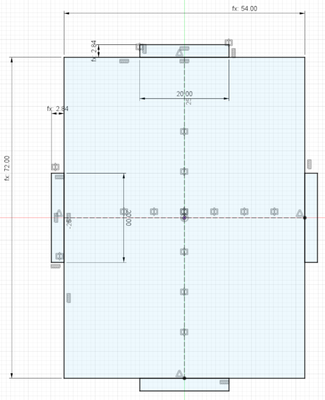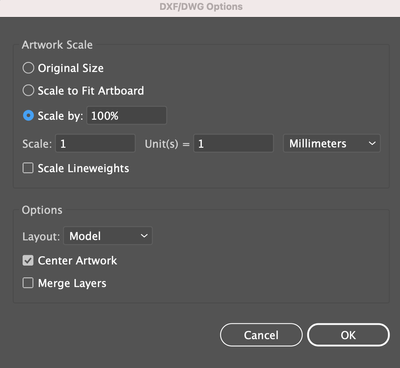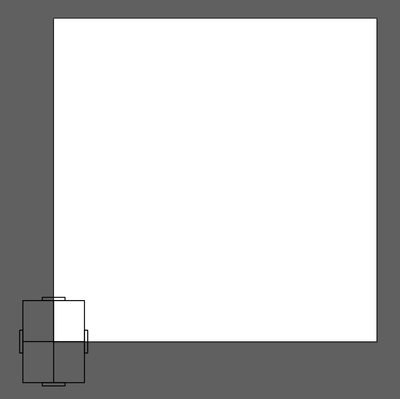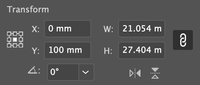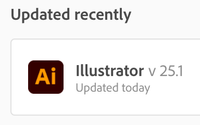Adobe Community
Adobe Community
- Home
- Illustrator
- Discussions
- Re: All of sudden dxf file import makes object "sm...
- Re: All of sudden dxf file import makes object "sm...
Copy link to clipboard
Copied
Hi Community,
This morning, I imported a dxf file as I did yesterday and found the dxf file imports the object smaller than it supposed to be. I cannot be sure if there's any Illustrator SW update through the night... or I changed some settings accidentally. Now it imports the dxf file with smaller than it supposed to be, placing the object at the left bottom corner. (screenshot below).
Does anyone know I can resolve this issue?
screen shots below
step 1. dxf file (created in Fusion360)
[object size 54 mm by 72 mm]
The scatch exported through Fusion 360 dxf file
Step 2. import the dxf file into 100mm x 100mm Illustator document using follwing setup
Step3. the file is imported with 'wrong size' and the position of the object is left bottom corner
Yesterday, the import was in 'proper / expected size' with object place at the center of the document.
Today, the size becomes samller and the object placed at the left bottom corner.
[supposed to be 54 mm x 72 mm, but imports 21.054 x 27.404 mm]
Anyone knows the solution for this?
 1 Correct answer
1 Correct answer
Update
Reverted back to the previous version (25.0.1) and it works as expected.
Looking forward to the next SW update.
Explore related tutorials & articles
Copy link to clipboard
Copied
Additional comments
it seems like a bug in new update.
I tried different import settings and the result is the same...
would like to know the solution to this problem.
Copy link to clipboard
Copied
further update
Obviously, SW happened today and it seems it's the issue of v25.1
Anyone knows the walkaround?
Copy link to clipboard
Copied
Update
Reverted back to the previous version (25.0.1) and it works as expected.
Looking forward to the next SW update.