 Adobe Community
Adobe Community
- Home
- Illustrator
- Discussions
- All of the lines in my current drawing suddenly be...
- All of the lines in my current drawing suddenly be...
Copy link to clipboard
Copied
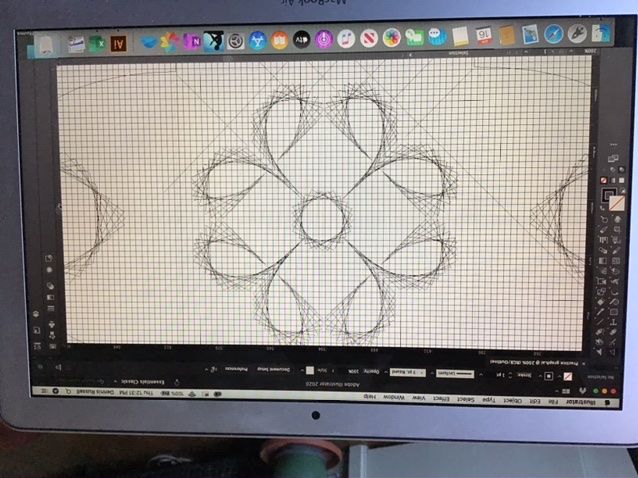
 2 Correct answers
2 Correct answers
You know how to make a screenshot?
Looks like you're in outline mode and a brush has been expanded.
Here's the answer: I was in outline mode, which I didn't recognize. All that was needed was to toggle back using Cmd+Y. Thank you, everyone.
Explore related tutorials & articles
Copy link to clipboard
Copied
I'm relativ sure you did not mean the background grid.
But I'm not sure what you really mean.
Please explain a bit more in detail.
One shot into darkness:
Maybe you draw ONE line and dozens of lines appears? If that is the behaviour:
- select one path
- open the layers Panel (the selected path should be visible in the panel)
- open the appearance Panel
- Create a new screenshot and show it please.
Perhaps you have one or more transform effects in your document. But like I said before: It's only a speculation.
Copy link to clipboard
Copied
Not the grid lines... correct. The drawing that looks like a flower, and the other drawn, had a substantial thickness, two points or more. Now, they are what you see... I have selected a line segment and tried changing its properties. Nothing changes. I tried drawing a new 2pt line segment (and some others). The new segments appear, where I drew them but they are like the others.
Copy link to clipboard
Copied
You know how to make a screenshot?
Looks like you're in outline mode and a brush has been expanded.
Copy link to clipboard
Copied
Please give Monikas advice a try:
check at first
menu: View --> Outline Mode
If that not help - give a good visible screenshot (and please not as "stamp" like before")
Copy link to clipboard
Copied
An addition.
You have probably noticed that English is not my native language.
I meant: check if you are in outline mode. In older versions this is a "toggle button" - in newer version activate: Preview on GPU
Copy link to clipboard
Copied
- To capture the entire screen, press Command-Shift-3. The screen shot will be automatically saved as a PNG file on your desktop with the filename starting with “Picture” followed by a number, example Picture 1, Picture 2, and so on.
- To capture a portion of the screen, press Command-Shift-4. A cross-hair cursor will appear and you can click and drag to select the area you wish to capture. When you release the mouse button, the screen shot will be automatically saved as a PNG file on your desktop following the same naming convention as explained on the first tip above.
You may have done some of the things suggested. Another option is that you ave applied a Transform Effect and each stroke is keeping and using thhose multiple copies creatd by the effect. If that were the case, Open the Appearance panel and in the side menu, choose: Clear Appearance or Reduce to Basisc Appearance as the path you draw kepps using that transform multiplier effect.
Copy link to clipboard
Copied
😉
Like I wrote in my first answer:
Quote:"… Perhaps you have one or more transform effects in your document. But like I said before: It's only a speculation …"
Copy link to clipboard
Copied
Here's the answer: I was in outline mode, which I didn't recognize. All that was needed was to toggle back using Cmd+Y. Thank you, everyone.
Copy link to clipboard
Copied
In this case you should marks the answer from @Monika_Gause also as correct answer.
😉
Glad we could help.

