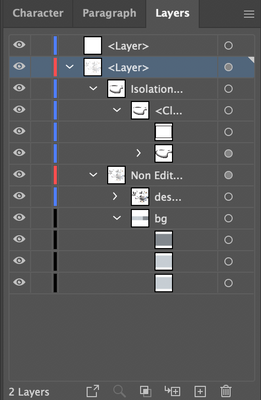Adobe Community
Adobe Community
Am I stuck in isolation mode?
Copy link to clipboard
Copied
In the Illustrator file stored here (225MB, so I'm unable to upload to attach it to this post), everything has a gray cast over it except the brass disc on artboard 1 - Top (this is a piece of sculpture, so some of the imagery may seem a little odd). The file looks and behaves like it's in isolation mode, but there's none of the other imagery or behavior associated with that. In particular, I can't get out of it using the usual isolation mode exit behaviors, so maybe this is some other mode I'm not familir with. If so, what is it? It persists between file closes and opens.
In any event, how can I exit it/turn it off? Thanks for your help.
Explore related tutorials & articles
Copy link to clipboard
Copied
Never mind. I solved the problem by rearranging some layers. I still don't know what the problem was, but it's gone.
Copy link to clipboard
Copied
Just now I was facing the same problem. Kind of stucked in the isolation mode, the problem was solved by rearranging and delete the layers. (Hope the community would find it useful)