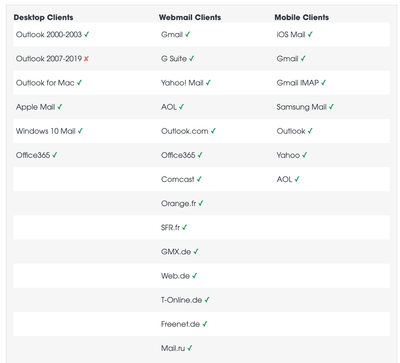Adobe Community
Adobe Community
Animated Infographic question
Copy link to clipboard
Copied
What is the best path to create an animated infographic to be sent via email to the
marketing distribution list? (i.e., what software should I use for this purpose?)
Explore related tutorials & articles
Copy link to clipboard
Copied
i make my gifs via photoshop. however not all email programs will read a .gif. see below.
https://www.litmus.com/blog/a-guide-to-animated-gifs-in-email/
Copy link to clipboard
Copied
Best? I'd say distibute any Illustrator document objects that you want to animate separately to their own root level Layer (that is, it should be the only object on the Layer and the Layer should not be a sub-Layer). Then import they layered AI document into After Effects as a Composition. After animating in AE, you can export to your desired delivery format, probably MP4 if it also requires sound. GIF works, but for short duration and smaller frames size infographics that can be presented in a redocued color space. A newer, quick way to get from AI to AE is to open the AI document in Adobe XD and then send that to After Effects (for Illustrator files that are not too complex, this may be the better choice).
Of coures, an MP4 needs to be hosted somewhere with a link provided in the email.
Copy link to clipboard
Copied
Thanks! Would Adobe Animate be an option? If not, why wouldn't you use it?
Copy link to clipboard
Copied
Yes, you can definately use Adobe Animate; however, if you have audio that needs to play in sync to the animation then I would opt for After Effects.
Animate has an event based timeline while After Effects has a frame based timeline. That's not to say that you cannot work in Animate to create an animated infographic. It just means there may be a layer of complexity that you don't need to add to your workflow.
If you wanted a SWF instead of a MP4 or a GIF, Animate is the way to go; however, now that Adobe Flash Player has been dicontinued the options for distributing SWF files are limited.
Copy link to clipboard
Copied
At this point, I am focusing on a simple (no audio) animation, so the timeline isn't that important. It sounds like I need to check on output before I decide.
Thanks for your help!
Copy link to clipboard
Copied
If you decide to go with GIF, you can send either an After Effects Comp or an Animate Scene to Adobe Media Encoder (AME); however, there's a known issue with white (#ffffff) shifting to a very light gray. If true white is needed (and if you're using white, of course it is), you can open the resulting animated GIF in Photoshop and edit the Color Table.
If the animation is less than 500 frames, I usually generate the aniamted GIF in Photoshop (as JonathanArias suggested earlier) by exporting to a lossless video format (with alpha if needed). I like to use Apple ProRes, but Apple Animation works well, too. In addition to displaying the color table while you're using Export for Web (Legacy) in PS, the colors you see in the Export for Web dialog box are the colors you get in the exported GIF. It might also be worth noting that if you happen to be working on an Apple M1 based Mac and rely on creating animated GIFs from rendered movie files in PS, the option of importing video into PS is not currently available (my guess is that the the Photoshop team is waiting for Apple native version of AME to be out of beta - not sure though). If you're using the PS Timeline panel, not an issue. Or if you're using an Intel based Mac, not an issue.