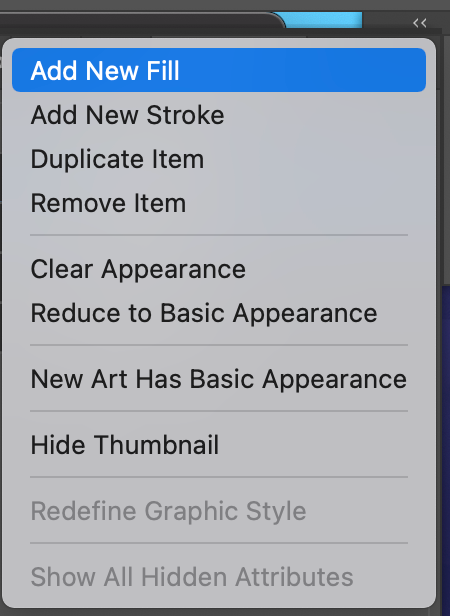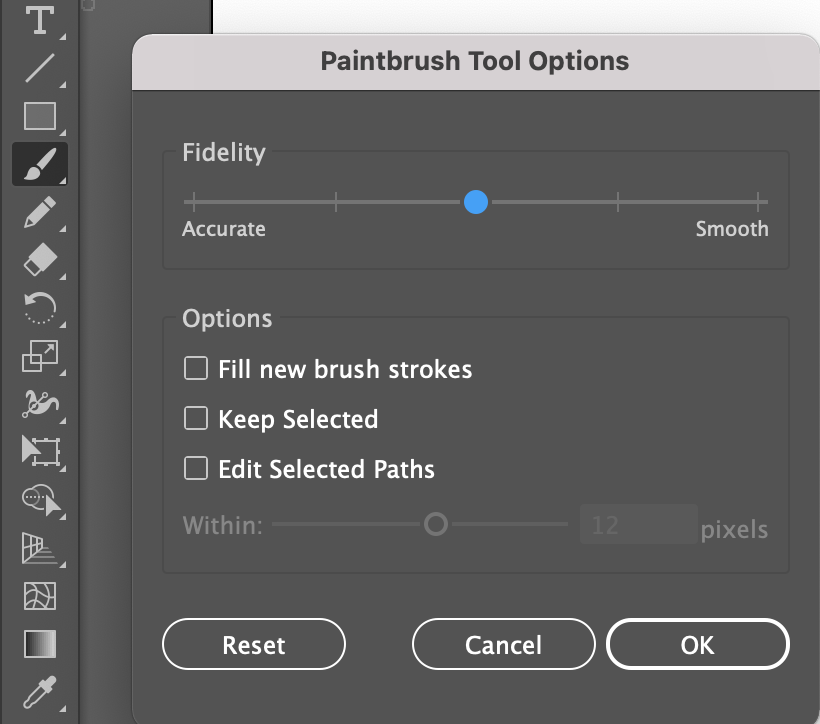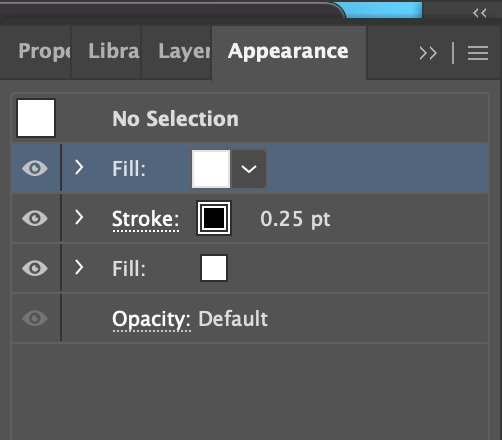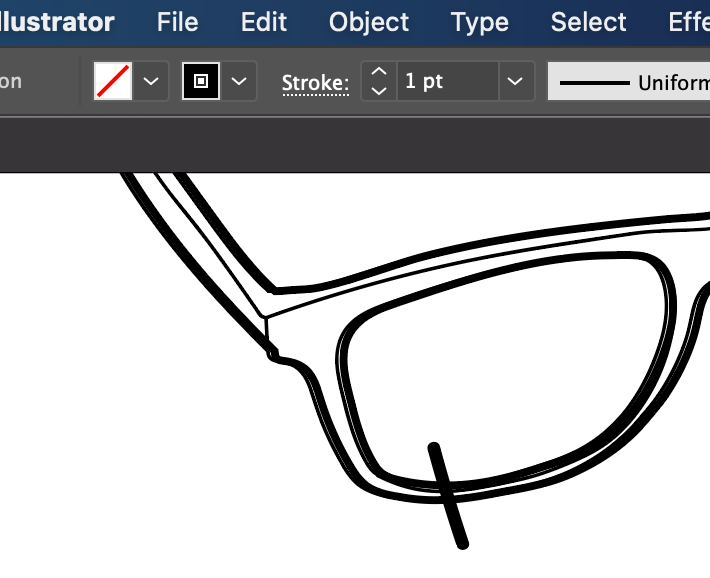Adobe Community
Adobe Community
- Home
- Illustrator
- Discussions
- Another Brush won't remember settings.
- Another Brush won't remember settings.
Copy link to clipboard
Copied
I'm happy that somebody got this to work. I'm having a similar problem in trying to use the brush tool to add some shading. I select the brush 0.25pt but when I go to put the brush on paper it comes out 1pt. I have checked "Appearence pannel" from the options menu ( upper right corner) and uncheck "New art has basic appearance" but that didn't work. I have added screenshots of my settings to see if anybody can figure out where I am going wrong or if there is something else that I am missing. Once I get the first stroke down (the 1pt) and change the stroke setting back to 0.25pt all is well. Its just that first stroke.
Any suggestions welcome, thank you.
Sabina
 1 Correct answer
1 Correct answer
Thank you. I have been able to find a work-around for this issue.
Explore related tutorials & articles
Copy link to clipboard
Copied
Copy link to clipboard
Copied
Thank you. I have been able to find a work-around for this issue.