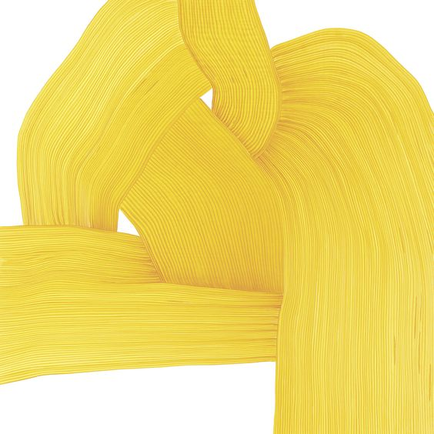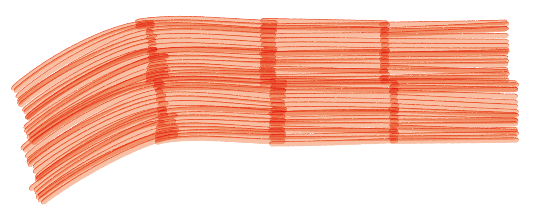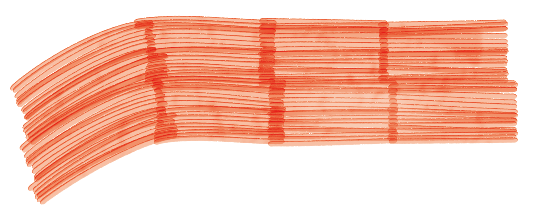Adobe Community
Adobe Community
- Home
- Illustrator
- Discussions
- Re: Any ideas on how to recreate this?
- Re: Any ideas on how to recreate this?
Copy link to clipboard
Copied
 1 Correct answer
1 Correct answer
Why don't you use an art brush to draw?
For example, create and draw an art brush like the one in the image below.
How about layering the shades and stains on top?
Explore related tutorials & articles
Copy link to clipboard
Copied
Why don't you use an art brush to draw?
For example, create and draw an art brush like the one in the image below.
How about layering the shades and stains on top?
Copy link to clipboard
Copied
Thank you so much!
Copy link to clipboard
Copied
Hi again,
So I am finally getting around to trying this. lol
How would I go about creating a brush that looks like that?
Copy link to clipboard
Copied
It was so long ago that I do not remember how I created it at that time.
However, no matter what the process is, if you create a figure like the one I presented last time, you will get something similar.
For example, here are the steps
1. Create a line with a rounded tip. Use a dark color.
2. Create the same line a little lower. Use a lighter color.
3. Apply the effect to the two lines. Effect > Distort & Transform > Roughen.
4. create a blend.
Register the resulting shape as an "Art Brush".
Over paint the brush in Multiply mode.
Copy link to clipboard
Copied
The blend tool