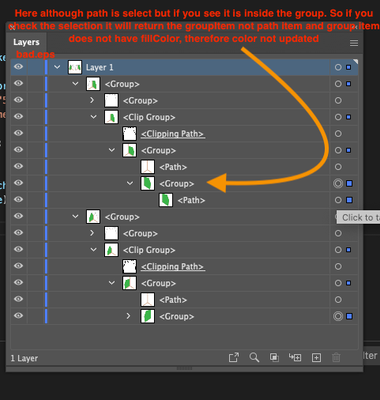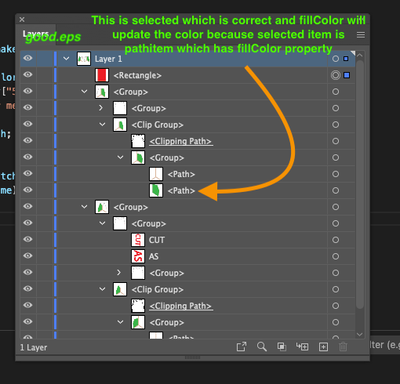Adobe Community
Adobe Community
- Home
- Illustrator
- Discussions
- Re: app.executeMenuCommand("Find Fill Color menu i...
- Re: app.executeMenuCommand("Find Fill Color menu i...
Copy link to clipboard
Copied
Sorry if this is obvious, I'm more accustomed to ID scripting. I am changing the default fill of an open EPS document in CMYK color profile, and attempting to select path items with that default fill applied. When I run the script, I see the default fill color change in the app, but nothing is selected. If I then go to "Select >> Same >> Fill Color" all of the path items I want are selected. Am I calling the wrong menu command? Any help would be appreciated.
var changeColor = function(doc) {
doc.selection = null;
var cmykCol = getColor([73, 0, 99, 0], "aGreen");
doc.defaultFillColor = cmykCol;
app.executeMenuCommand("Find Fill Color menu item");
app.redraw();
$.writeln(doc.selection.length) //returns 0
}
 2 Correct answers
2 Correct answers
Hmm, those are RGB colors.
This script works:
#target illustrator
function test(){
var changeColor = function (doc) {
var starterColor = doc.selection[0].fillColor;
doc.selection = null;
doc.defaultFillColor = starterColor;
app.executeMenuCommand("Find Fill Color menu item");
}
var doc = app.activeDocument;
changeColor(doc);
};
test();
So maybe the issue is that your CMYK function may be changing the color and making it in a different color mode first, then it can't select th
...I tried your script as is except I didn't use the getColor function, I created a swatch myself. It worked fine, it selected 2 pieces, plus I rectangle I had made with the same color values.
to get color values, I selected one of your green pieces and run
selection[0].fillColor.cyan
Explore related tutorials & articles
Copy link to clipboard
Copied
Try putting the redraw after you do the default fill but before you execute the menu command?
Copy link to clipboard
Copied
No dice, unfortunately. Maybe something funky with this particular file? 😞 Tried on a fresh file and it was fine.
Client was saying they were trying to change some of the colors on the problem file and the colors were reverting back after saving the document. Nothing is immediately jumping out to me on any of the layer items.
Copy link to clipboard
Copied
Any way you can remove any unnecessary info from the file and upload it so we can see?
Copy link to clipboard
Copied
Copy link to clipboard
Copied
Hmm, those are RGB colors.
This script works:
#target illustrator
function test(){
var changeColor = function (doc) {
var starterColor = doc.selection[0].fillColor;
doc.selection = null;
doc.defaultFillColor = starterColor;
app.executeMenuCommand("Find Fill Color menu item");
}
var doc = app.activeDocument;
changeColor(doc);
};
test();
So maybe the issue is that your CMYK function may be changing the color and making it in a different color mode first, then it can't select the same fill color? Try to select them all first and then do the change.
Copy link to clipboard
Copied
I get this error on the defaultFillColor line after having selected one of the path items with the green applied:
Copy link to clipboard
Copied
it worked for me but I made my own swatch "aGreen"
the problem is probably decimals, the Green pieces have
73.0525672435761
0
99.1302311420441
0
while you're creating a 73, 0, 99, 0 swatch
Copy link to clipboard
Copied
In Silly V's script or my script?
I am changing the default fill to the 73,99 cmyk with my code. I see this happen in the document when I run the script if the default fill is a different color. If I code out the app.execute command, and manually Select Same Fill Color, then all the pieces I want get selected. But the app menu command won't execute. I don't see where there are any percentages...can you tell me where you saw that?
Copy link to clipboard
Copied
Ummm... got nothing - turn off your GPU preview?
Copy link to clipboard
Copied
I tried your script as is except I didn't use the getColor function, I created a swatch myself. It worked fine, it selected 2 pieces, plus I rectangle I had made with the same color values.
to get color values, I selected one of your green pieces and run
selection[0].fillColor.cyan
Copy link to clipboard
Copied
Thanks, Carlos. I definitely think it's related to trying target hex values in a CMYK document, and the percentages helped me get there. I think the doc needs to be converted to RGB colorspace to let me more correctly pick the right color.
Copy link to clipboard
Copied
Definitely something to do with the interplay between RGB and CMYK colors. Thanks for helping me to narrow it down.
Copy link to clipboard
Copied
"Find Fill Color menu item" is the equivalent to "Select->Same->Fill Color" you have to select an object before running the command. The command will select other objects with the same fill as your selection.
to change other items color, you have to select them first, then you can update the default color
assuming your items are filled with White, it would be something like this
1. select one item with the color you need to find ("White")
1.1 or create a temporary path and fill it with "White"
2. do "Find Fill Color menu item" (to select other items with the same White fill)
3. change defaultFillColor to "aGreen"
Copy link to clipboard
Copied
Find Same Fill works with no selection, and will select all objects with document's currently set default fill.
Copy link to clipboard
Copied
The script works for me. Select > Same > Fill Color also works with a selected swatch, as opposed to a selected path (selects paths with the same selected swatch). I cannot see why it won't work. But I wonder what the point of redraw is, since all of this is a selection process with no drawing.
Copy link to clipboard
Copied
It works on other documents I set up, but not this document. Something buggy in these documents. I tried adding redraw as a debugging step; it didn't work without. Thanks for testing.
Copy link to clipboard
Copied
oops, you're both correct, it does work without selecting.
Copy link to clipboard
Copied
Back again on this thread. Think I've solved the color selection issues; my script is now selecting the right colors. But, it is not changing the colors to new colors in one version of a document. It is correctly changing the fill in another version of the document. If I try to find the chroma object 100 color (the nude), it finds and replaces that color. I can see the script selecting the green in the attached doc, but it is not changing the color. Occasionally, but not always, doc.selection[i].fillColor = repSwatch.color will error as undefined.
Alerting the cyan of the new fill color shows that it was properly replaced, but it it is still displaying the old color. I can't tell any difference between these two docs. Can anyone help? It's driving me crazy.
var getCMYKSwatch = function(cmykArr, doc, key) {
var bc = new CMYKColor();
bc.cyan = cmykArr[0];
bc.magenta = cmykArr[1];
bc.yellow = cmykArr[2];
bc.black = cmykArr[3];
var swatch = doc.swatches.add();
swatch.color = bc;
swatch.name = "rep" + key;
return swatch;
};
var unitTest = function() {
var doc = app.activeDocument;
alert(doc.name);
var defaultSwatch = getCMYKSwatch(chromakey["0"], doc, "0");
doc.selection = null;
doc.defaultFillColor = defaultSwatch.color;
var repSwatch = getCMYKSwatch(chromakey["55"], doc, "55");
app.executeMenuCommand("Find Fill Color menu item");
alert(doc.selection.length);
for (var i = 0; i < doc.selection.length; i++) {
app.redraw();
doc.selection[i].filled = true;
doc.selection[i].fillColor = repSwatch.color;
alert(doc.selection[i].fillColor.name);
}
};
var chromakey = {
"0": [75, 0, 100, 0],
"55": [3, 100, 58, 10],
"100": [10, 27, 35, 6],
};
unitTest();Copy link to clipboard
Copied
Hi @brianp311
I have noticed few things
1. Color is updating in good.eps but not in bad.eps
Reason : In good.eps file when green color objects are selected they all are path items and in bad.eps those path items isinside the group. So when you do
doc.selection[i].fillColor = repSwatch.color;
This will only work for path items not when doc.selection[i] is a group. For better understanding please see screen shot below
2. Name is returning undefined
fillColor is either CMYKColor or RGBColor based on the document setup. For you it is CMYK Color. CMYK Color does not have name property, therefore it is returning the undefined. See link below
https://ai-scripting.docsforadobe.dev/jsobjref/CMYKColor/?highlight=CMYK
Instead swatch have name property. In your code you are giving name to the swatch
swatch.name = "rep" + key;
not CMYKColor bc. There is no statment like bc.name
I hope I am able to clarify few things and make you understand.
Copy link to clipboard
Copied
Thank you, Charu. Exactly what I needed.
Copy link to clipboard
Copied
Hi Charu,
The template I have a text with stroke and fill text. When I run app.executeComand('Find Fill & Stoke menu item"), the app.activedocument.defaultFillColor is working for text without any stroke but not to text with stroke and fill.
Can you help me on this.
Thanks.