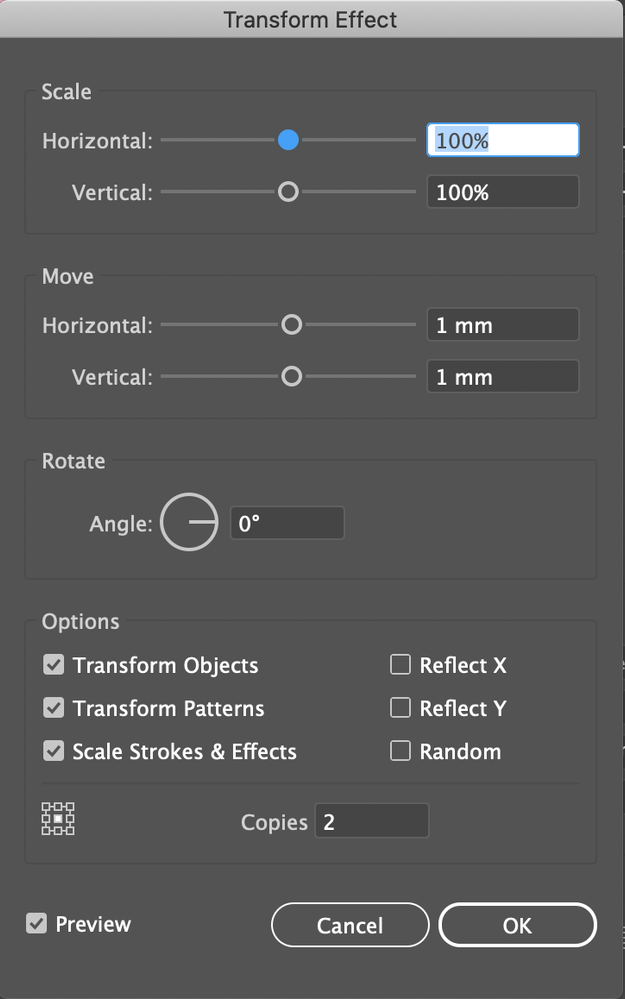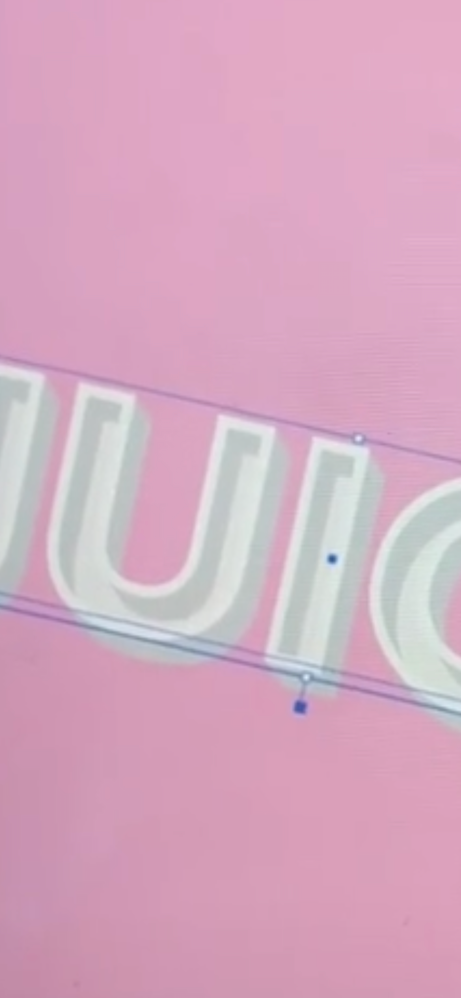Adobe Community
Adobe Community
- Home
- Illustrator
- Discussions
- Apperance Panel - Strokes transposed not Angled. H...
- Apperance Panel - Strokes transposed not Angled. H...
Copy link to clipboard
Copied
 1 Correct answer
1 Correct answer
Denee,
To do it that ingenious way and have it appear smooth, you have to make a large (enough) number of copies with a small (enough) Move in the Transform Effect, to reduce the size of the stagger/step size, which is 1 mm now.
You will have steps, but the apparent smoothness at a given number/step size combination depends on the viewing distance/magnification used by the beholder.
You may also consider a fill that is slightly off the pure white, to set it apart from the white stroke to s
...Explore related tutorials & articles
Copy link to clipboard
Copied
Please embed screenshots in your posts - don't attach them..
Also it's not clear how you want this to look like.
ALso it's not clear which effects have been used and wwhich options.
Copy link to clipboard
Copied
So this is what I have. In the Appearence pannel I added 4 strokes. The first stroke I made white. The second stroke I made grey and then clicked on effects - distort and transform - and used these settings....
I then added the Fill of white and it turned out like this.. as you can see on the edge of the letter the grey area is staggered.
Long story short I am wanting the final outcome to look like this..
Copy link to clipboard
Copied
Denee,
To do it that ingenious way and have it appear smooth, you have to make a large (enough) number of copies with a small (enough) Move in the Transform Effect, to reduce the size of the stagger/step size, which is 1 mm now.
You will have steps, but the apparent smoothness at a given number/step size combination depends on the viewing distance/magnification used by the beholder.
You may also consider a fill that is slightly off the pure white, to set it apart from the white stroke to strengthen the appearance of depth.
Copy link to clipboard
Copied
Awesome thank you so much 🙂
Copy link to clipboard
Copied
You are welcome, Denee.