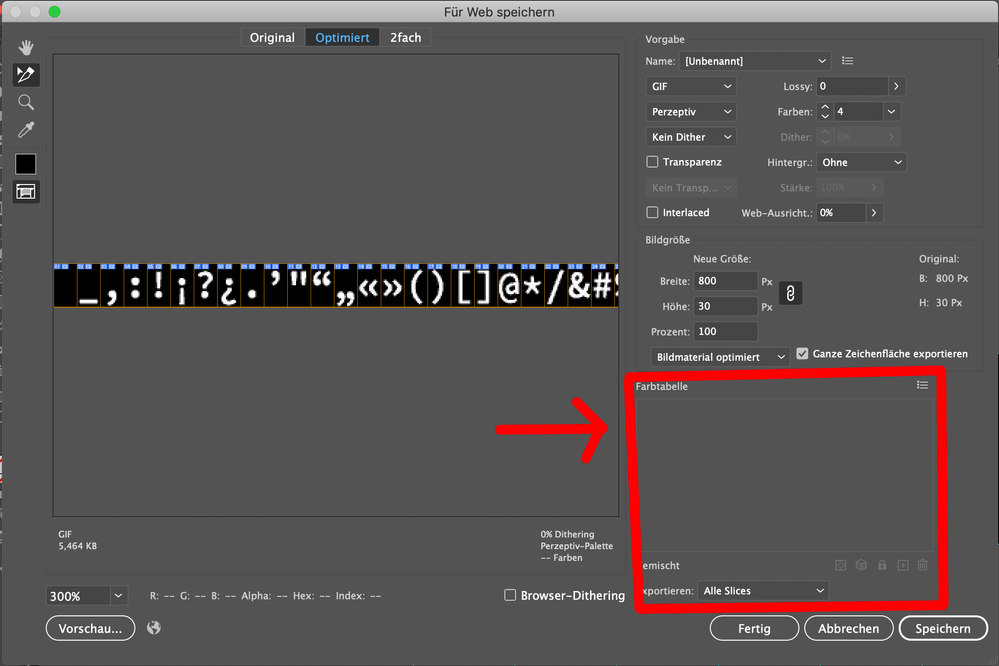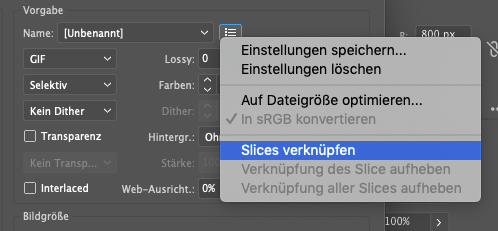Adobe Community
Adobe Community
- Home
- Illustrator
- Discussions
- Betreff: Apply color swatches in GIF export
- Betreff: Apply color swatches in GIF export
Copy link to clipboard
Copied
Hello,
In earlier versions of illustrator, I was able to add and edit color swatches in GIF export. Do you know, how it works nowadays?
Regards,
Mirco
 1 Correct answer
1 Correct answer
That actually did'nt work out. BUT! I can link the slices in exact that options menu (See attachment). Thanks a lot Monika!
Explore related tutorials & articles
Copy link to clipboard
Copied
Can youtry and select one of those slices in the dialog box?
Copy link to clipboard
Copied
Thank you Monika, that seems to work.
The further problem is, that I need to export more than 300 single slices. Is there a possibility to group them and apply the changes to all of them together?
Copy link to clipboard
Copied
Changing the color in the artwork is not an option?
Copy link to clipboard
Copied
Unfortunately not. I have to export the files including exact these 4 colors. The Ai file itself just has black and white color information. The "semitones" generated in the dialog are wrong, so that I need to change each swatch…
Copy link to clipboard
Copied
You can save settings as a preset. Try if that also carries over the changing of colors.
Copy link to clipboard
Copied
That actually did'nt work out. BUT! I can link the slices in exact that options menu (See attachment). Thanks a lot Monika!
Copy link to clipboard
Copied
Glad you could solve it.
Please mark your answer as the correct one.