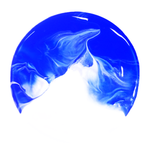Adobe Community
Adobe Community
Copy link to clipboard
Copied
Dear Sir/ Madam.
Please teach us how to apply one AIColor to one Compound path?
Regards,
T.Selvakkani
 1 Correct answer
1 Correct answer
The below should work. I've only recently started using the SDK myself, but this works in my project:
#include "IllustratorSDK.h" //this is required for aisdk::check_ai_error
#include "Suites.h" //this should be your Suites acquisition file
AIPathStyle pathStyle;
AIPathStyleMap pathStyleMap;
AIDictionaryRef advStrokeParams = NULL;
//this line requires that art is currently selected
result = sAIPathStyle->GetCurrentPathStyle( &pathStyle, &pathStyleMap, &advStrokeParams, nullptr);
//you might beExplore related tutorials & articles
Copy link to clipboard
Copied
XCode or other programming language?, please provide details when asking, thanks.
Copy link to clipboard
Copied
Sorry! I used XCode programming in MAC OS.
Copy link to clipboard
Copied
The below should work. I've only recently started using the SDK myself, but this works in my project:
#include "IllustratorSDK.h" //this is required for aisdk::check_ai_error
#include "Suites.h" //this should be your Suites acquisition file
AIPathStyle pathStyle;
AIPathStyleMap pathStyleMap;
AIDictionaryRef advStrokeParams = NULL;
//this line requires that art is currently selected
result = sAIPathStyle->GetCurrentPathStyle( &pathStyle, &pathStyleMap, &advStrokeParams, nullptr);
//you might be able to use this instead, as it does not require art to be selected, but I have not checked that it works as expected
result = sAIPathStyle->GetInitialPathStyle(&pathStyle); //will set pathStyle to the default values
aisdk::check_ai_error(result);
//set your options using the following lines as a template
pathStyle.fillPaint = true;
pathStyle.fill.color.kind = kGrayColor;
pathStyle.fill.color.c.g.gray = kAIRealOne; //set colour to black
pathStyle.strokePaint = true;
pathStyle.stroke.color.kind = kGrayColor;
pathStyle.stroke.color.c.g.gray = kAIRealOne; //set colour to black
pathStyle.stroke.width = kAIRealOne;
result = sAIPathStyle->SetPathStyle( YOUR_COMPOUND_PATH_ART_HANDLE, &pathStyle );
aisdk::check_ai_error(result);
Note that sAIPathStyle is a suite that must first be acquired. If you're using the SDK templates, which I think is a good idea, then that means you need to add AIPathStyleSuite to your Suites.h and Suites.cpp files. Good luck!!