 Adobe Community
Adobe Community
- Home
- Illustrator
- Discussions
- Apply Live Effect XML: the 3D effect.
- Apply Live Effect XML: the 3D effect.
Apply Live Effect XML: the 3D effect.
Copy link to clipboard
Copied
I never thought it would come to this, but I finally am in a position to want to use the applyEffect(liveEffectXML) command to apply an Illustrator 3D effect!
While it is possible to obtain the info for the very basic effects through a non-compressed .ai file, the 3D effect string appears to be too insane for me to decipher.
/BasicFilter :
(Adobe 3D Effect) 1 0 /Filter ,
1 /Visible ,
(3D.aip) /PluginFileName ,
(3D Effect) /Title ,
/Dictionary : /NotRecorded ,
(3D Extrude & Bevel) /String (DisplayString) ,
0 /Bool (preserveSpots) ,
/FillStyle : 0 O
0 1 1 0 k
0 1 0 0 0 Xy
0 J 0 j 1 w 10 M []0 d
0 XR
0 1 Xd
/Def ;
(shadeColor) ,
0 /Int (revolveAxisMode) ,
1 /Real (mat_11) ,
0 /Int (numArtMaps) ,
1 /Int (numLights) ,
0 /Bool (invisibleGeo) ,
0 /Real (mat_23) ,
1 /Bool (revolveCap) ,
0 /Real (mat_01) ,
0 /Real (mat_03) ,
1 /Real (mat_33) ,
0 /Int (effectStyle) ,
0 /Real (revolveOffset) ,
0 /Bool (shadeMaps) ,
1 /Bool (extrudeCap) ,
1 /Bool (bevelExtentIn) ,
1 /Real (mat_00) ,
0 /Real (mat_10) ,
0 /Real (rotY) ,
40 /Real (surfaceMatte) ,
3 /Int (shadeMode) ,
8 /Real (bevelHeight) ,
0 /Real (mat_12) ,
10 /Real (surfaceGloss) ,
360 /Real (revolveAngle) ,
0 /Real (mat_31) ,
0 /Real (mat_21) ,
0 /Real (mat_13) ,
0 /Real (mat_30) ,
0 /Real (extrudeDepth) ,
25 /Real (blendSteps) ,
50 /Real (surfaceAmbient) ,
0 /Real (rotZ) ,
0 /Int (surfaceStyle) ,
2 /Int (3Dversion) ,
0 /Real (mat_20) ,
/Dictionary : /NotRecorded ,
1 /Real (lightIntensity) ,
0 /Real (lightPosY) ,
0.330000013113022 /Real (lightDirY) ,
-1 /Real (lightPosZ) ,
0 /Real (lightPosX) ,
0.389999985694885 /Real (lightDirX) ,
-0.850000023841858 /Real (lightDirZ) ,
; (light0) ,
X=
0 A
0 Xw
0 Ae
u
0 Ae
u
0 R
0 G
4 M
-7917.1968 7789.86426 m
-7907.0723 7799.98926 L
-7862.9277 7799.98926 L
-7852.8027 7789.86426 l
S
%_/ArtDictionary :
%_(1.570796) /String (BBAccumRotation) ,
%_;
%_
U
9 () XW
U
9 () XW
X+
(bevelArt) ,
0 /Real (mat_32) ,
1 /Real (mat_22) ,
0 /Real (rotX) ,
0 /Real (mat_02) ,
1 /Bool (paramsDictionaryInitialized) ,
0 /Real (cameraPerspective) ,
2 /Int (rotationPresetKey) ,
0 /Bool (showHiddenSurfaces) ,
; /Dict ;
/Part ,
Luckily I was able to dig out my old CS5 on another computer and get the FXG xml:
<ai:LiveEffect index="0" major="1" minor="0" name="Adobe 3D Effect">
<ai:Dict data="R mat_10 0 R mat_00 1 R mat_33 1 R mat_03 0 R mat_01 0 R mat_23 0 R mat_11 1 R mat_02 0 R rotX 0 R mat_22 1 R mat_32 0 R mat_20 0 R rotZ 0 R mat_30 0 R mat_13 0 R mat_21 0 R mat_31 0 R mat_12 0 R rotY 0 I 3Dversion 2 I surfaceStyle 0 R surfaceAmbient 50 R blendSteps 25 R extrudeDepth 0 R revolveAngle 360 R surfaceGloss 10 R bevelHeight 8 I shadeMode 3 R surfaceMatte 40 B bevelExtentIn 1 B extrudeCap 1 B shadeMaps 0 R revolveOffset 0 I effectStyle 0 B revolveCap 1 B invisibleGeo 0 I numLights 1 I numArtMaps 0 I revolveAxisMode 0 B preserveSpots 0 B paramsDictionaryInitialized 1 B showHiddenSurfaces 0 I rotationPresetKey 2 R cameraPerspective 0 ">
<ai:Entry name="light0" valueType="D">
<ai:Dict data="R lightDirZ -0.85 R lightDirX 0.39 R lightPosX 0 R lightPosZ -1 R lightDirY 0.33 R lightPosY 0 R lightIntensity 1 "/>
</ai:Entry>
<ai:Entry name="bevelArt" valueType="D">
<ai:Dict/>
</ai:Entry>
<ai:Entry name="shadeColor" valueType="F">
<ai:Fill color="1 0 1 1 0"/>
</ai:Entry>
<ai:Entry name="DisplayString" value="3D Extrude & Bevel" valueType="S"/>
</ai:Dict>
</ai:LiveEffect>
After taking all the "ai:" out of the thing it appeared to be good to go except it's not working like how I wish it would. It does almost everything but fails critically where I need it most. Specifically, it is not showing my bevel setting.
I really want that bevel be set to "classic".
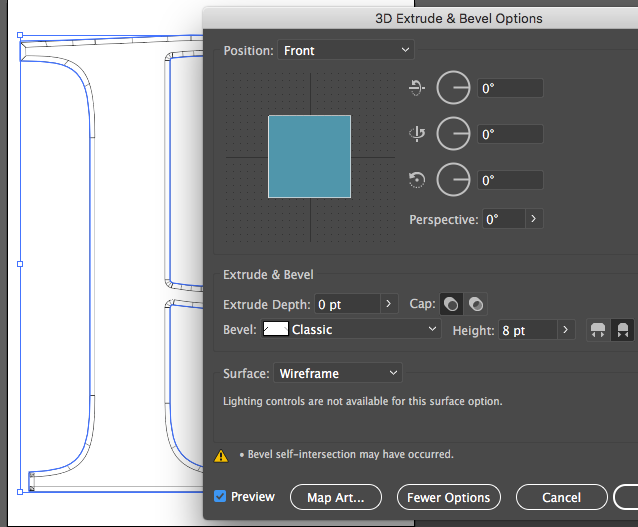
I want this
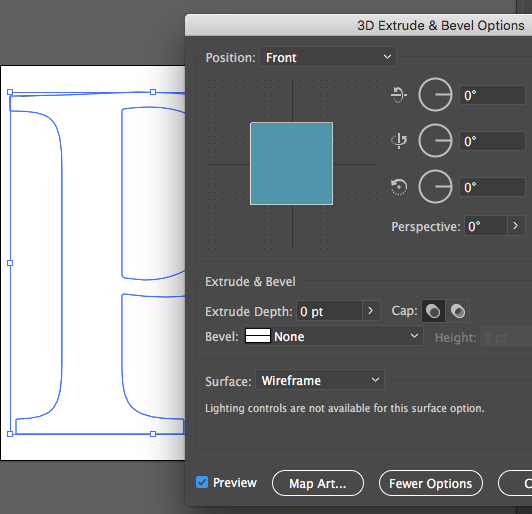
But I keep getting this! ![]()
Explore related tutorials & articles
Copy link to clipboard
Copied
I give up, every road leads to dead ends.
Copy link to clipboard
Copied
Maybe it's the one which is limited to a one-way trip. ![]()
Copy link to clipboard
Copied
the setting's got to be stored in the document, I just can't pin point which one it is.
unless it is
2 /Int (3Dversion) ,
and it's just not working
Copy link to clipboard
Copied
Interestingly, I just noticed this - the 8pt cap height is actually being set - but just disabled. It seems that the only issue is that bevel setting. Maybe one day our children, or our children's children, will figure this mystery.
Copy link to clipboard
Copied
I wasn't able to solve the bevel issue, but just for anyone who comes across this post looking for 3D Live Effects: have a look at these: AI Live Effect Functions. The 3D effects work partially (the geometry seems to work well, except no bevel, and can handle only a single light). Not sure how you guys got the geometry to work, as I had to resort to using 3D matrix math to make it work (not my maths I should say—I used gl-mat4).
- Mark

