 Adobe Community
Adobe Community
- Home
- Illustrator
- Discussions
- Betreff: Applying a gradient to follow text on a p...
- Betreff: Applying a gradient to follow text on a p...
Copy link to clipboard
Copied
A client asked us to re-create the gradient on text that follows a path. (see attached). I have tried everything and can not make the gradient drop out red to black the same way on each letter. Do I have to apply the graident to each letter seprately or is there an easier way to create this gradient in Illustrator. We need the file in a vector format when finished.
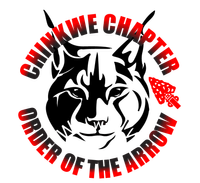
 1 Correct answer
1 Correct answer
Kim, Hi.
Hmm . . . are you perhaps working with a Linear Gradient???
You need to create a Radial Gradient.
Follow Monika instructions.
I also put on an upper lock layer, the original circle with crosshairs to show the true center.
It’s just a guide for me when using the Gradient Tool.
I did the upper text first with the Gradient Tool
Then the lower text next.
Both using the same Gradient Swatch.
K
Explore related tutorials & articles
Copy link to clipboard
Copied
This is a logo, right?
The text is aligned to the circle exactly?
Do you need the text to be editable?
If not, outline it and apply the gradient. Make sure all the text is one compound path. Adjust the gradient withthe gradient tool.
Copy link to clipboard
Copied
Yes - and that is what I already tried. I can not get the gradient to apply correctly with the same angle on each letter. (like the sample shown).
Copy link to clipboard
Copied
Kim, Hi.
Hmm . . . are you perhaps working with a Linear Gradient???
You need to create a Radial Gradient.
Follow Monika instructions.
I also put on an upper lock layer, the original circle with crosshairs to show the true center.
It’s just a guide for me when using the Gradient Tool.
I did the upper text first with the Gradient Tool
Then the lower text next.
Both using the same Gradient Swatch.
K
Copy link to clipboard
Copied
Hindsight, could have made just one Compound Path instead of two. 😀
K
Copy link to clipboard
Copied
Thank YOU -- so much!! Simple!
Copy link to clipboard
Copied
Thanks for the screen capture -- so helpful to see how you were setting it up. Got it done in less than 2 minutes. I appreciate your time!



