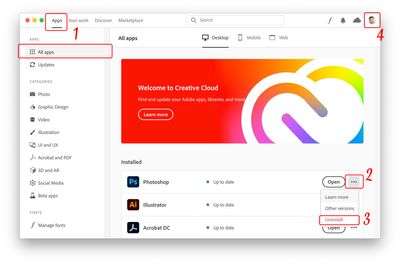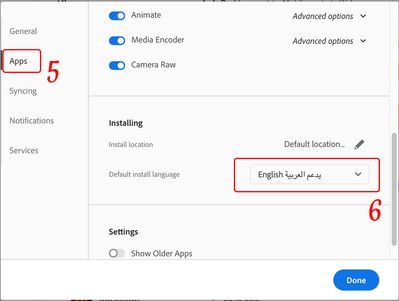Adobe Community
Adobe Community
- Home
- Illustrator
- Discussions
- Arabic letters lam-alif are separated, why?
- Arabic letters lam-alif are separated, why?
Copy link to clipboard
Copied
Hello. I just started using Illustrator.
I can write arabic and have arabic keybord added to Windows 10.
In programs such as notepad, word, Edge, the key B becomes "lam-alif" when hit (with keyb changed).
لا
It is the letters L and A (lam alif) combined, a common "fixture".
As I stated - it works fine in any Windows or Linux program, but in Illustrator it gets separated "auto-corrected" and I wonder if this "auto-correction" can be turned of.
/Valter Ekholm
 1 Correct answer
1 Correct answer
You mentioned لا gets separated, does this issue shows on other Arabic words too?
I'm on Mac, Illustrator supports Arabic for over 20 years. If the separated characters show on all Arabic text, then you need to download Arabic supported version as follows:
- From the Adobe Creative Cloud Desktop menu, click on All Apps to view a list of installed Adobe applications
- Click the three ellipses shown beside each installed application
- Choose Uninstall to remove the non-Arabic application
- Once ALL i
Explore related tutorials & articles
Copy link to clipboard
Copied
Looks fine in AI 2021 (Mac, but Win should be same). What version of AI are you on? ME support was pretty nasty in older versions, so upgrade if you’ve not already done so.
Copy link to clipboard
Copied
You mentioned لا gets separated, does this issue shows on other Arabic words too?
I'm on Mac, Illustrator supports Arabic for over 20 years. If the separated characters show on all Arabic text, then you need to download Arabic supported version as follows:
- From the Adobe Creative Cloud Desktop menu, click on All Apps to view a list of installed Adobe applications
- Click the three ellipses shown beside each installed application
- Choose Uninstall to remove the non-Arabic application
- Once ALL installed applications have been uninstalled/removed, click on the “Account” icon found on the top-right corner of the Creative Cloud desktop application and choose “Preferences”
- In the newly opened Preferences dialogue window, click on “Apps” in the left pane
- Scroll down to the bottom of the window, from the “Default install Language” drop menu choose English يدعم العربية in order to have Arabic support in Adobe applications, then click the “Done” button.