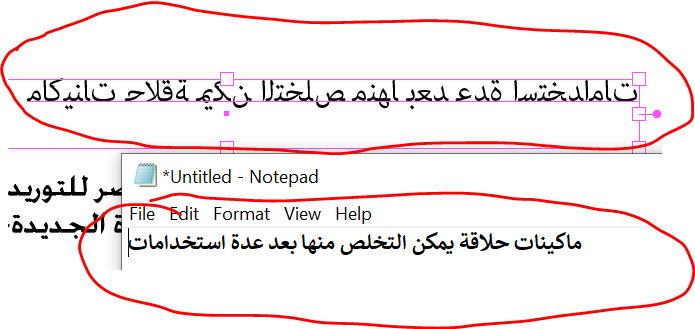Adobe Community
Adobe Community
Turn on suggestions
Auto-suggest helps you quickly narrow down your search results by suggesting possible matches as you type.
Exit
0
Arabic Text Issue
Explorer
,
/t5/illustrator-discussions/arabic-text-issue/td-p/11194407
Jun 09, 2020
Jun 09, 2020
Copy link to clipboard
Copied
Hi guys,
As you can see in the below picture, the Arabic text is mirrored, it needs to be just like in the notepad. When I copy it from AI to notepad it fixed, but it is mirrored in AI
TOPICS
Type
Community guidelines
Be kind and respectful, give credit to the original source of content, and search for duplicates before posting.
Learn more
Explore related tutorials & articles
Community Expert
,
/t5/illustrator-discussions/arabic-text-issue/m-p/11194504#M180398
Jun 09, 2020
Jun 09, 2020
Copy link to clipboard
Copied
In the Paragraph panel, do you have it set to RTL? Here's more information on settings for Arabic type.
Community guidelines
Be kind and respectful, give credit to the original source of content, and search for duplicates before posting.
Learn more
Margins&Mobility
AUTHOR
Explorer
,
LATEST
/t5/illustrator-discussions/arabic-text-issue/m-p/11195172#M180433
Jun 09, 2020
Jun 09, 2020
Copy link to clipboard
Copied
Yes, the paragraph direction is set as righ to left direction 😞
Community guidelines
Be kind and respectful, give credit to the original source of content, and search for duplicates before posting.
Learn more
Resources
Learning Resources for Illustrator
Crash on launch and known issues
Fonts and Typography in Illustrator
Copyright © 2023 Adobe. All rights reserved.