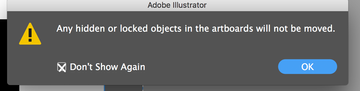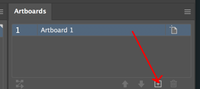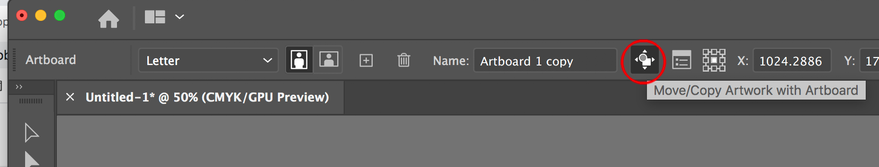Adobe Community
Adobe Community
- Home
- Illustrator
- Discussions
- Art board is not copied when alt-dragged
- Art board is not copied when alt-dragged
Copy link to clipboard
Copied
Artboard is not copied when alt-dragged as I said before. Then sometimes it is being copied, seems sporadic, did not find any reasons for it. Artboards with some content, that is raster and vector objects, say a flier A4. When you want to replicate it by selecting it in document setup tab, alt-dragging it sometimes works, sometimes not, frustrating. It just moves to a dragged location and not being replicated. Sometimes. But often enough to cause frustration and mild pain. I have the latest version of Illustrator with all latest updates, on the latest Imac runnins OSX with all latest updates. Please fix it, I will pray that you will.
 1 Correct answer
1 Correct answer
When posting, please try to be a little more clear, and don't be afraid to post a screenshot. They are often loaded with information for us to see what your settings, and what type of elements you are missing in your copy. Myself & others more often reply to posts with screenshots.
My guess is you are in the artboard tool, and alt(win) or option (mac) dragging the artboard to make a copy. If you have a locked element that would not copy over if this was checked.
For you migth be better to
...Explore related tutorials & articles
Copy link to clipboard
Copied
When posting, please try to be a little more clear, and don't be afraid to post a screenshot. They are often loaded with information for us to see what your settings, and what type of elements you are missing in your copy. Myself & others more often reply to posts with screenshots.
My guess is you are in the artboard tool, and alt(win) or option (mac) dragging the artboard to make a copy. If you have a locked element that would not copy over if this was checked.
For you migth be better to drag the artboard you want to copy, to the new artboard, no option key needed.
Copy link to clipboard
Copied
Thanks for your reply! When there are locked elements I get a notification, so that is not the case. Plus, just like I said, sometimes I get into frenzy and keep dragging with the same effort and without pushing any extra buttons and then it just works! So, I am not sure that there is any intelligent meaning to it... But I will dabble some more...
Copy link to clipboard
Copied
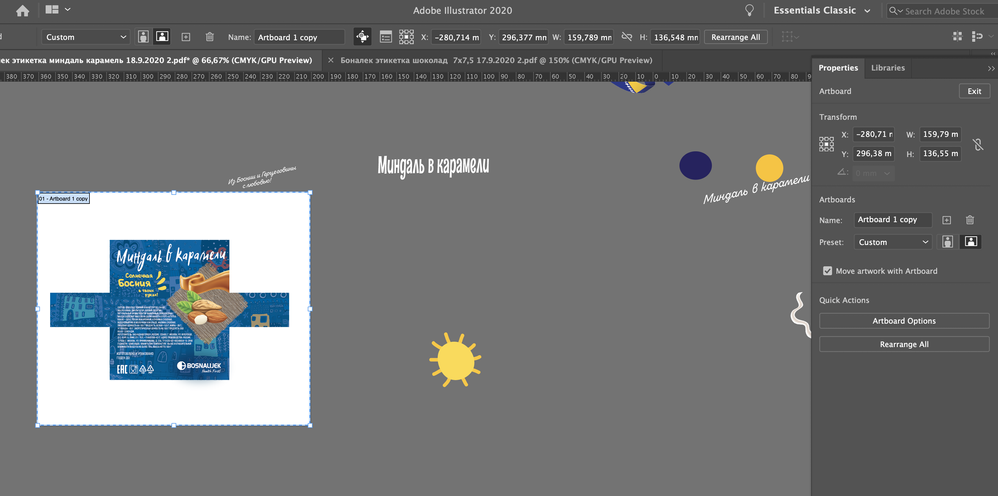
Copy link to clipboard
Copied
if I make a copy in the artboard panel it works fine but it does not copy the artwork, and I need a full copy! To keep the same size and project but to make minor modifications. So alt-dragging seems to be the only known option to me to replicate an artboard fully with its content.
Copy link to clipboard
Copied
I agree that the more info the better but I write in pangs of despair so please bear with me ) Plus all that political pressure, after Navalny poisoning, more Western sanctions will shrink my salary even more )
Copy link to clipboard
Copied
Mike, thanks for your suggestion to drag an artboard and make a copy in the artboard panel. It is a solution. Although I liked alt dragging so I can place panel manually where I want it.. But I guess I can put up with it ) Thanks again! Still alt-dragging does not work as it should, so it is partly unsolved I think )
Copy link to clipboard
Copied
For my part you are welcome
Copy link to clipboard
Copied
Also make sure this button is depressed.
Copy link to clipboard
Copied
Yes, the button is depressed, to no effect, just tried ) Thanks though!
Copy link to clipboard
Copied
Yes, I agree with Yura.
There is something wrong with this feature. In 2019 you're able to alt+drag the complete art panel and all its contents.
In 2020 the feature is failing. It does not allow you to alt+drag the artaboard and all its content. It drags sporatically
and doesn't align or make duplication of objects.
It is VERY frustrating when there has been a failure on Adobe's part to maintain the software.
Copy link to clipboard
Copied
Yes, thanks for yout input, plus in recent version very often some garbled text is pasted off clipboard whenever I paste objects, quite annoying too... And it does not get fixed for quite long time too (