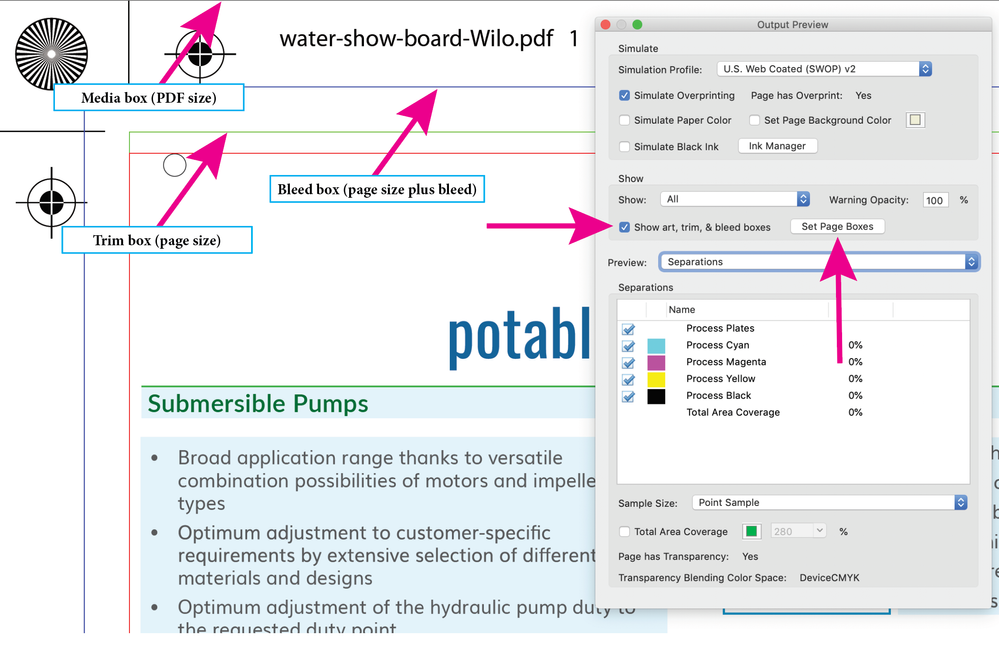Adobe Community
Adobe Community
- Home
- Illustrator
- Discussions
- Re: Artboard different size when saved as PDF from...
- Re: Artboard different size when saved as PDF from...
Copy link to clipboard
Copied
Hey there
I've created a back drop the size 1020x2100mm for print.
The artboard is exactly this size.
When I save the file as a PDF and view it in Adobe Acrobat the file size is bigger at 1253mm x 2333mm. Does anyone know what this is all about and why this happens?
I have tried to find a solution and all I can find is the preferences in Adobe Acrobat should be the same page display as illustrator - which mine is - 300dpi.
- Attached is the panel I refer to;
- An image of the artboard settings in illustrator;
- An image of the file saved settings.
Thank you so much
 1 Correct answer
1 Correct answer
It looks like you are adding marks when saving your PDF, this will increase the size of your PDF and is to be expected. In Acrobat, you can use the Output Preview tool (Tools> Print Production> Output Preview) to show the invisible art, trim & bleed boxes, your trim box size should match the Illustrator Artboard size. To see your trim size in Acrobat, click on Set Page Boxes on the Output Preview tool and select Apply to Trim box, the trim size will appear in the preview window.
Explore related tutorials & articles
Copy link to clipboard
Copied
It looks like you are adding marks when saving your PDF, this will increase the size of your PDF and is to be expected. In Acrobat, you can use the Output Preview tool (Tools> Print Production> Output Preview) to show the invisible art, trim & bleed boxes, your trim box size should match the Illustrator Artboard size. To see your trim size in Acrobat, click on Set Page Boxes on the Output Preview tool and select Apply to Trim box, the trim size will appear in the preview window.
Copy link to clipboard
Copied
Hey thanks Luke. Very helpful and informative. I really appreciate your guidance.
Cheers