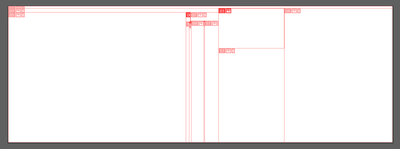Adobe Community
Adobe Community
Copy link to clipboard
Copied
Just learning about artboards and created an artboard. It has what appear to be additional layers all with red borders and numbers in red boxes in the upper left corners. What are these boxes and how are they removed? They seem to block any work on the artboard. Thank you for any help.
 1 Correct answer
1 Correct answer
You have selected (likely mistaken) the Slice Tool, that's the next to the Artboard Tool.
Thus you have sectors, divisions for partial export to raster file formats for web use.
Use View>Hide Slices to hide them. Or better yet delete those slices: Under the Slice Tool, is the Slice Selection Tool,
use it clicking on those drawn areas to select them and press Delete to remove them.
Explore related tutorials & articles
Copy link to clipboard
Copied
You have selected (likely mistaken) the Slice Tool, that's the next to the Artboard Tool.
Thus you have sectors, divisions for partial export to raster file formats for web use.
Use View>Hide Slices to hide them. Or better yet delete those slices: Under the Slice Tool, is the Slice Selection Tool,
use it clicking on those drawn areas to select them and press Delete to remove them.