 Adobe Community
Adobe Community
- Home
- Illustrator
- Discussions
- Betreff: Artwork Colors Look very saturated on mob...
- Betreff: Artwork Colors Look very saturated on mob...
Artwork Colors Look very saturated on mobile screens
Copy link to clipboard
Copied
when I view my exported photos on my mobile device(OPPO a37fw) the colors are totally oversaturated, but the same image Looks totally fine on my laptop monitor (Haier Y11c).
as usually, I searched on web and i found this things:
* Color Management
* Monitor Display Calibration
* Android Devices screens Before Oreo ones are broken
* Exporting as sRGB
I tried the 1,2,4 since the third one is not fixable issue, but none of them helped and my photos are still over saturated on my mobile screen(OPPO a37fw),
This is happening from a long time, i searched on web and usually people answer like " this is why color management is invented" and when you go deep down on this answer the last answer you get is " mobile screen dont provide good CM so you have to bear some color change",
but how in the universe others have totally perfect colored photos(their colors totally look same on my Laptop and on my mobile screen). Every photo/artwork that i download from internet their colors are 100% same on my both screens laptop and android mobile which makes pushes me in a corner.
Explore related tutorials & articles
Copy link to clipboard
Copied
So you export PNG?
Illustrator doesn't attach color profiles to PNGs.
Can you check if it works with JPEGs?
And if so: you can try and open your PNG in Photoshop after exporting, it should attach the working profile automatically (make sure it's sRGB). Then export from PHotoshop with attached color profile.
Copy link to clipboard
Copied
Let me check.
Copy link to clipboard
Copied
.
Copy link to clipboard
Copied
I tried and unfortunately the results are still same, i used color picker from AI and from my smart phone to collect a same color sameple and the result was this that in my laptop the same color was having a hex value of #993333 and on my cell phone it has changed to #9a3334. i have attached some screenshots.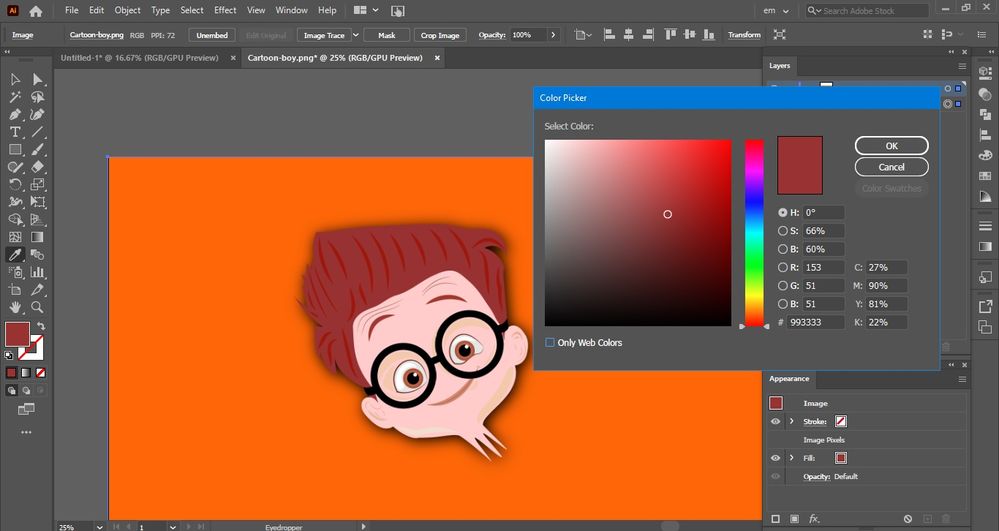

Copy link to clipboard
Copied
Can you please track that color through all the apps?
Original color number in Illustrator (Please don't use the color picker, instead select the object and look the color up in the color panel)
Color number after exporting the JPEG and opening it in Photoshop (color management doesn't change anything when opening in Photoshop, or does it?)
Color number on your device
